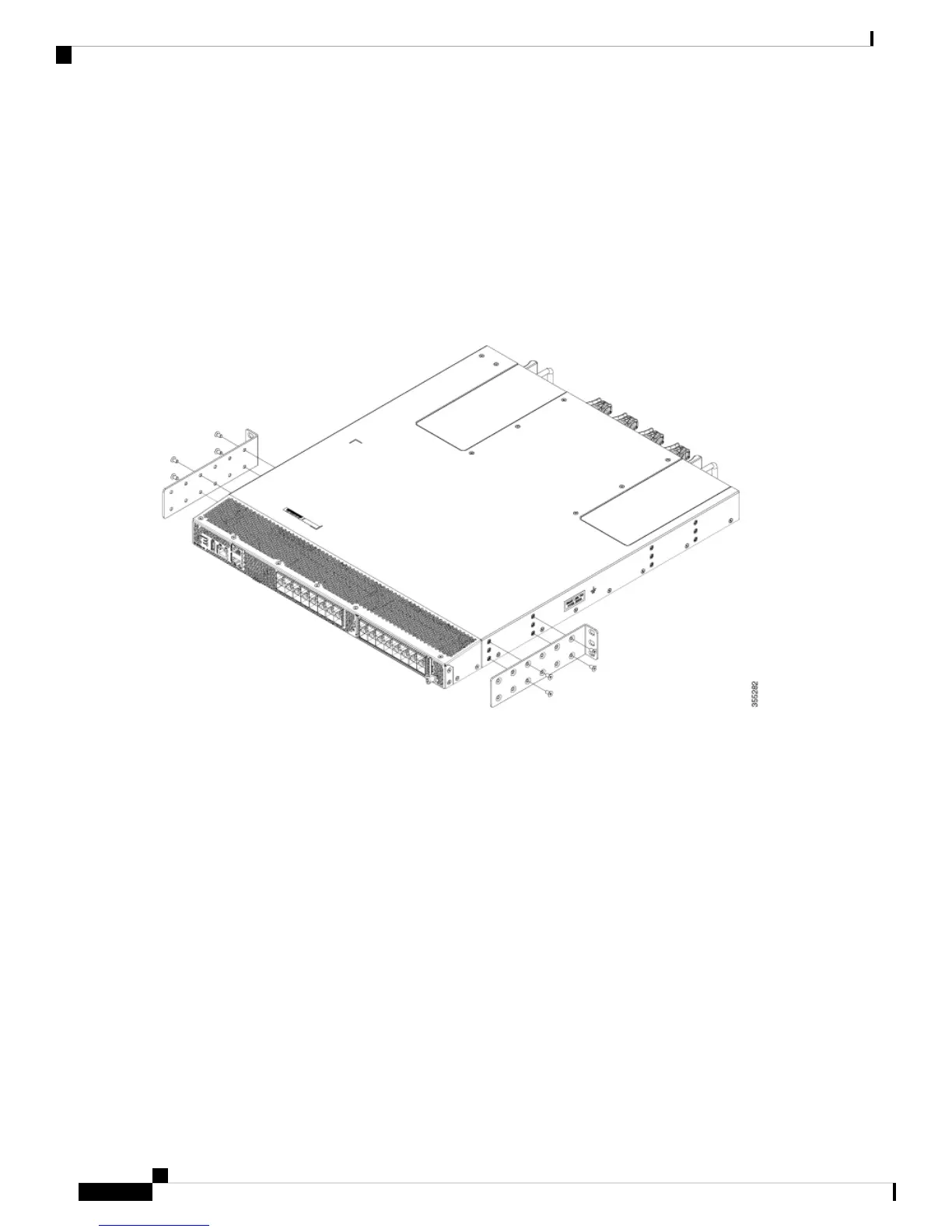• If the switch has port-side exhaust modules (fan modules with blue coloring), position the switch so that its fan
and power supply modules is in the cold aisle.
b) Position a rack–mount bracket so that four of its screw holes are aligned to the screw holes on the side of the chassis.
Then, secure the front-mount bracket to the chassis using four M4 screws.
You can align four of the holes in the front rack-mount bracket to four of the screw holes on the front side
of chassis or four of the screw holes on the rear side of the chassis. The holes that you use depend on which
side of your chassis needs to be put in the cold aisle.
Note
Figure 5: Installing Rack-mount Brackets on the Front Side of the Chassis
Installing a Cisco MDS 9132T Switch
12
Installing a Cisco MDS 9132T Switch
Installing the Switch into a 2-Post Rack
