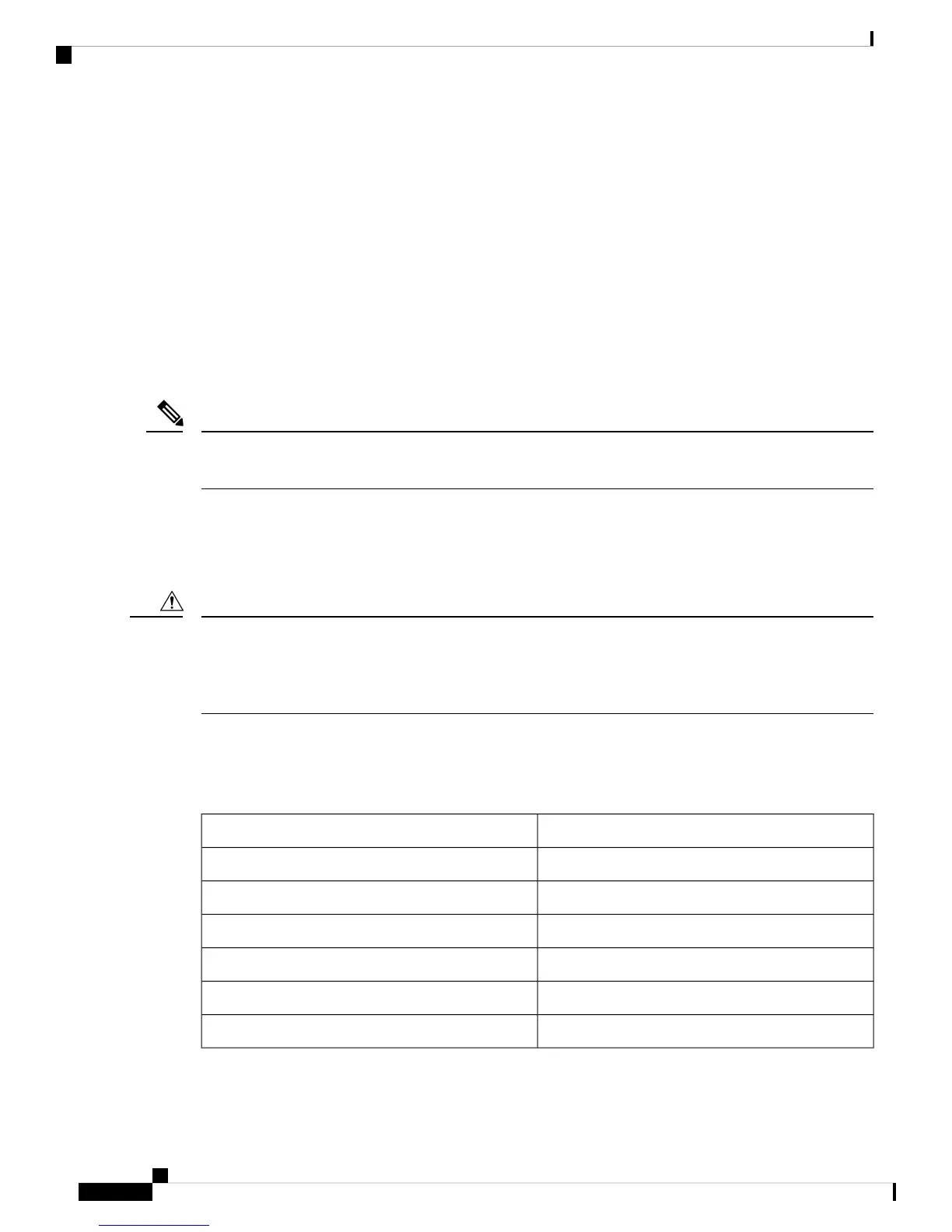the chassis with the fan and power supply modules. For instructions on how to install the rack-mount kit, see
the Installing the Switch section.
Cisco MDS 9000 Series Telco and EIA Shelf Bracket
The optional Telco and EIA Shelf Bracket Kit (part number DS-SHELF=) can temporarily or permanently
support the Cisco MDS 9132T switch during installation. After the front rack-mount brackets are securely
attached to the rack-mounting rails, the shelf bracket can be removed.
The Telco and EIA Shelf Bracket kit supports the following configurations:
• A Cisco MDS 9132T Switch in a two-post Telco rack
• A Cisco MDS 9132T Switch in a four-post EIA rack
Telco and EIA Shelf Bracket optional kit is not provided with the switch; to order the kit, contact your switch
supplier.
Note
This section describes the procedure for installing a Cisco MDS 9132T switch in a rack or cabinet using the
optional Telco and EIA Shelf Bracket Kit.
Shelf-Installation Guidelines
• If the rack is on wheels, ensure that the brakes are engaged or the rack is otherwise stabilized.
• If you are installing this kit in an EIA rack, attach the shelf to all four rack-mounting posts; the EIA posts
may not be thick enough to prevent flexing of shelf brackets if only two posts are used.
Caution
Before Installing the Shelf Brackets
Before installing the shelf brackets, inspect the contents of your kit. The following table lists the contents of
the shelf bracket kit:
Part DescriptionQuantity
Slider brackets2
Shelf brackets2
Crossbar1
10-32 x 3/8-in. Phillips pan-head screws2
12-24 x 3/4-in. Phillips screws16
10-24 x 3/4-in. Phillips screws16
Installing a Cisco MDS 9132T Switch
2
Installing a Cisco MDS 9132T Switch
Cisco MDS 9000 Series Telco and EIA Shelf Bracket
