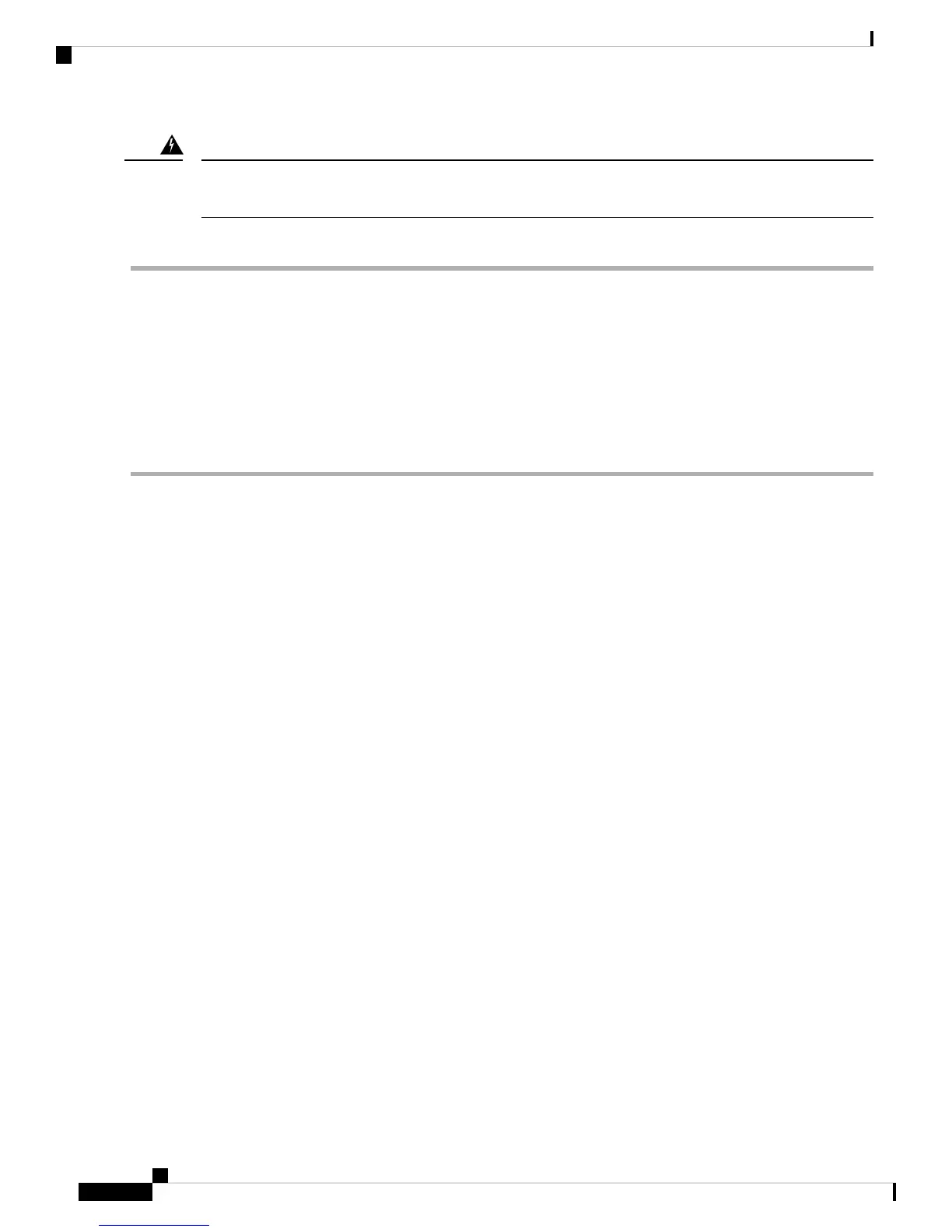While removing the fan module, keep your hands and fingers away from the spinning fan blades. Let
the fan blades completely stop before you remove the fan module. Statement 258
Warning
To remove an existing fan module, follow these steps:
Step 1 On the fan module that you are removing, press the two sides of the fan module handle next to where it connects to the
fan module and pull on the handles enough to unseat it from its connectors.
Step 2 Holding the handle, pull the module out of the chassis.
Do not touch the electrical connectors on the back side of the module and prevent anything else from coming
into contact with and damaging the connectors.
Caution
Step 3 Insert a fan blank module, as shown in Figure 9: Inserted Fan Blank Modules, on page 19 if you do not have a new fan
module.
Installing a Cisco MDS 9132T Switch
20
Installing a Cisco MDS 9132T Switch
Removing a Fan Module
