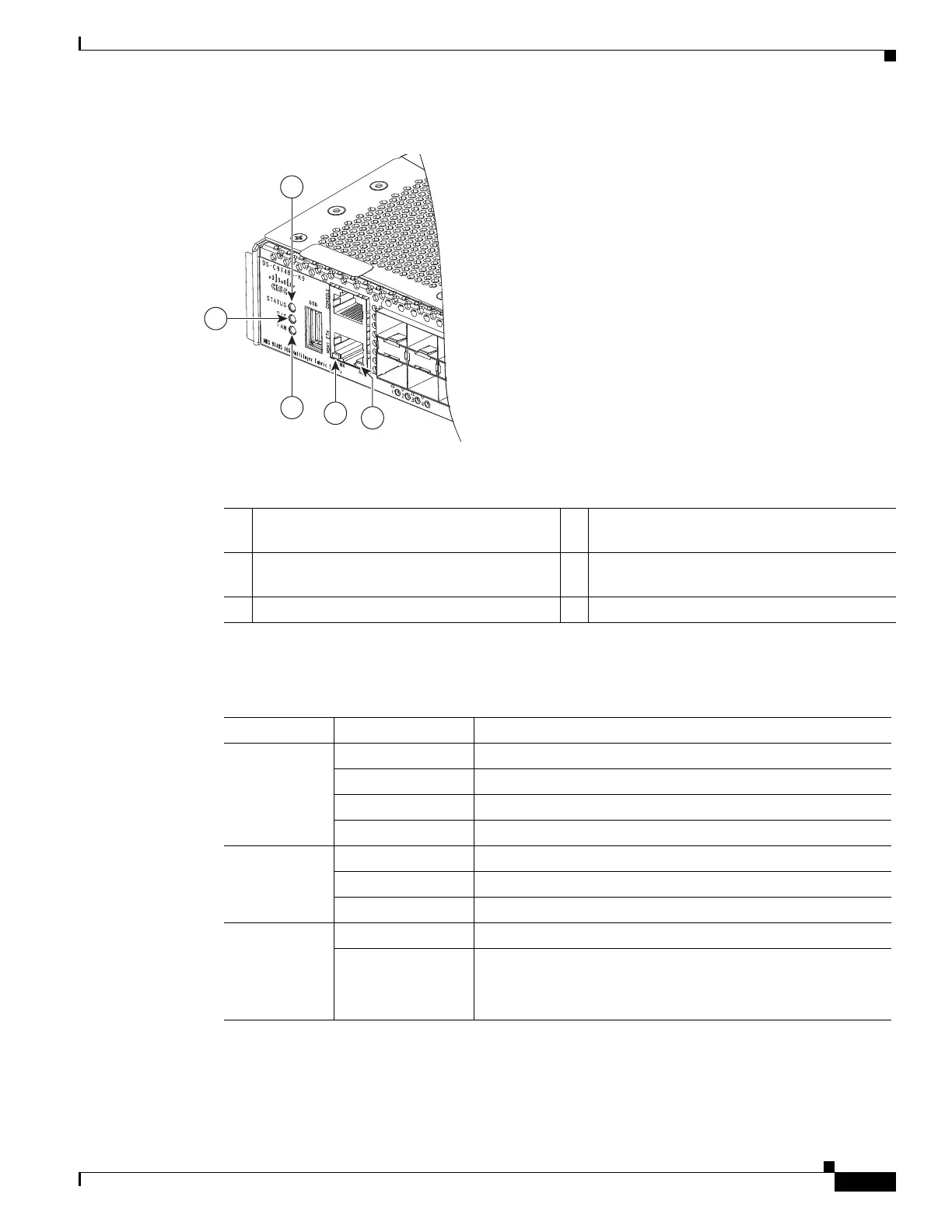1-11
Cisco MDS 9148S Multilayer Switch Hardware Installation Guide
OL-20185-01
Chapter 1 Product Overview
Switch LEDs
Figure 1-3 Cisco MDS 9148S Switch LEDs
Table 1-1 describes the front panel LEDs for the Cisco MDS 9148S switch.
1 Switch status LED 4 10/100/1000 Ethernet management port link
LED
2 Power supply LED 5 10/100/1000 Ethernet management port
activity LED
3 Fan module status LED
Table 1-1 Switching Module LEDs
LED Status Description
Switch status Green The Ethernet port is connected other device.
Off The Ethernet port is not connected to other device.
Orange Blinking There is data transferring through this interface.
Off No data transferring.
Power supply
status
Green Both power supplies are working.
Orange One power supply has failed or has been removed.
Red or all LEDs off Both power supplies have failed.
Fan module
status
Green Both fan modules are working properly.
Red One or both fan modules have failed.
