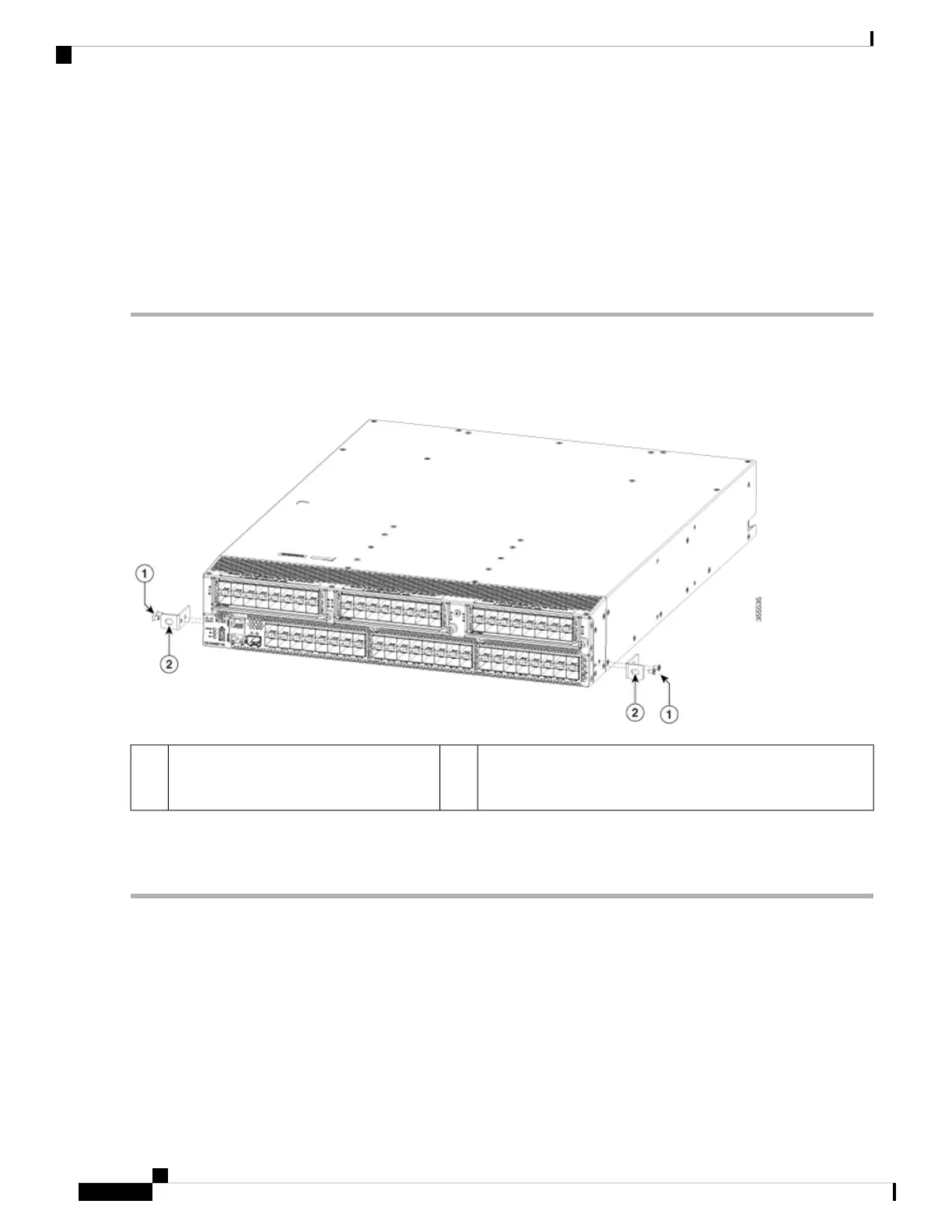Attaching the Front-Mount Brackets to the Chassis
Before you begin
• You need to attach a right-angled bracket to each side of the chassis. This bracket holds the chassis in
place on a four post rack.
• You must have a Phillips-head torque screwdriver.
Step 1 Align the two holes in one side of one of two front-mount brackets to two holes on the left or right side of the chassis
(see the following figure). Be sure that the other side of the bracket is facing towards the front (port end) of the chassis.
Figure 4: Aligning and Attaching Front-Mount Brackets to the Sides of the Chassis
Front-mount bracket with two screw holes aligned to two screw
holes in the chassis and one screw hole facing the port side of
the chassis.
2Two M4 x 6 mm screws used to fasten the
bracket to the chassis.
1
Step 2 Use two M4 x 6 mm screws to attach the bracket to the chassis. Tighten each screw to 11 to 15 in-lb (1.2 to1.7 N·m).
Step 3 Repeat Steps 1 and 2 to attach the second front-mount bracket to the other side of the chassis.
What to do next
You are ready to mount the chassis to the four-post rack.
Installing the Cisco MDS 9396T Switch
12
Installing the Cisco MDS 9396T Switch
Attaching the Front-Mount Brackets to the Chassis