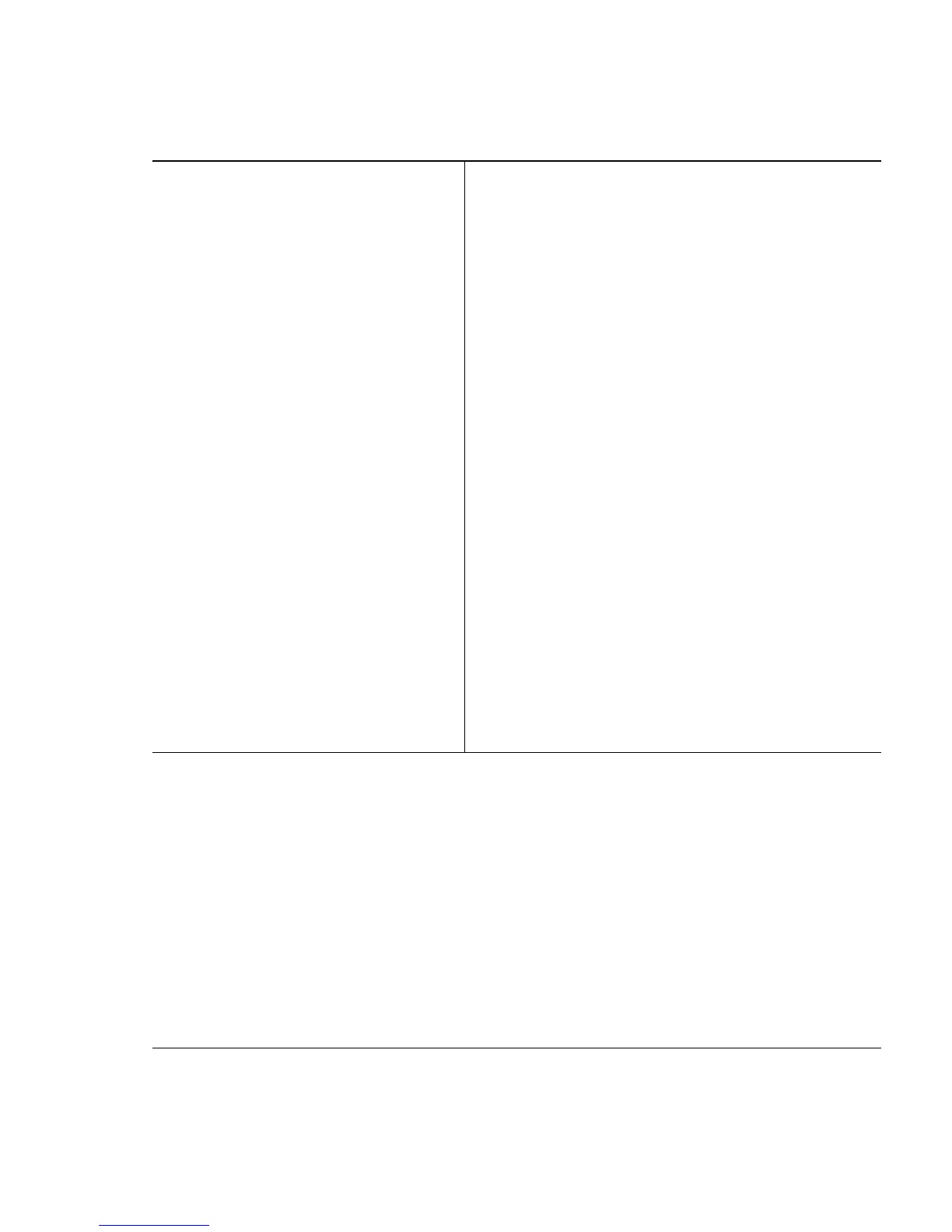9
Step 9
Enter N when the prompt asks you if
you want to enable the switch as a
cluster command switch. This switch
will be a standalone switch. The
Cisco ME switches do not support
clustering.
Would you like to enable as a
cluster command switch? [yes/no]:
no
You have now completed the initial
configuration of the switch, and the
switch displays its initial
configuration, as shown on the right.
The following configuration command script
was created:
hostname switch1
enable secret 5
$1$Ulq8$DlA/OiaEbl90WcBPd9cOn1
enable password enable_password
line vty 0 15
password terminal-password
no snmp-server
!
no ip routing
!
interface Vlan1
no shutdown
ip address 10.4.120.106 255.0.0.0
!
interface FastEthernet0/1
!
interface FastEthernet0/2
...<output abbreviated>
interface FastEthernet1/0/3
!
interface GigabitEthernet0/1
!
interface GigabitEthernet0/2
!
end
Step 10
These choices appear:
[0] Go to the IOS command prompt without saving this config.
[1] Return back to the setup without saving this config.
[2] Save this configuration to nvram and exit.
If you want to save the configuration and use it the next time the switch
reboots, save it in NVRAM by selecting option 2.
Enter your selection [2]:2
Make your selection, and press Return.
