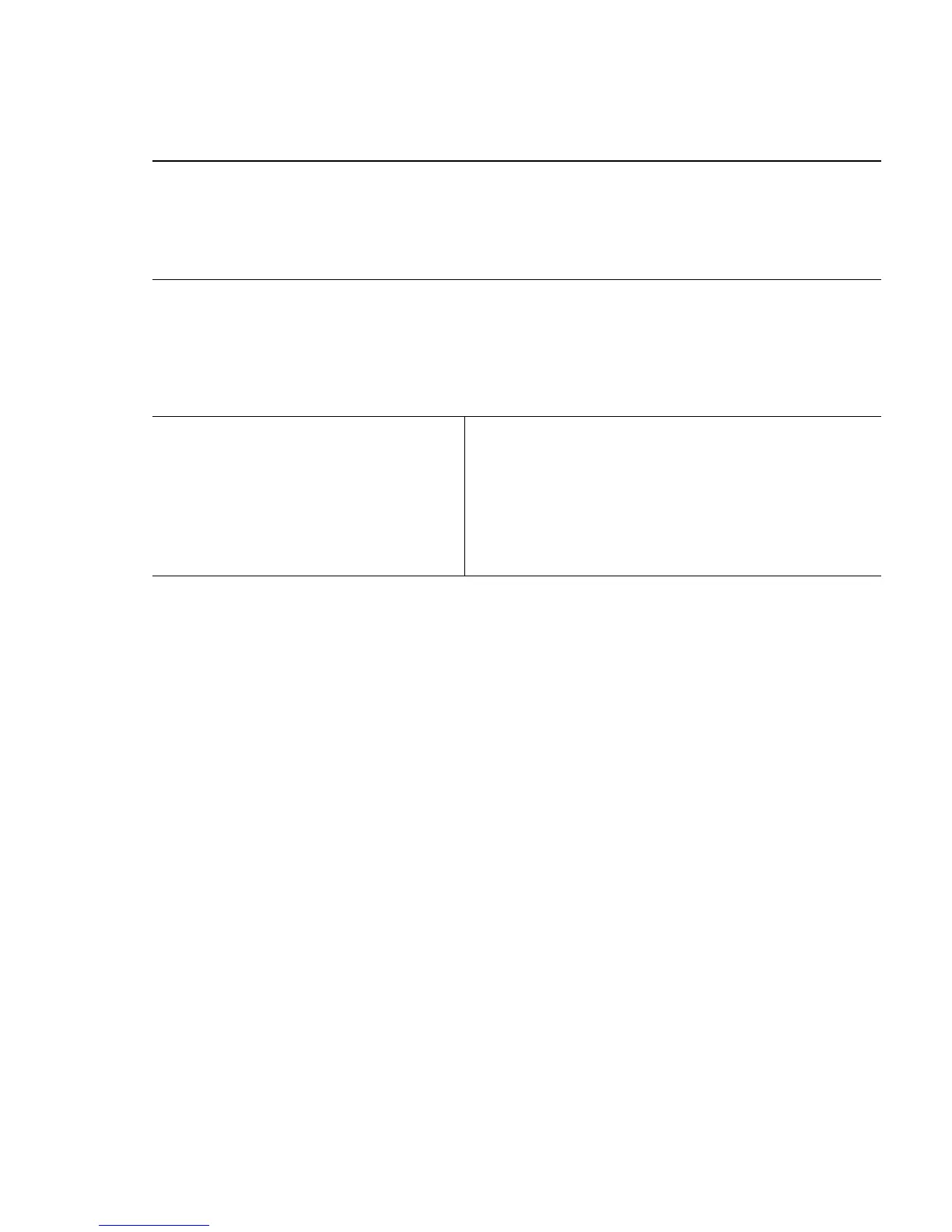8
Step 6
(Optional) Configure Simple Network Management Protocol (SNMP) by responding to
the prompts. You can also configure SNMP later through the CLI. To configure SNMP
later, enter no.
Configure SNMP Network Management? [no]: no
Step 7
Enter the interface name (physical interface or VLAN name) of the interface that connects
to the management network, and press Return. For this release, always enter vlan1 for the
interface name.
Enter interface name used to connect to the
management network from the above interface summary: vlan1
Step 8
To configure the interface, enter Yes
after the prompt, and then enter the
switch IP address and subnet mask.
Press Return.
The IP address and subnet mask
shown to the right are examples.
Configuring interface vlan1:
Configure IP on this interface? [yes]: yes
IP address for this interface: 10.4.120.106
Subnet mask for this interface [255.0.0.0]:
255.0.0.0
