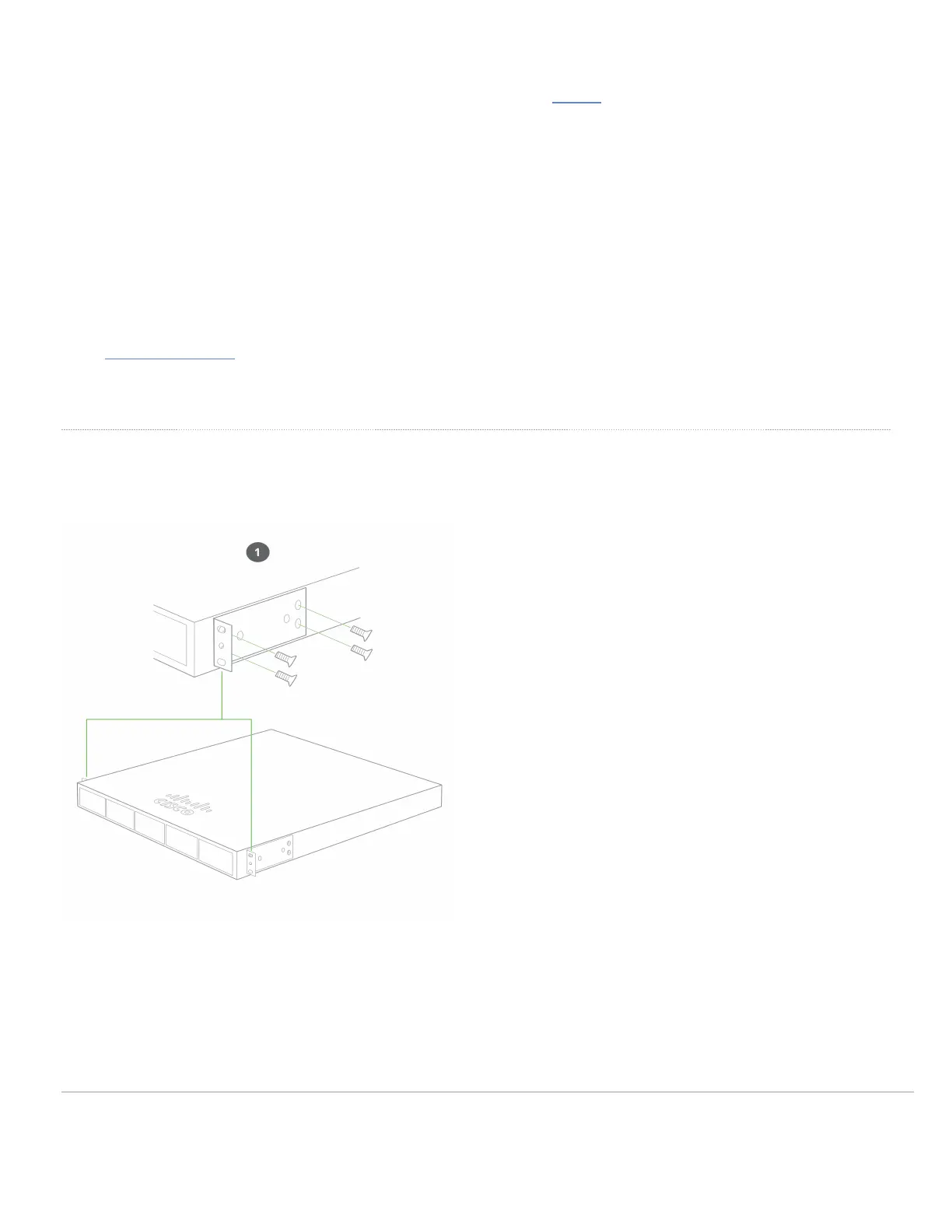Different power LED colors and their interpretation are listed under this section. It may take some time for a device to
boot up so refer to the power LED indicators to understand what the switch is doing during boot up. Be patient and let
the switch complete the whole boot-up process and connect to the Meraki cloud.
Do not power down or reset the device during a firmware upgrade. A device which has its power LED blinking white is
indicating that it is going through a firmware upgrade.
Once the devices are upgraded to the latest version continue configuring other switch features/settings. For details refer
to the MS documentation
Installation Instructions
1. Attach the rack mount bracket to both sides of the switch as shown below:
2. Align the rack mount brackets on the sides of the switch onto the rack.
11
