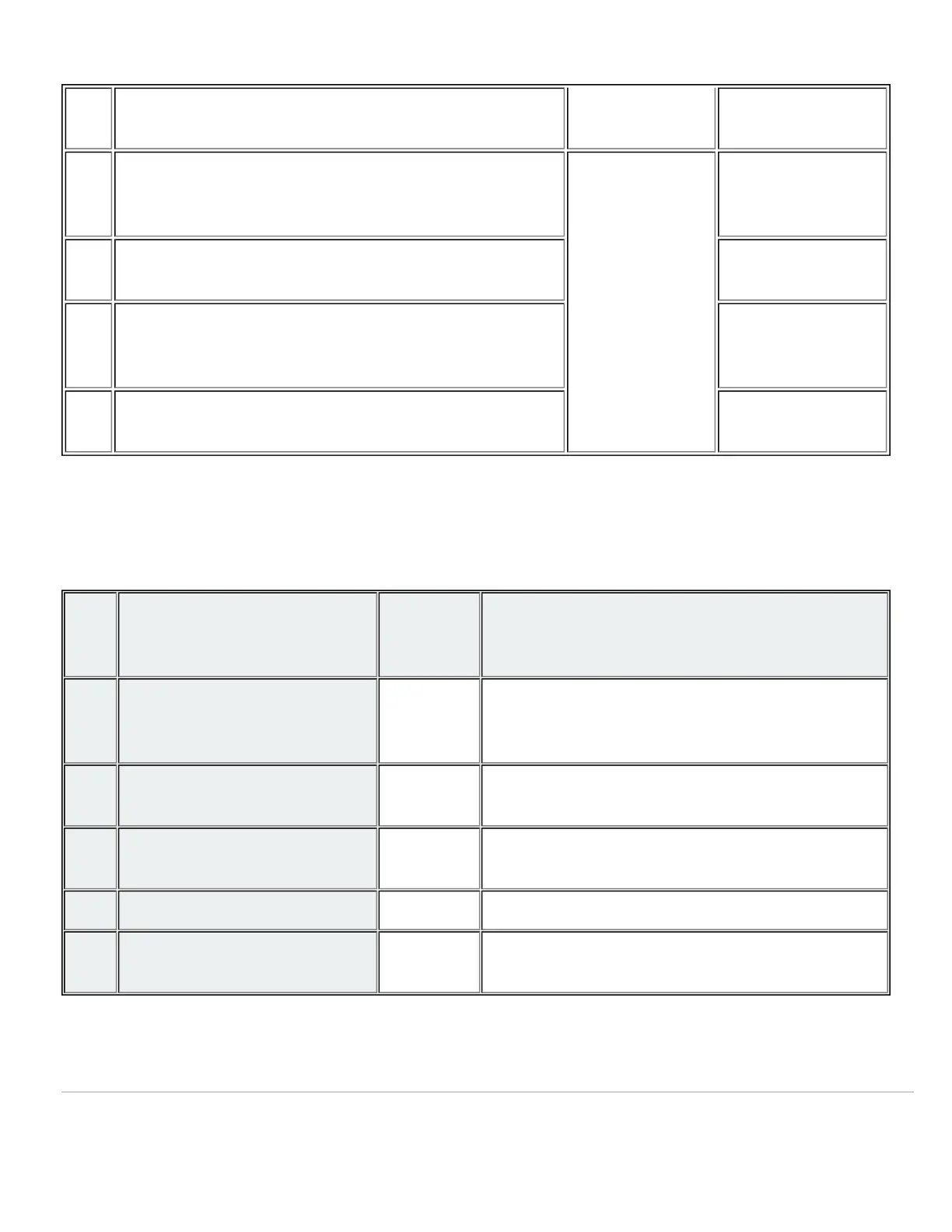6 System error: Switch failed to complete local provisioning. Solid amber
7
Switch is completely provisioned but unable to connect
to Meraki cloud.
Solid Blue
Solid amber
8 Firmware download / upgrade in progress Blinking green
9
There is a fault with the power supply, fan, or network module
(not traffic-related)
Blinking amber
10 Switch is fully operational and connected to the Meraki cloud Solid green
Back Panel Components
Inactive components: When operating in the Meraki-managed mode, the C9300 will disable the RJ45 console port.
Item Component
LED
Status
Description
1
Management Interface (Aux
Port)
Green
Connected, used for easy access to the local status
page
2 Stack Ports N/A Stack Cables are connected here
3 Redundant Fans Green Active and operational
4 StackPower Ports N/A StackPower cables are connected here
5 Power Supplies Green Active and functional power supplies
Factory Reset Button
To perform a factory reset, keep the mode button pressed for 20 seconds or more. The switch will reboot and revert to
7
