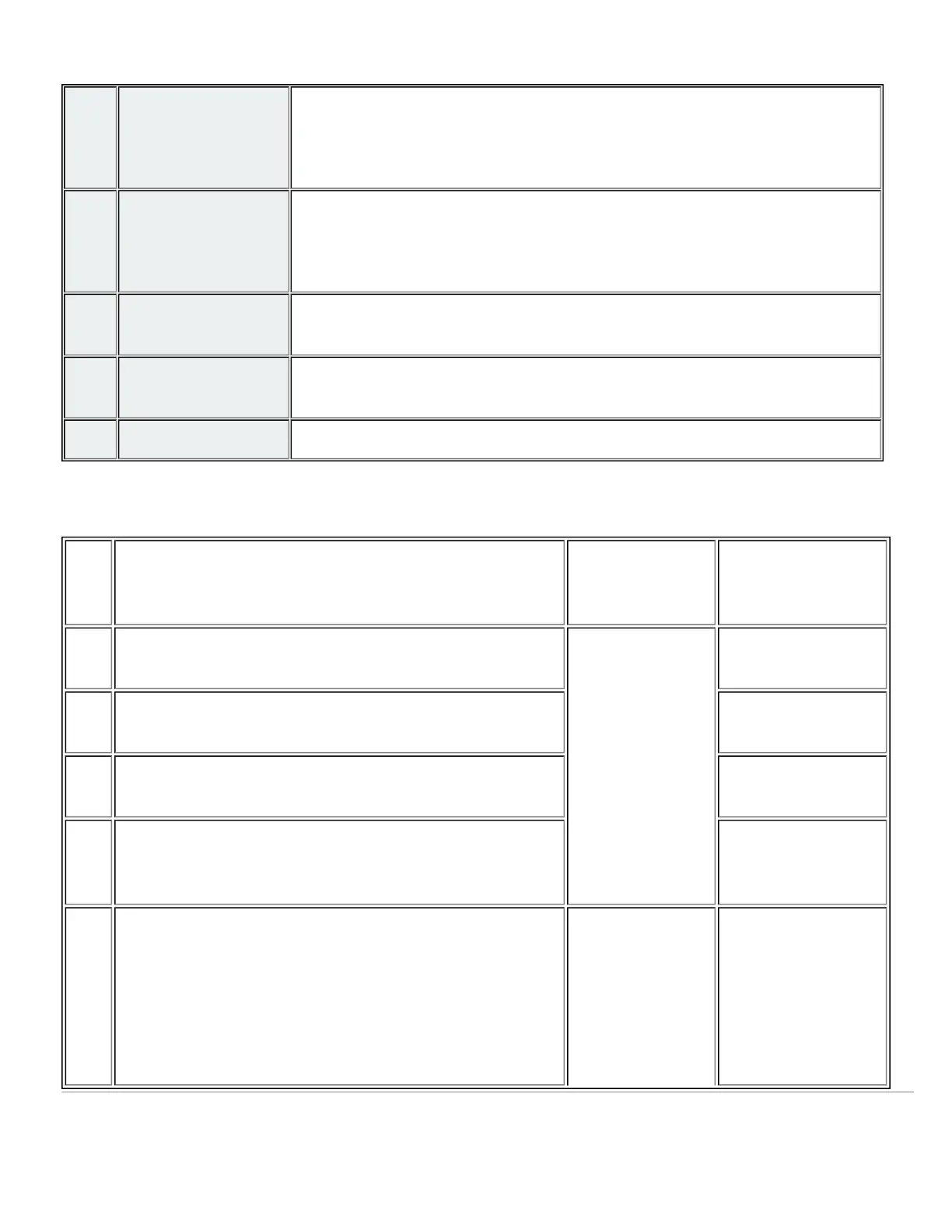1 Blue Beacon LED
Reports systems status (along with the System LED)
Please refer to the LED indicators in the Meraki-managed mode table for details
2 Reset (Mode) button
Reset switch to factory settings.
Please refer to the Factory Reset Process section for details
3
System LED Reports status of the (along with the Blue Beacon LED)
4 Active LED Identifies the switch's role in the stack
5 StackPower LED Indicates StackPower operation states.
LED Indicators in the Meraki-managed mode
System status
Blue Beacon
LED
System LED
1 Switch is powered off or not receiving power.
Off
Off
2 Switch if powered on and is loading the bootstrap firmware. Solid amber
3 Switch is loading the operating system. Blinking green
4
System error: Switch failed to load operating system or
bootstrap firmware.
Blinking amber
5
Setting up local management and cloud-connectivity
requirements.
Note: If the switch has not been assigned a static
management IP previously, it will try to obtain an IP via DHCP
in this stage.
Flashing Blue
Cycling b/w green &
amber (OR blinking
green)
6
