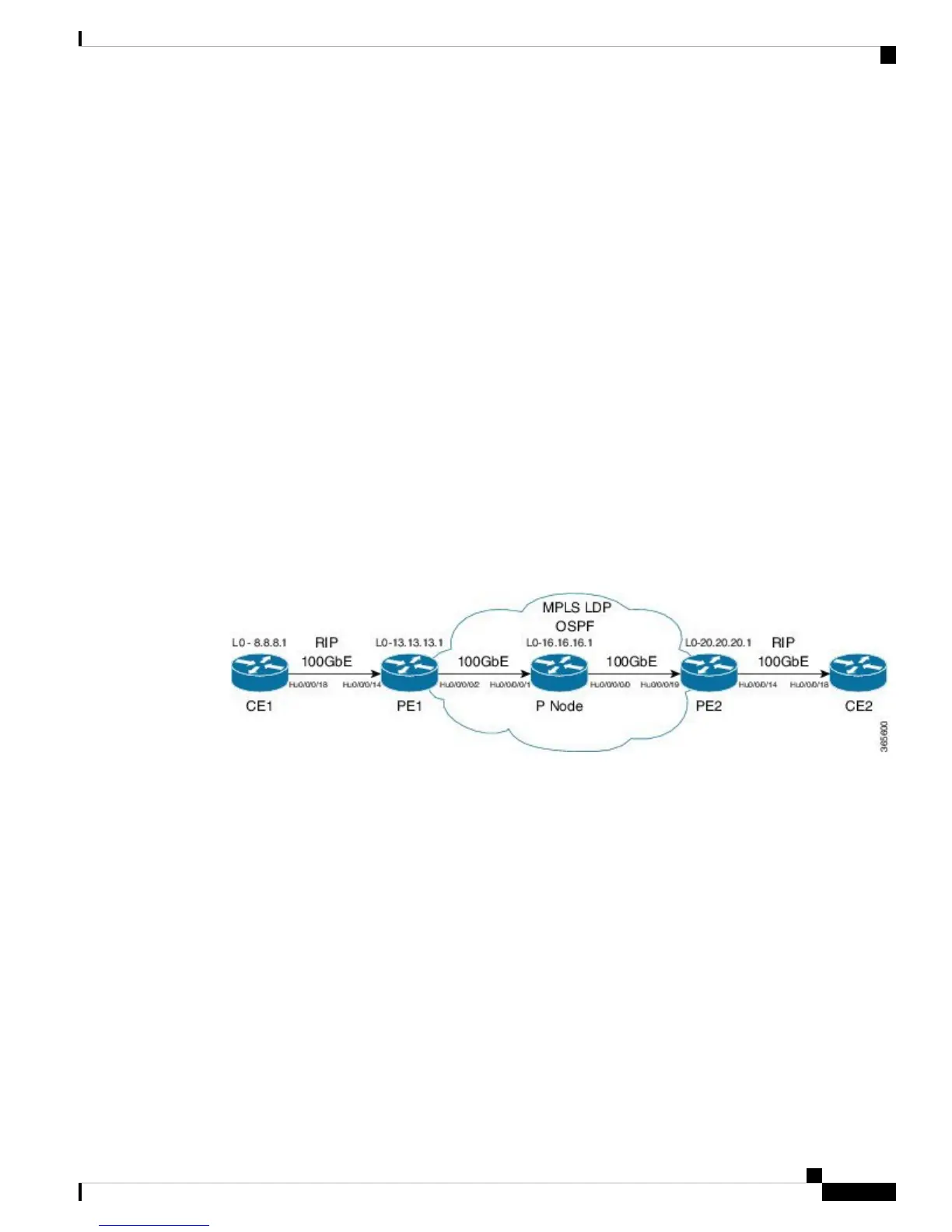Prerequisites for Implementing MPLS L3VPN
These are the prerequisites to configure MPLS L3VPN:
• You must be in a user group associated with a task group that includes the proper task IDs for these
commands:
• • BGP
• IGP
• MPLS
• MPLS Layer 3 VPN
• If you suspect user group assignment is preventing you from using a command, contact your AAA
administrator for assistance.
• To configure MPLS Layer 3 VPNs, routers must support MPLS forwarding and Forwarding Information
Base (FIB).
Configure the Core Network
Consider a network topology where MPLS L3VPN services are transported over MPLS LDP core.
Figure 4: L3VPN over MPLS LDP
Configuring the core network involves these main tasks:
• Assess the Needs of MPLS VPN Customers, on page 9
• Configure Routing Protocols in the Core, on page 10
• Configure MPLS in the Core, on page 11
• Determine if FIB is Enabled in the Core, on page 12
• Configure Multiprotocol BGP on the PE Routers and Route Reflectors, on page 12
Assess the Needs of MPLS VPN Customers
Before configuring an MPLS VPN, the core network topology must be identified so that it can best serve
MPLS VPN customers. The tasks listed below helps to identify the core network topology.
• Identify the size of the network:
Identify the following to determine the number of routers and ports required:
L3VPN Configuration Guide for Cisco NCS 540 Series Routers, IOS XR Release 6.3.x
9
MPLS L3VPN Overview
Prerequisites for Implementing MPLS L3VPN
