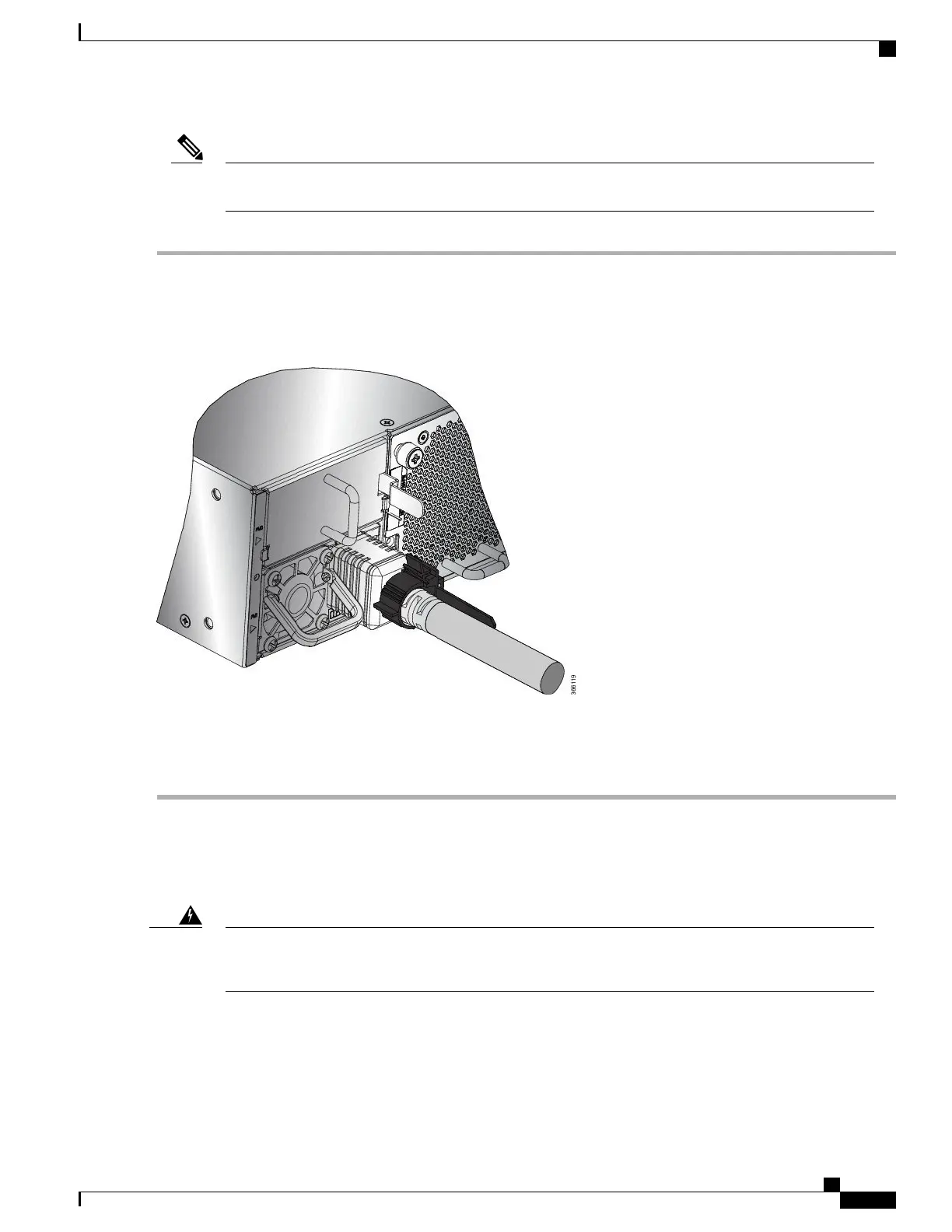A dual pole breaker is needed for the installation. The rating of the dual pole breaker for 110 V is 20 A
and for 220 V is 16 A. The minimum cable size is 14 AWG for 110 V and 16 AWG for 220 V.
Note
Step 1
Verify that the AC cable is installed in the correct AC source panel.
Step 2
Attach the AC power cable to the cable connector in the AC power module.
Figure 17: Connecting AC Power
Step 3
Place the cable through the opening in the cable clamp.
Step 4
Slide the cable clamp toward the plug.
Step 5
Close the cable clamp on the shoulder of the power cable to secure the power cable.
Wiring a DC Power Connector
Statement 1022
A readily accessible two-poled disconnect device must be incorporated in the fixed wiring.
Warning
Hardware Installation Guide for Cisco NCS 5500 Series Fixed-Port Routers
29
Install the Chassis
Wiring a DC Power Connector
