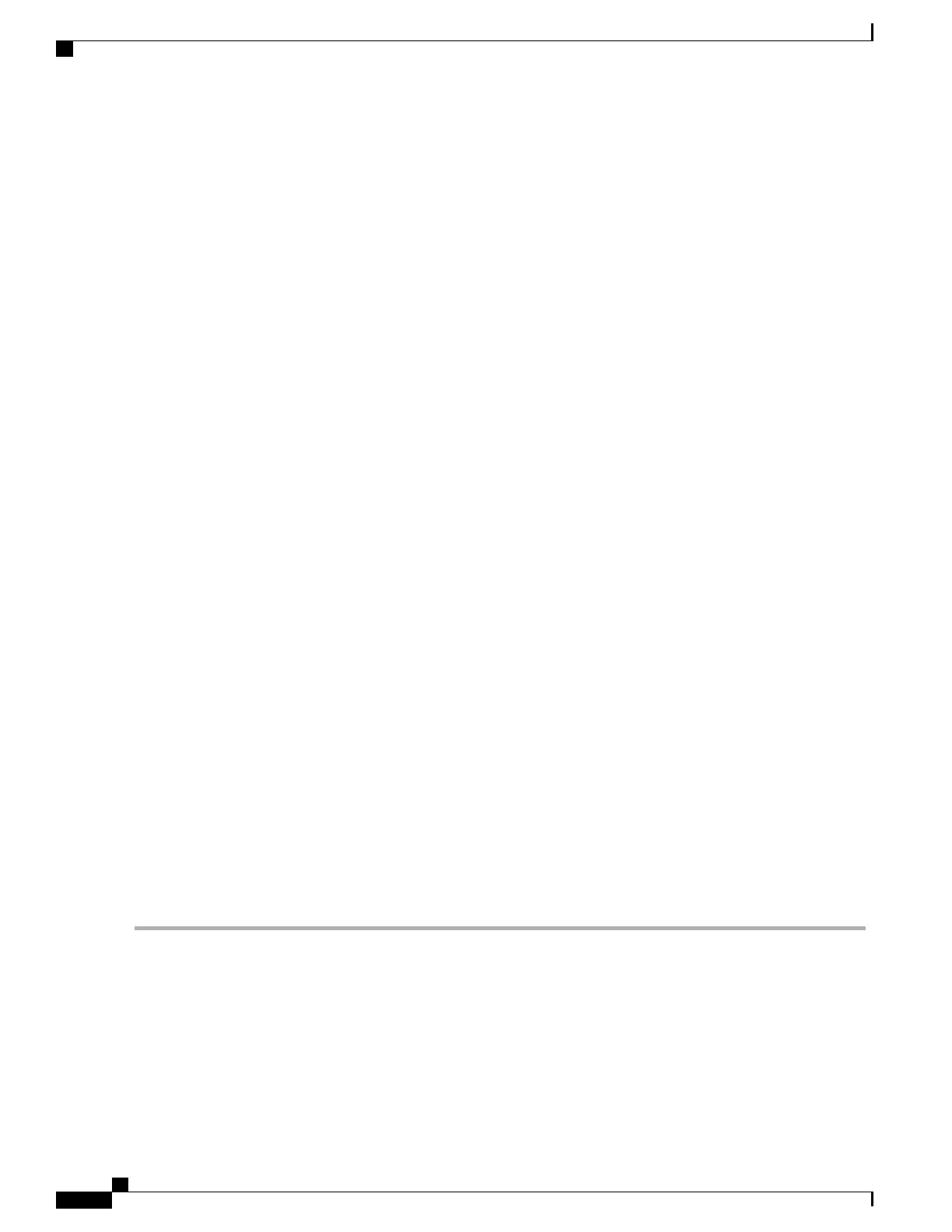•
Logs environmental alarm event that can be reviewed by running the show alarm command.
•
For sensor 2 (intake sensor), the following actions occur:
•
If the threshold is exceeded in a switching card, only that card is shut down.
•
If the threshold is exceeded in an active route processor card with HA-standby or standby present, only
that route processor card is shut down and the standby route processor card takes over.
•
If you do not have a standby route processor card in your router, you have up to 2 minutes to decrease
the temperature. During this interval, the software monitors the temperature every 5 seconds and
continuously sends system messages as configured.
We recommend that you install dual route processor cards. If you are using a router without dual route processor
cards, Cisco recommends that you immediately replace the fan card if just one fan is not working.
Note
Step 4
hw-module location <loc> shutdown or [no] hw-module shutdown location <loc>
Example:
sysadmin-vm:0_RP0 #hw-module location <loc> shutdown
Powers up or shuts down a card gracefully.
Step 5
show environment power
Example:
sysadmin-vm:0_RP0 #show environment power
Displays the power usage information for the entire router.
Step 6
show environment voltage
Example:
sysadmin-vm:0_RP0 #show environment voltage
Displays the voltage for the entire router.
Step 7
show environment current
Example:
sysadmin-vm:0_RP0 #show environment current
Displays the current environment status.
Step 8
show environment fan
Example:
sysadmin-vm:0_RP0 #show environment fan
Displays the status of the fan trays.
Hardware Installation Guide for Cisco NCS 5500 Series Fixed-Port Routers
52
Verify Chassis Installation
