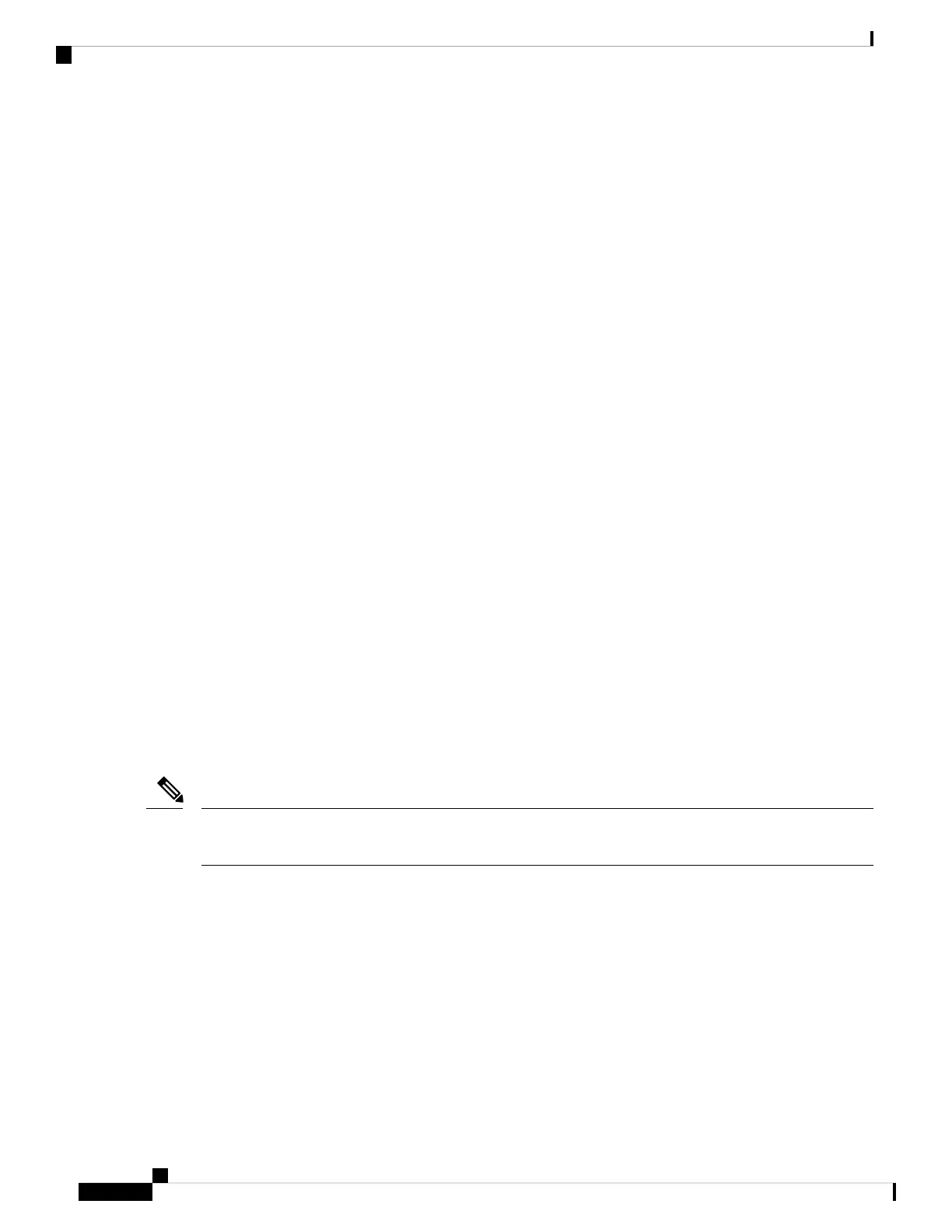Holdoff Time: 0ms
The following sample shows the running FEC configuration on the non LR4 pluggable:
RP/0/RP0/CPU0:ios#show controller HundredGigECtrlr 0/0/0/2
Thu Aug 8 15:41:56.457 IST
Operational data for interface HundredGigECtrlr0/0/0/2:
State:
Administrative state: enabled
Operational state: Up
LED state: Green On
Maintenance: Disabled
AINS Soak: None
Total Duration: 0 hour(s) 0 minute(s)
Remaining Duration: 0 hour(s) 0 minute(s) 0 second(s)
Laser Squelch: Disabled
Phy:
Media type: Not known
Statistics:
FEC:
Corrected Codeword Count: 0
Uncorrected Codeword Count: 66
Autonegotiation disabled.
Operational values:
Speed: 100Gbps
Duplex: Full Duplex
Flowcontrol: None
Loopback: None (or external)
BER monitoring:
Not supported
Forward error correction: Standard (Reed-Solomon)
Holdoff Time: 0ms
Configuring FEC on the Ethernet Controller
The FEC configuration is not required for the supported pluggables. The configuration is required only in the
case of non-Cisco qualified non-LR4 pluggables.
Note
To configure FEC on the Ethernet controller, use the following command:
configure
controller HundredGigECtrlr R/S/I/P fec { none | standard }
commit
The following sample shows how to configure FEC on the Ethernet controller:
RP/0/RP0/CPU0:ios#configure
RP/0/RP0/CPU0:ios(config)#controller HundredGigECtrlr 0/1/0/10 fec standard
RP/0/RP0/CPU0:ios(config)#commit
Configuring Controllers
12
Configuring Controllers
Configuring FEC on the Ethernet Controller