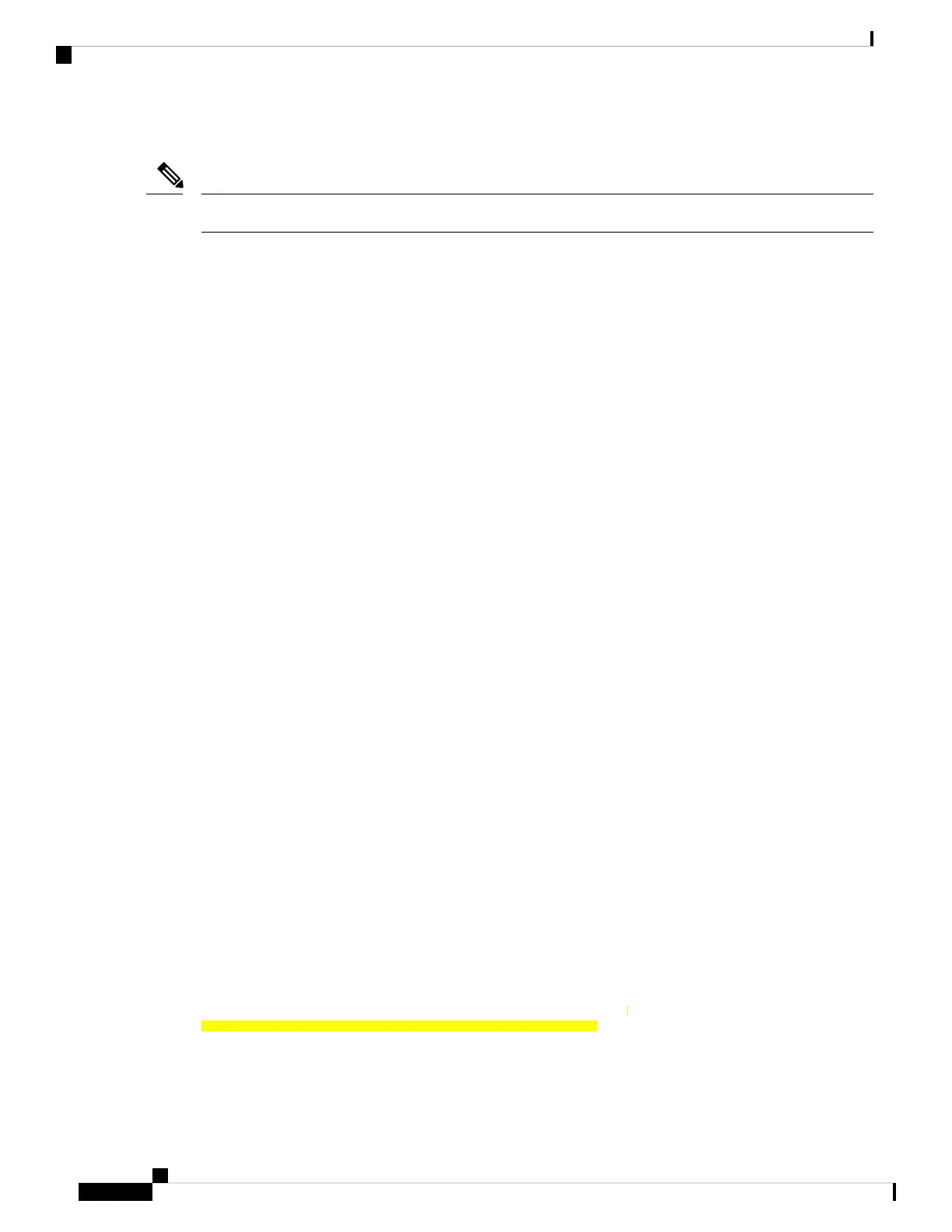From Release 7.3.1 onwards, CFP2-DCO trunk is configured with 0-FEC.
The options enhanced SD15 and SD17 are not supported on the OTN-XP card.
Note
To configure FEC on the CoherentDSP controller for the OTN-XP card, use the following command:
configure
controller coherentDSP R/S/I/P
fec OFEC
commit
The following sample shows how to configure O-FEC option on the CoherentDSP controller for the OTN-XP
card:
RP/0/RP0/CPU0:ios#configure
RP/0/RP0/CPU0:ios(config)#controller coherentDSP 0/0/0/0
RP/0/RP0/CPU0:ios(config-CoDSP)#fec OFEC
Tue Feb 25 11:25:52.670 UTC
WARNING! Changing FEC mode can impact traffic
RP/0/RP0/CPU0:ios(config-CoDSP)#commit
Verifying FEC on OTN-XP Card
The following sample shows the FEC configuration on the CoherentDSP controller for the OTN-XP card:
RP/0/RP0/CPU0:ios#show controllers coherentDSP 0/0/0/0
Tue Feb 25 11:26:08.235 UTC
Port : CoherentDSP 0/0/0/0
Controller State : Up
Inherited Secondary State : Normal
Configured Secondary State : Normal
Derived State : In Service
Loopback mode : None
BER Thresholds : SF = 1.0E-5 SD = 1.0E-7
Performance Monitoring : Enable
Bandwidth : 50.0Gb/s
Alarm Information:
LOS = 1 LOF = 0 LOM = 0
OOF = 0 OOM = 0 AIS = 0
IAE = 0 BIAE = 0 SF_BER = 0
SD_BER = 0 BDI = 0 TIM = 0
FECMISMATCH = 0 FEC-UNC = 0
Detected Alarms : None
Bit Error Rate Information
PREFEC BER : 0.00E+00
POSTFEC BER : 0.00E+00
Q-Factor : 0.00 dB
Q-Margin : -5.00dB
Instantaneous Q_margin : 0 dB
TTI :
Remote IP addr : 0.0.0.0
Configuring Controllers
16
Configuring Controllers
Verifying FEC on OTN-XP Card