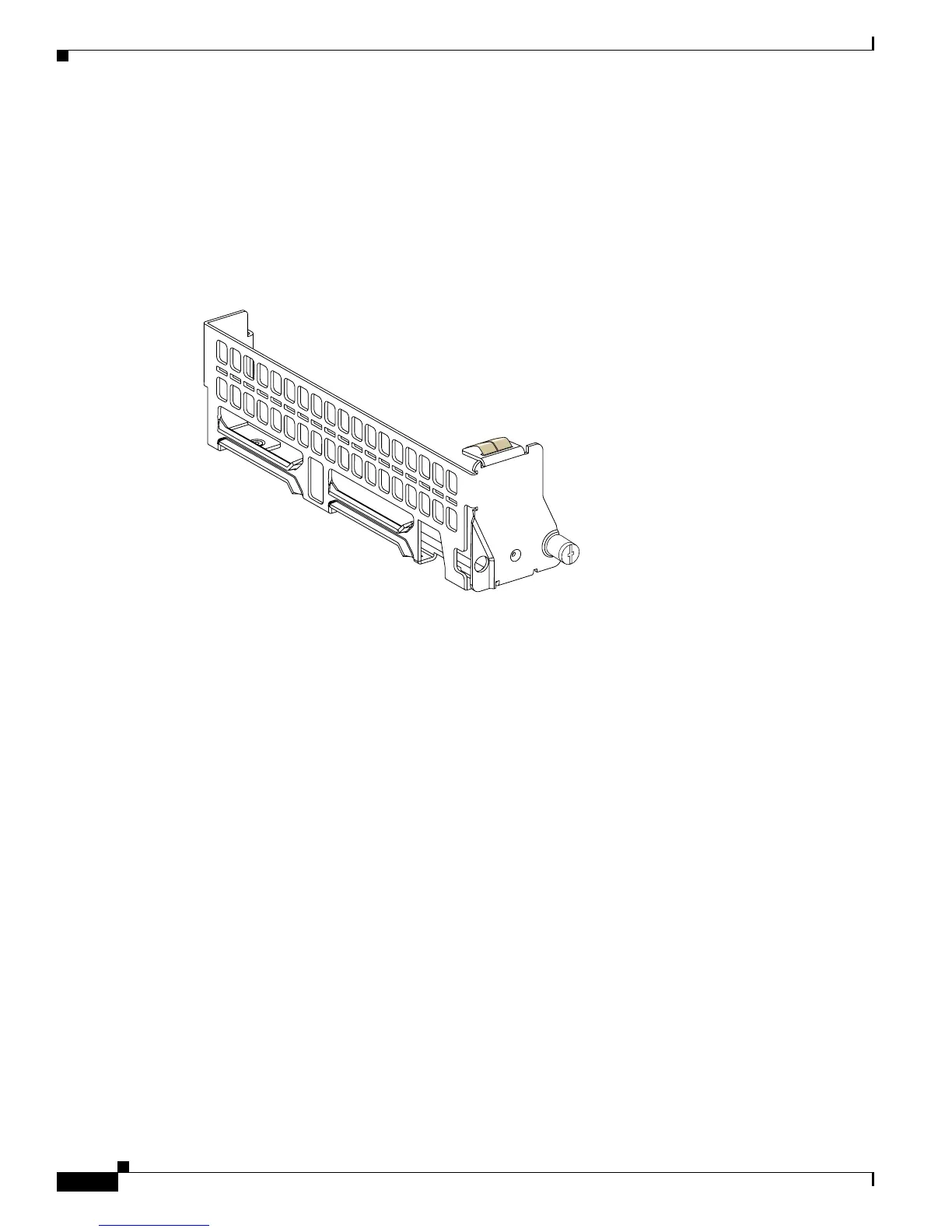4
Installing Network Modules in Cisco 2800 Series Routers
OL-5790-01
Installing and Removing Filler Panels in Network Module Slots
Installing and Removing Filler Panels in Network Module Slots
You can install filler panels in extended-wide network module slots to reduce the slot width. Use one
filler panel to reduce an extended single-wide slot (NME-X) to standard single-wide (NME). Use two
filler panels to reduce an extended double-wide slot (NME-XD) to standard double-wide (NMD).
Figure 5 shows a filler panel for network module slots.
Figure 5 Filler Panel for Network Module Slots
You can use filler panels in the following configurations:
• In a Cisco 2821 router, use one filler panel to reduce the extended single-wide slot (NME-X) to
standard single-wide slot (NME).
• In a Cisco 2851 router, use filler panels as follows:
–
To create a slot for a standard double-wide network module (NMD), use two filler panels at the
far right. See Figure 6.
–
To create a slot for an extended single-wide network module (NME-X), use one filler panel at
the far right, a slot divider in the middle, and a blank panel at the right. See Figure 7.
–
To create a slot for a standard single-wide network module (NME or NM), use one filler panel
at the far right, a slot divider in the middle, a blank panel at the right, and a filler panel next to
the slot divider. See Figure 8.
121063
