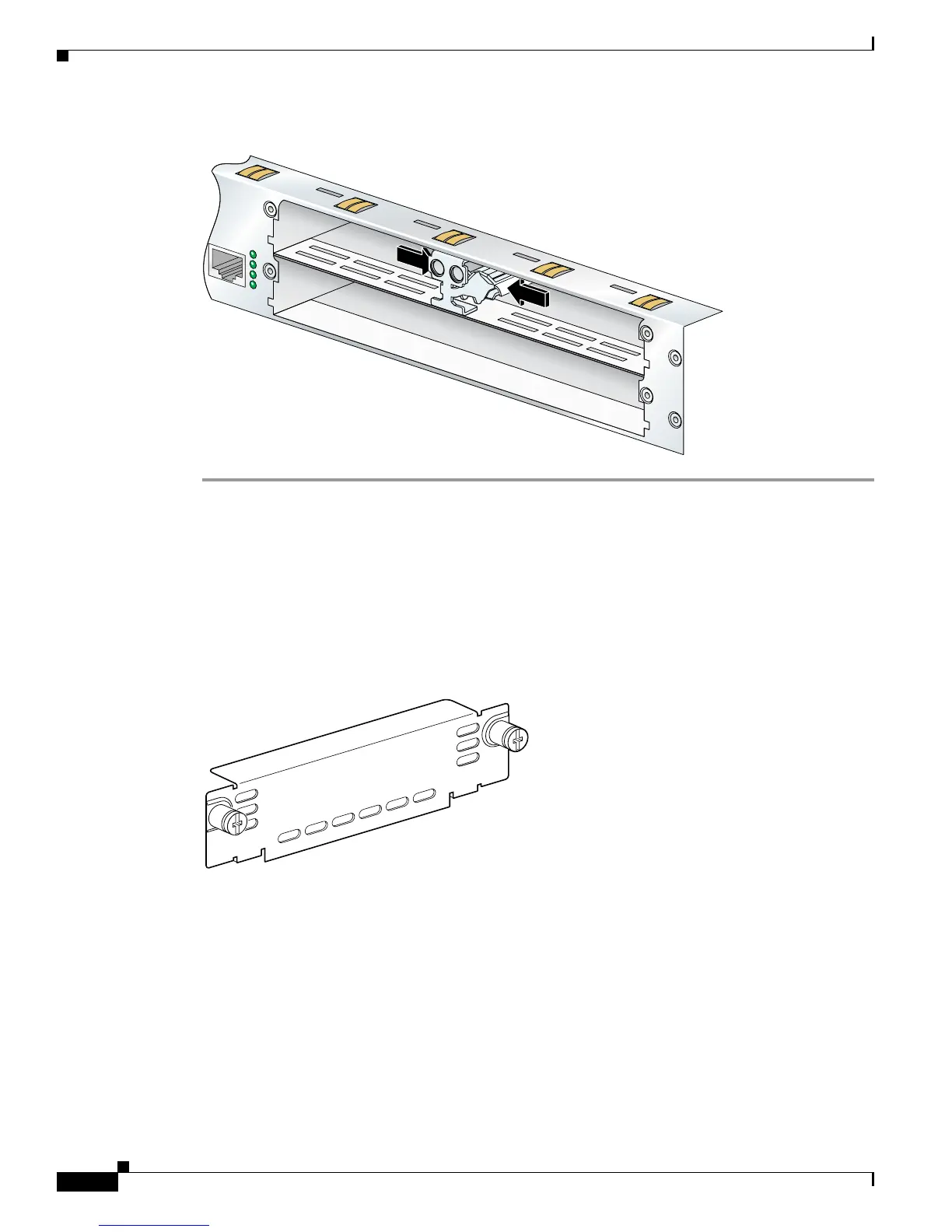6
Installing Interface Cards in Cisco 2800 Series Routers
OL-5791-01
Installing Blank Panels over Empty Chassis Slots
Figure 6 Squeeze the Slot Divider to Release
Installing Blank Panels over Empty Chassis Slots
All empty chassis slots for WAN interface cards and voice interface cards must be covered with blank
panels. Blank panels are required to ensure proper cooling airflow and to prevent electromagnetic
interference. Figure 7 shows a typical blank panel.
Figure 7 Typical Blank Panel
117044
121066
