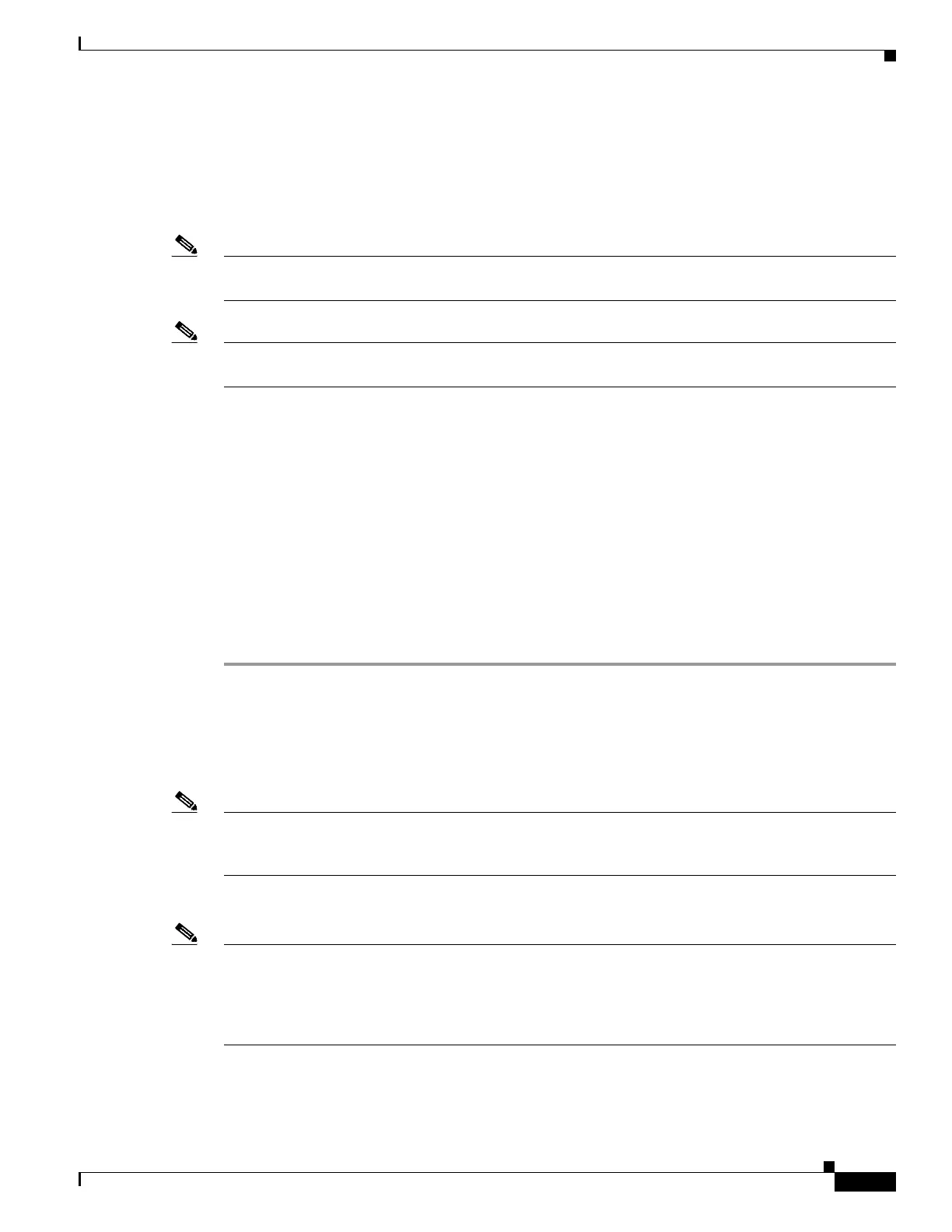Send documentation comments to n5kdocfeedback@cisco.com
1-11
Cisco Nexus 5000 Series NX-OS Interfaces Operations Guide, Release 5.0(3)N2(1)
Chapter 1 Virtual Port Channel Operations
Replacing a Cisco Nexus 5000 Series Switch or Cisco Nexus 2000 Fabric Extender
Replacing a Cisco Nexus 5000 Series Switch
When you replace a Cisco Nexus 5000 Series switch, you must perform the following procedure on the
replacement switch to synchronize the configuration with the existing Cisco Nexus 5000 Series switch.
The procedure can be done in a hybrid single/dual-homed Fabric Extender vPC topology.
Note Do not connect a peer-link, vPC, or single/dual homed Fabric Extender topology fabric port to the
replacement switch.
Note For a vPC+ topology, ensure that you wait for twenty minutes before you replace a vPC+ switch.
Otherwise, vPC legs in the primary switch will get suspended due to switch-id conflict.
Before You Begin
• Power up replacement switch with no cables other than mgmt0 and console cable connected to the
switch.
• Copy the required Cisco NX-OS kickstart/system files into the switch bootflash.
• If you have a backup of the switch configuration, copy it to new switch bootflash.
• Enable the FEX pre-provisioning feature on the switch in the vPC topology.
• Enable the configuration synchronization feature on the switch and apply all the switch profile
configurations except for the sync peer destination IP address.
To replace a Cisco Nexus 5000 Series switch in a vPC topology, follow these steps:
Step 1 Boot the replacement switch.
The new switch comes up without a configuration. Ensure the software version is upgraded to match the
existing switch.
Step 2 Enable FEX pre-provisioning for all single or dual homed Fabric Extender modules on the replacement
switch.
Note Ensure that you unconfigure the system default switchport shutdown command on the replacement
switch. Otherwise, when Fabric Extender Modules are coming online on the replacement switch,
dual-homed FEX ports on the primary switch will flap causing traffic disruption.
Step 3 Configure the replacement switch as follows:
Note Before you configure the replacement switch using any of the following method, disable the vPC
auto-recovery feature on both the vPC peers using the no auto-recovery command under the vPC
domain. This is to ensure that there is no vPC role change because of the sticky bit feature, when the
replacement switch is brought up. vPC auto-recovery feature is enabled by default in Cisco NX-OS
release 7.x and later.
• If the running configuration was saved offline, go to Step 4 to Step 10 to apply the configuration.
