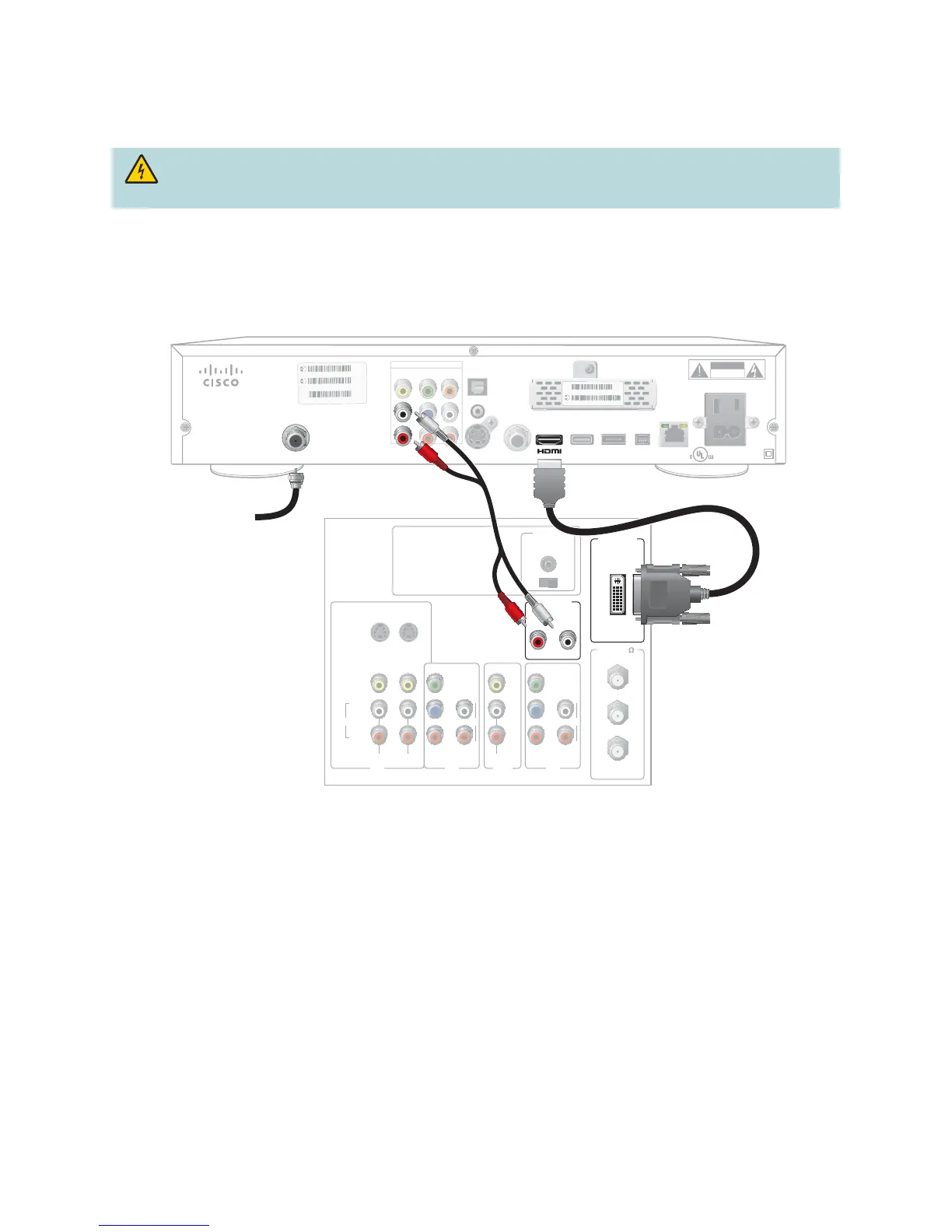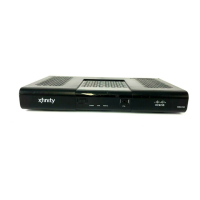13
Connecting to an HDTV with a DVI Connector
Required cables:
• 1 HDMI-to-DVI or 1 HDMI cable and 1 DVI adapter
• 1 audio Left/Right cable
Notes:
• When you connect the HDMI connector to the DVI connector on your HDTV, you need an HDMI-to-DVI adaptor and
a separate audio connection.
• Digital content is encrypted with High-Bandwidth Content Protection (HDCP) on the DVI/HDMI port. This set-top is
not compatible with devices that do not support HDCP. You must use either the YPbPr or 1394 connection (which
uses Digital Transmission Content Protection, or DTCP) to connect the set-top to these devices.
• Also refer to the Important Notes Regarding the HDMI Interface on the Set-Top on page 12.
WARNING: Electric shock hazard! Unplug all electronic devices before connecting or disconnecting
any device cables to the set-top.
Back of HDTV
AUDIO
CENTER
CHANNEL IN
ANT (75 )
INOUT
ANT-1
HD 2
Y
OUT
ANT-2
PB
PR
L
R
VIDEO
L/
MONO
R
L/
MONO
R
AUDIO
IN
ON OFF
IN
HD 1
S-VIDEO
VIDEO
Y
PB
PR
L
R
AUDIOAUDIO
DVI/HDCP
IN
AUDIO IN
DVI/HDCP
LR
RNG200N
HIS DEVICE IS INTENDED TO BE ATTACHED
O A RECEIVER THAT IS NOT USED TO
RECEIVE OVER-THE-AIR BROADCAST
SIGNALS. CONNECTION OF THIS DEVICE
IN ANY OTHER FASHION MAY CAUSE
HARMFUL INTERFERENCE TO RADIO
COMMUNICATIONS AND IS IN VIOLATION
OF THE FCC RULES, PART 15
CABLE OU
S-VIDEO
OU
SB 2.0
60Hz 80
120 VAC
60Hz 4.2
500
OPTICAL
AUDIO
OU
MULTI-STREA
ABLE
AR
OUTPU
IDEO
Y
r
IGITAL
AUDIO
R
IR
AVI S:
ISQUE DE CHOC
LECTRIQUE NE PAS OUVRIR
139
THERNE
SAT
ABLE IN
CATV CONVERTE
ADE IN MEXICO
ISTED 36M
IDEO PRODUC
ARD
N: PX
PRP
L
ARD MA
:
1BD7
E17D
CAUTIO
RISK OF ELECTRIC SHOCK
O NOT OPE
CABLE IN
L
R
T13986
Cable
Input
