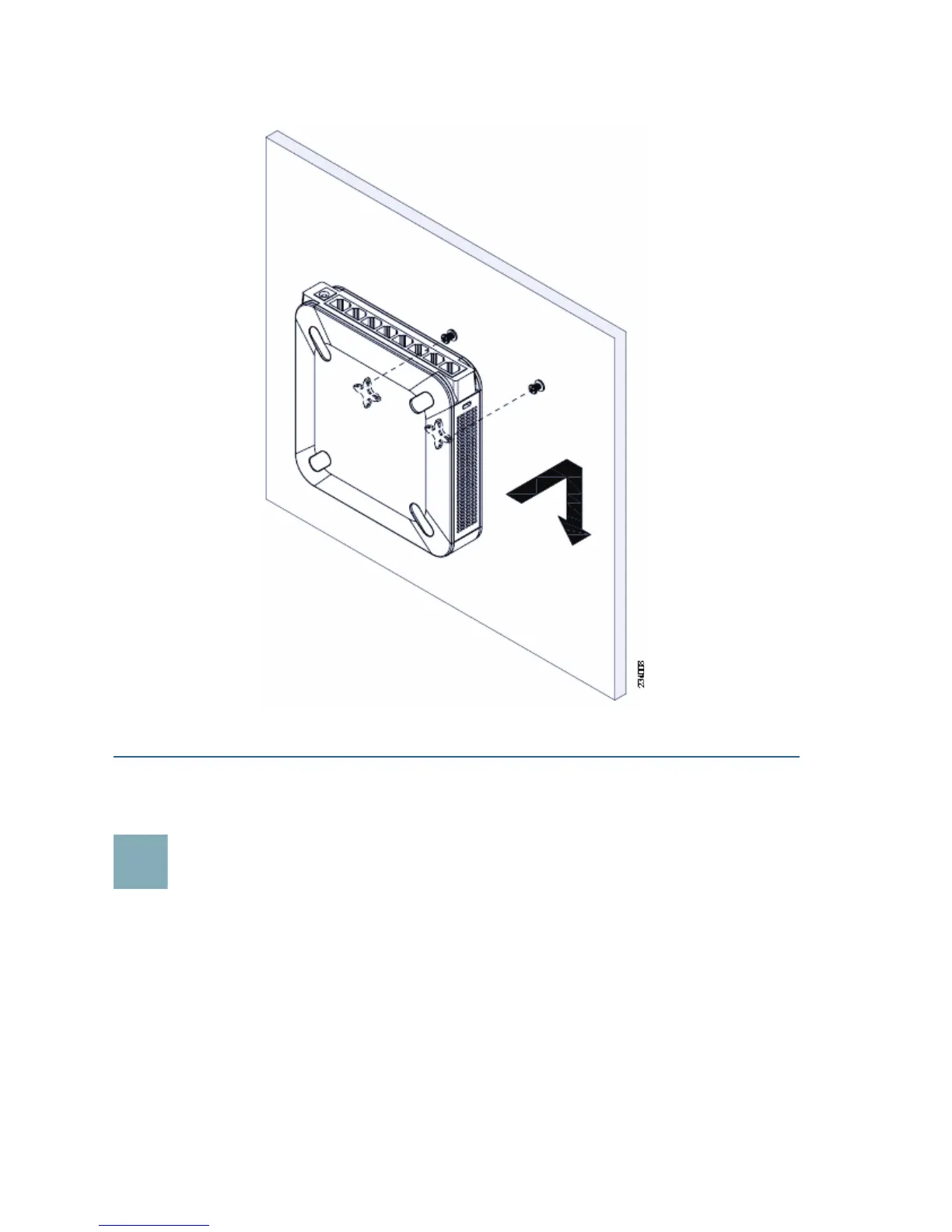4 Cisco Small Business RV 120W Quick Start Guide
STEP 3 Place the wall-mount slots over the screws and slide the unit down
until the screws fit snugly into the wall-mount slots.
Connecting the Equipment
Cisco recommends that you use the Setup Wizard to connect and
configure your Cisco RV 120W. If you do not want to use the setup wizard,
skip to the “Manually Connecting Your System” section on page 11.
