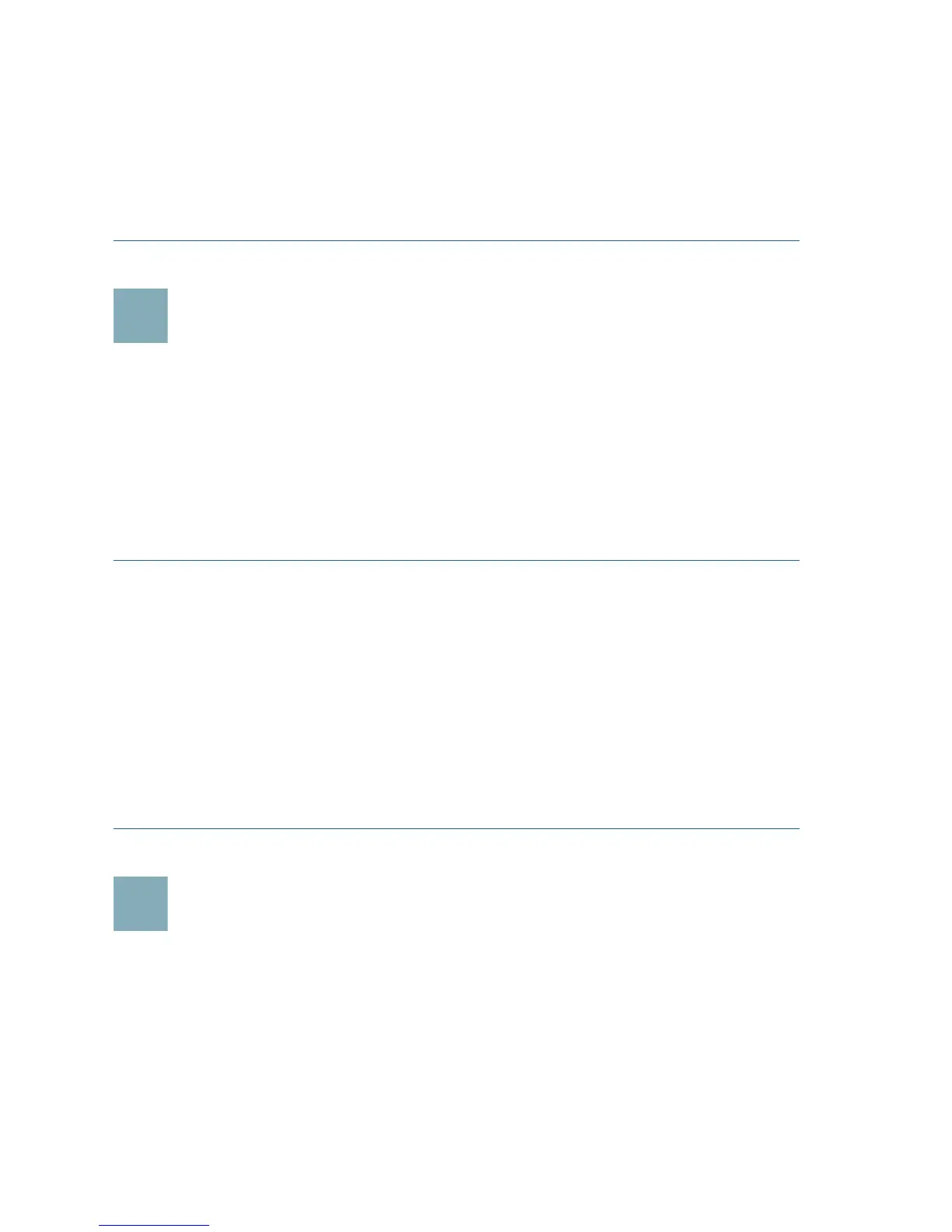12 Cisco Small Business RV 120W Quick Start Guide
utility, the Getting Started page shows links that you can click to
perform basic tasks. At a minimum, we recommend that you:
• Change the Cisco RV 120W password
• Review wireless profile and set security settings
See Using the Configuration Utility, page 12 for more
information.
Connecting to Your Wireless Network
To connect a device (such as a PC) to your wireless network, you must
configure the wireless connection with the security information you
entered when you used the Setup Wizard or that you configured using the
configuration utility.
The following steps are provided as an example; you may need to
configure your device differently. For instructions that are specific to your
device, consult the user documentation for your device.
STEP 1 Open the wireless connection settings window or program for your
device. Your PC may have special software installed to manage
wireless connections, or you may find wireless connections under
the Control Panel in the Network Connections window.
STEP 2 Enter the network name (SSID).
STEP 3 Choose the type of encryption and enter the security key that you
chose when setting up the Cisco RV 120W. If you did not enable
security (not recommended), leave these fields blank.
STEP 4 Verify your wireless connection and save your settings.
Using the Configuration Utility
The configuration utility allows you to configure and manage your
Cisco RV 120W, including the following tasks:
• View system status information
• Configure local and wide-area network settings
• Configure wireless security, firewall, and VPN settings
