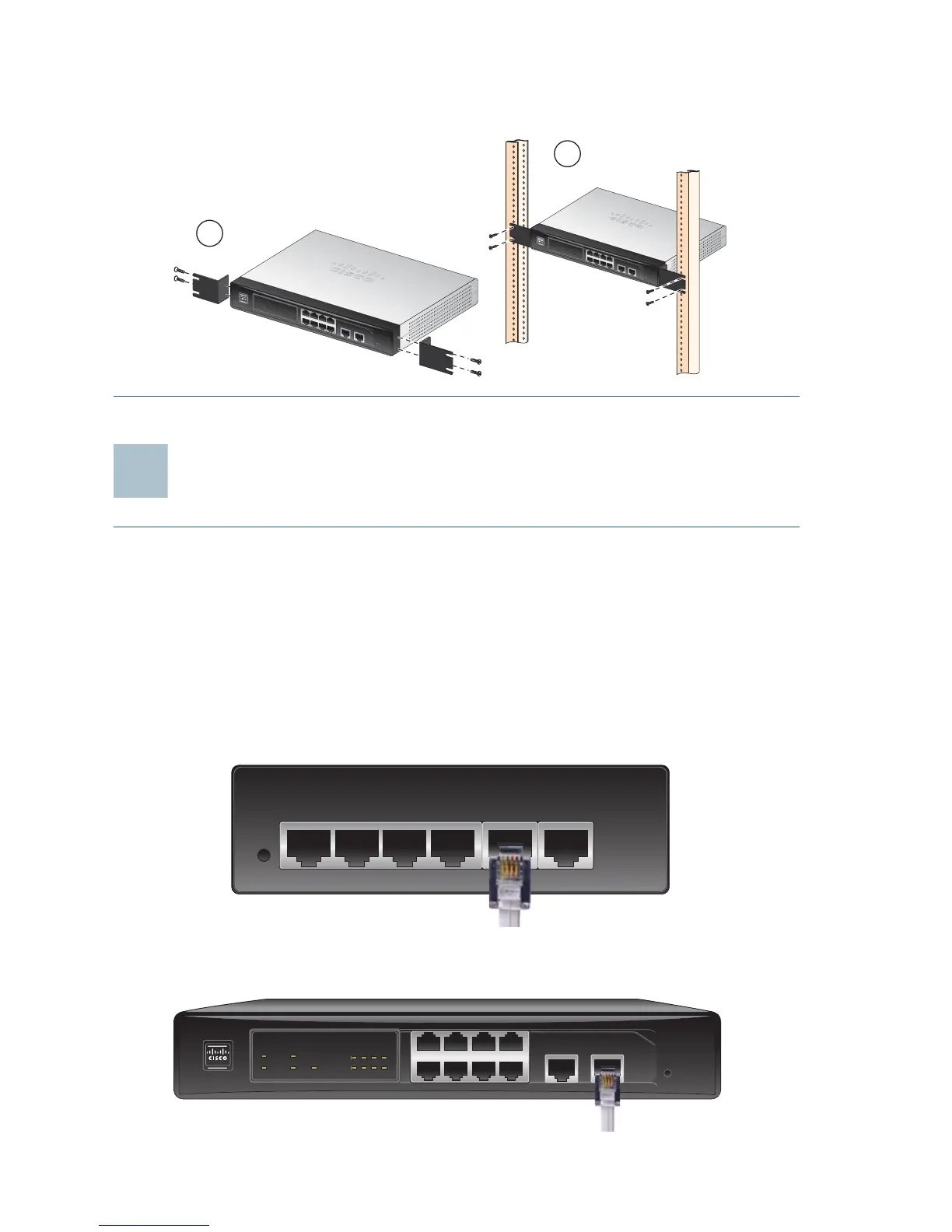8 RV0xx Series Routers Quick Start Guide
STEP 4 Use suitable screws to securely attach the brackets to any
standard 19-inch rack.
Connecting the Equipment
STEP 1 Make sure that all network devices are powered off, including the
router, PCs, Ethernet switches, and broadband network device
(DSL or cable modem).
STEP 2 To connect to your Internet service:
• RV042, RV042G, and RV082: Connect an Ethernet cable from
the broadband network device to the Internet port of the router.
RV042 and RV042G Internet Port
RV082 Internet Port
