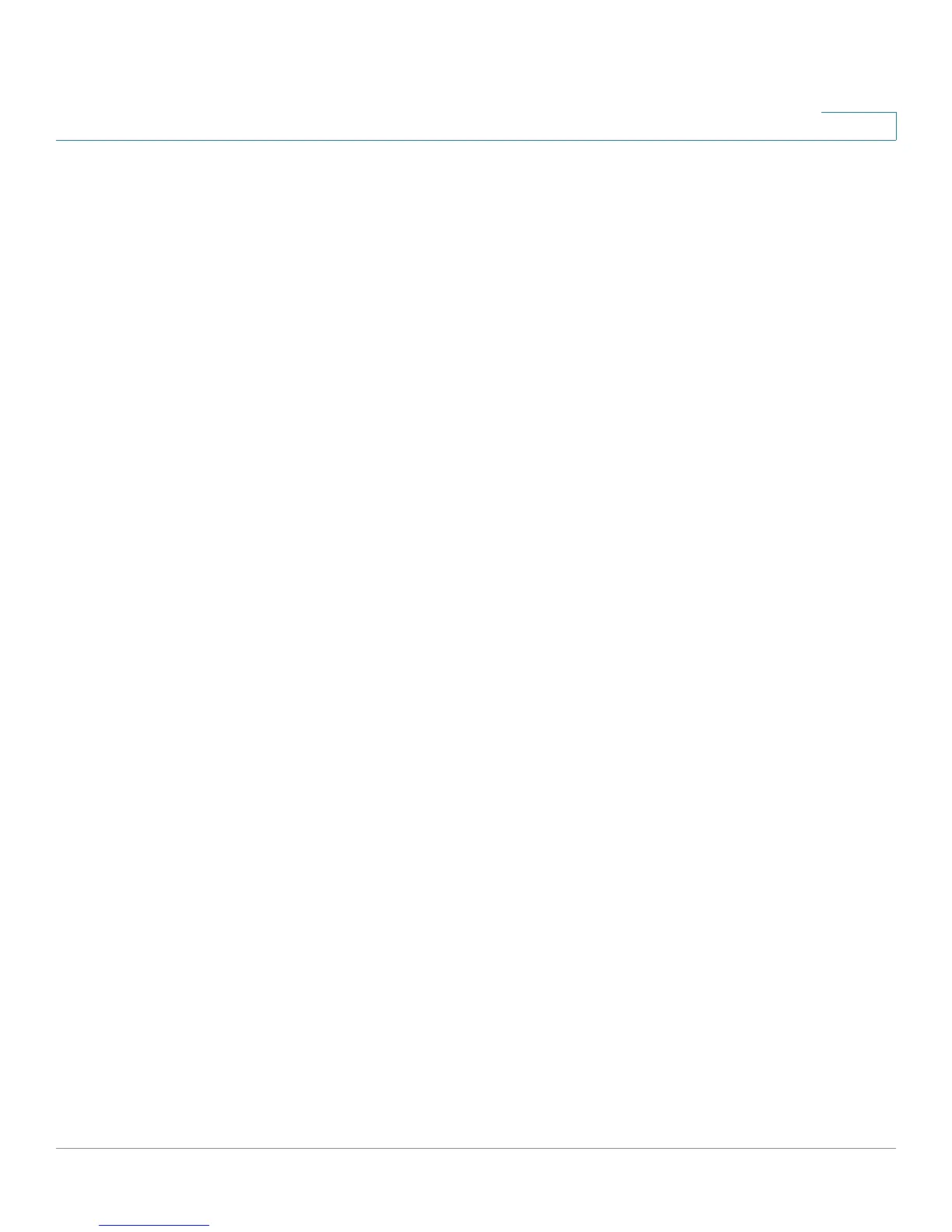Port Management
Configuring Link Aggregation
Cisco Small Business 200 Series Smart Switch Administration Guide 106
9
The switch supports two modes of load balancing:
• By MAC Addresses—Based on the destination and source MAC addresses
of all packets.
• By IP and MAC Addresses—Based on the destination and source IP
addresses for IP packets, and destination and source MAC addresses for
non-IP packets.
LAG Management
In general, a LAG is treated by the system as a single logical port. In particular, the
LAG has port attributes similar to a regular port, such as state and speed.
The switch supports four LAGs.
Every LAG has the following characteristics:
• All ports in a LAG must be of the same media type.
• To add a port to the LAG, it cannot belong to any VLAN except the default
VLAN.
• Ports in a LAG must not be assigned to another LAG.
• No more than eight ports are assigned to a static LAG and no more than 16
ports can be candidates for a dynamic LAG.
• All the ports in a LAG must have auto-negotiation disabled, although the
LAG can have auto-negotiation enabled.
• When a port is added to a LAG, the configuration of the LAG is applied to
the port. When the port is removed from the LAG, its original configuration
is reapplied.
• Protocols, such as Spanning Tree, consider all the ports in the LAG to be
one port.
