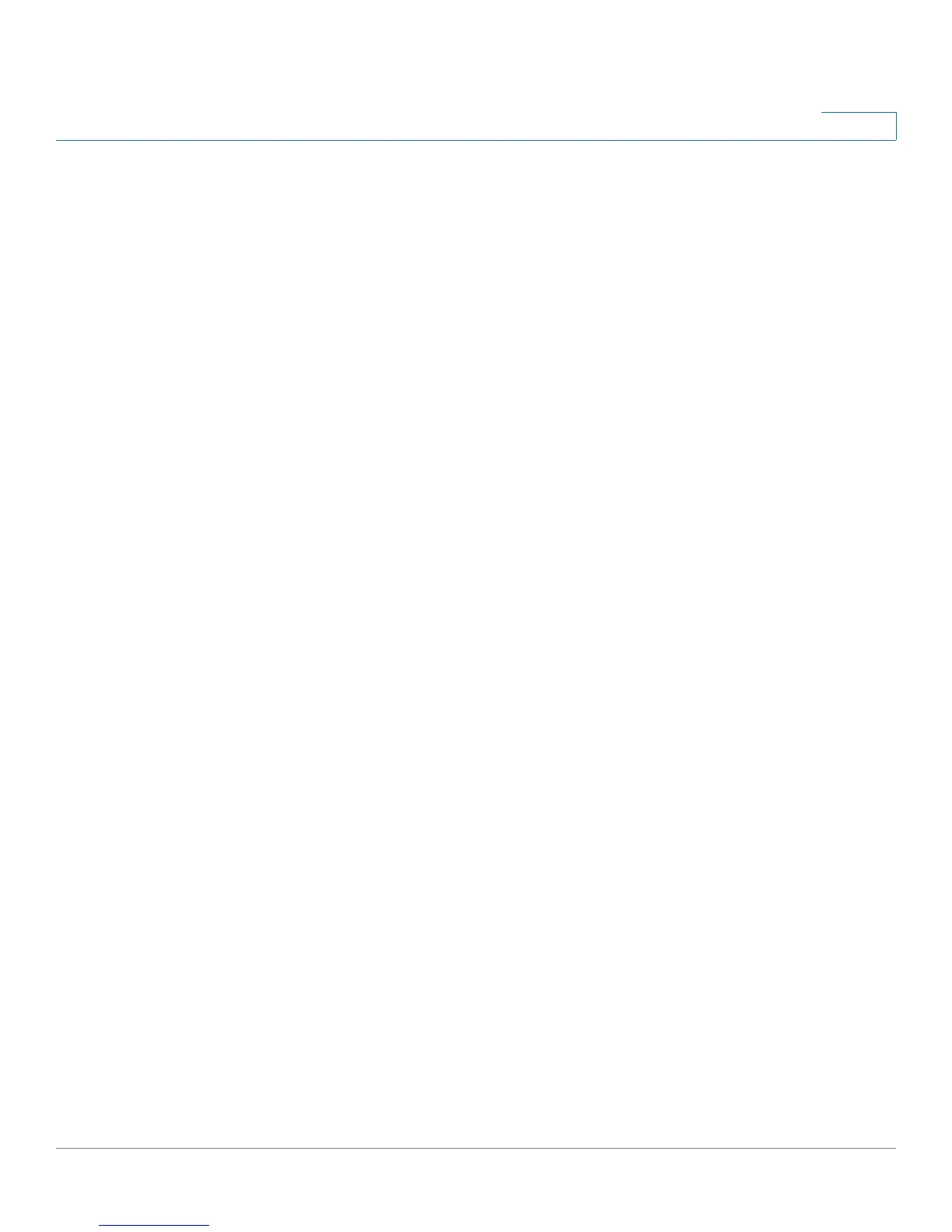Smartports
Smartport Macros
Cisco Small Business 200 Series Smart Switch Administration Guide 123
10
NOTE Throughout this section, the term “aged out” is used to describe the LLDP and CDP
messages via their TTL. If Auto Smartport is enabled, and persistent status is
disabled, and no more CDP or LLDP messages are received on the interface before
both TTLs of the most recent CDP and LLDP packets decrease to 0, then the anti-
macro is run, and the Smartport type returns to default.
Smartport Macros
A Smartport macro is a script that configure an interface appropriately for a
particular network device.
Smartport macros should not be confused with global macros. Global macros
configure the switch globally, however, the scope of a Smartport macro is limited
to the interface on which it is applied.
The macro source may be found by clicking the View Macro Source button on
the Smartport Type Settings page.
A macro and the corresponding anti-macro are paired together in association with
each Smartport type. The macro applies the configuration and the anti-macro
removes it.
Two Smartport macros are paired by their names as follows:
• macro_name (for example: printer)
• no_macro_name (for example: no_printer, the anti Smartport macro of
Smartport macro printer)
See Built-in Smartport Macros for a listing of the built-in Smartport macros for
each device type.
Applying a Smartport Type to an Interface
When Smartport types are applied to interfaces, the Smartport types and
configuration in the associated Smartport macros are saved in the Running
Configuration File. If the administrator saves the Running Configuration File into the
Startup Configuration File, the switch applies the Smartport types and the
Smartport macros to the interfaces after reboot as follows:
• If the Startup Configuration File does not specify a Smartport type for an
interface, its Smartport type is set to Default.
