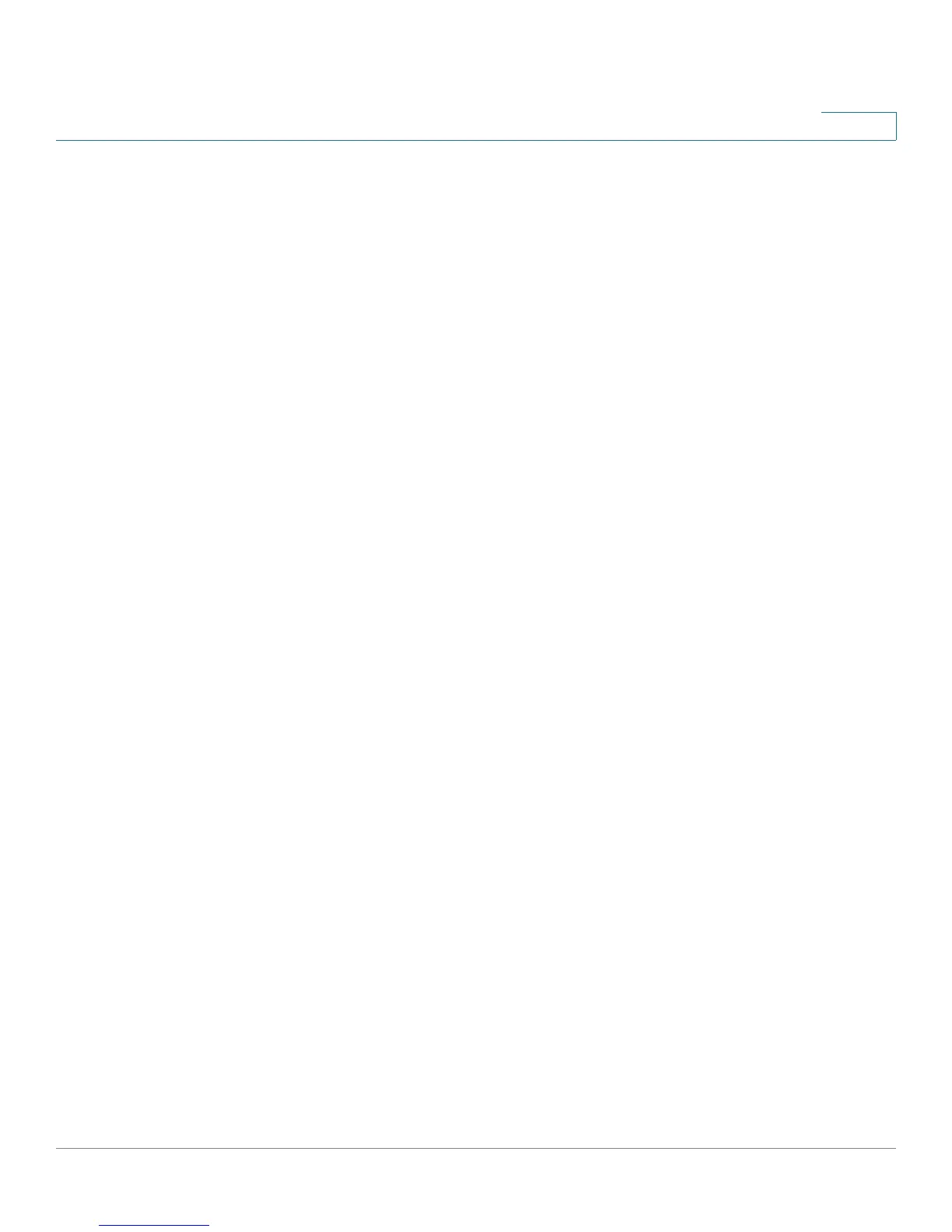Smartports
Built-in Smartport Macros
Cisco Small Business 200 Series Smart Switch Administration Guide 138
10
• guest
• server
• host
• ip_camera
• ip_phone
• ip_phone_desktop
• switch
• router
• ap
desktop
[desktop]
#interface configuration, for increased network security and reliability when
connecting a desktop device, such as a PC, to a switch port.
#macro description Desktop
#macro keywords $native_vlan $max_hosts
#
#macro key description: $native_vlan: The untag VLAN which will be
configured on the port
# $max_hosts: The maximum number of allowed devices on
the port
#Default Values are
#$native_vlan = Default VLAN
#$max_hosts = 10
#
#the port type cannot be detected automatically
#
#the default mode is trunk
smartport switchport trunk native vlan $native_vlan
#
port security max $max_hosts
port security mode max-addresses
port security discard trap 60
#
smartport storm-control broadcast level 10
smartport storm-control include-multicast
smartport storm-control broadcast enable
#
spanning-tree portfast
#
@
no_desktop
