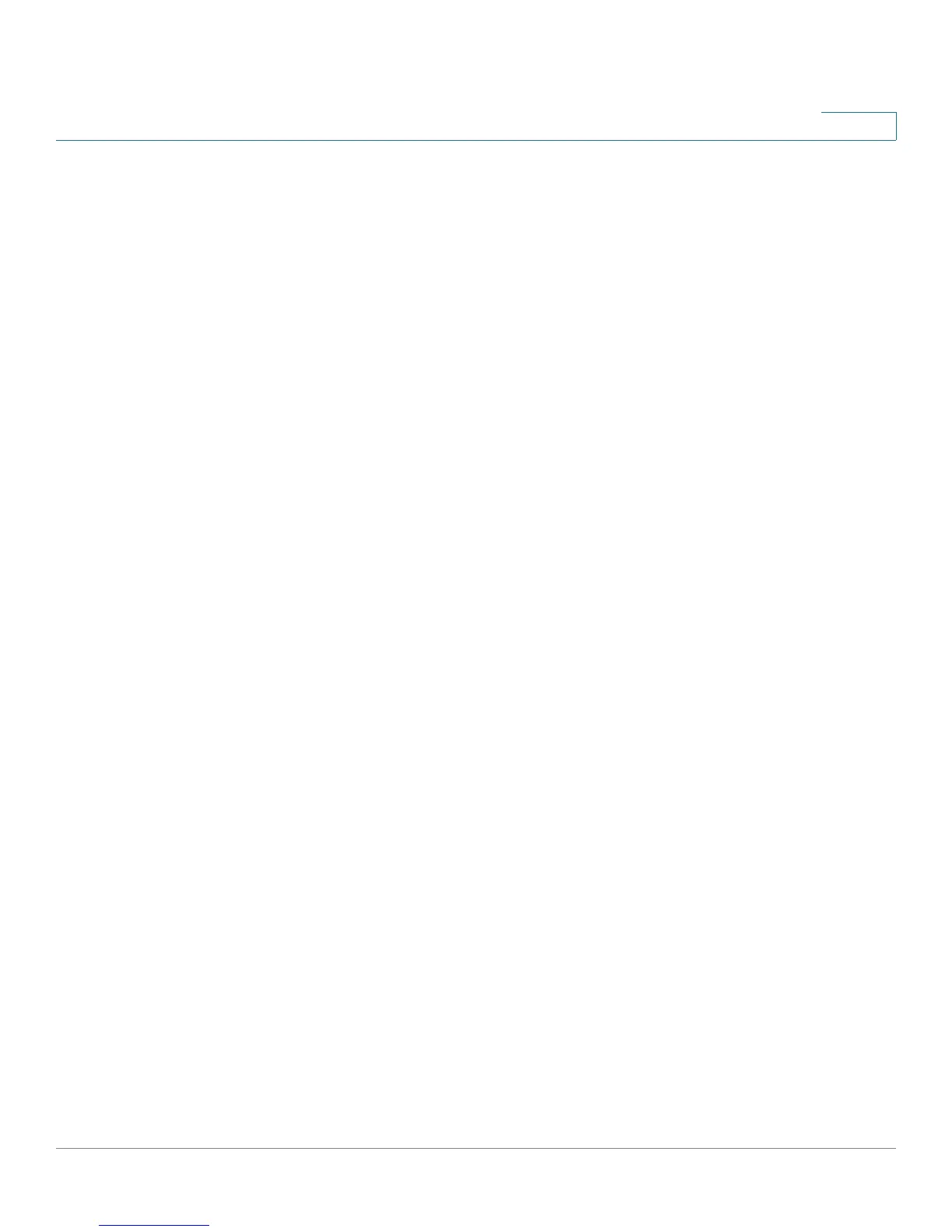VLAN Management
Defining VLAN Membership
Cisco Small Business 200 Series Smart Switch Administration Guide 165
12
STEP 4 Enter the values for the following fields:
• Interface—Select a Port or LAG.
• Mode—Displays the port VLAN mode that was selected in the
Interface
Settings
page.
• Select VLAN—To associate a port with a VLAN(s), move the VLAN ID(s) from
the left list to the right list by using the arrow buttons. The default VLAN might
appear in the right list if it is tagged, but it cannot be selected.
• Tagging—Select one of the following tagging/PVID options:
- Forbidden—The interface is not allowed to join the VLAN. When a port is
not a member of any other VLAN, enabling this option on the port makes
the port part of internal VLAN 4095 (a reserved VID).
- Excluded—The interface is currently not a member of the VLAN. This is
the default for all the ports and LAGs when the VLAN is newly created.
- Ta g g e d —Select whether the port is tagged. This is not relevant for
Access ports.
- Untagged—Select whether port is untagged. This is not relevant for
Access ports.
- PVID—Port PVID is set to this VLAN. If the interface is in access mode or
trunk mode, the switch automatically makes the interface an untagged
member of the VLAN. If the interface is in general mode, you must
manually configure VLAN membership.
STEP 5 Click Apply. The settings are modified and written to the Running Configuration
file.
STEP 6 To see the administrative and operational VLANs on an interface, click Details.
