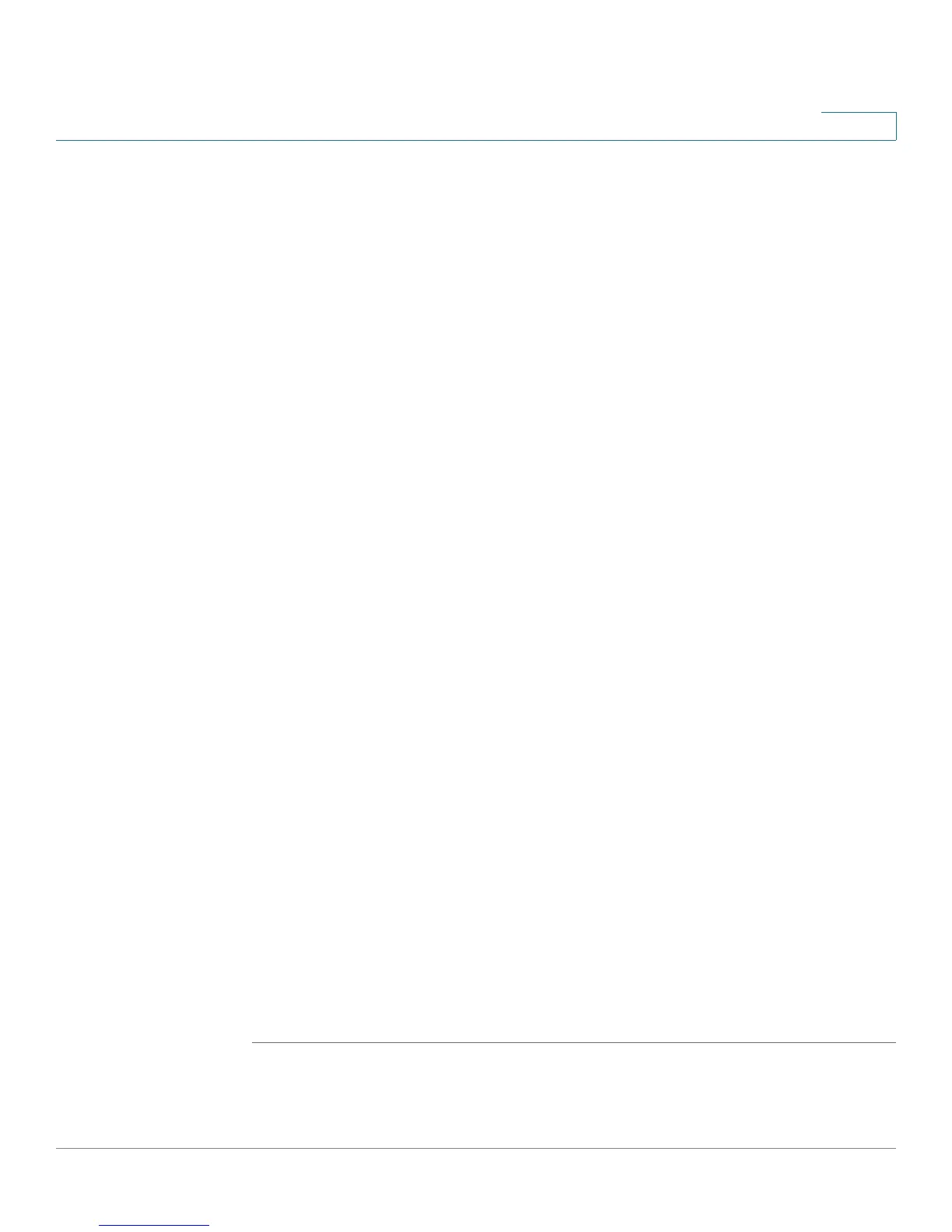Configuring Multicast Forwarding
MLD Snooping
Cisco Small Business 200 Series Smart Switch Administration Guide 203
15
• Operational MLD Snooping Status—Displays the current status of MLD
Snooping for the selected VLAN.
• MRouter Ports Auto-Learn—Enable or disable Auto Learn for the Multicast
router.
• Query Robustness—Enter the Robustness Variable value to be used if the
switch cannot read this value from messages sent by the elected querier.
• Operational Query Robustness—Displays the robustness variable sent by
the elected querier.
• Query Interval—Enter the Query Interval value to be used by the switch if
the switch cannot derive the value from the messages sent by the elected
querier.
• Operational Query Interval—The time interval in seconds between General
Queries received from the elected querier.
• Query Max Response Interval—Enter Query Max Response delay to be
used if the switch cannot read the Max Response Time value from General
Queries sent by the elected querier.
• Operational Query Max Response Interval—Displays the delay used to
calculate the Maximum Response Code inserted into the General Queries.
• Last Member Query Counter—Enter the Last Member Query Count to be
used if the switch cannot derive the value from the messages sent by the
elected querier.
• Operational Last Member Query Counter—Displays the operational value
of the Last Member Query Counter.
• Last Member Query Interval—Enter the Maximum Response Delay to be
used if the switch cannot read Max Response Time value from Group-
Specific queries sent by the elected querier.
• Operational Last Member Query Interval—The Last Member Query
Interval sent by the elected querier.
• Immediate Leave—When enabled, reduces the time it takes to block
unnecessary MLD traffic sent to a switch port.
STEP 5 Click Apply. The Running Configuration file is updated.
