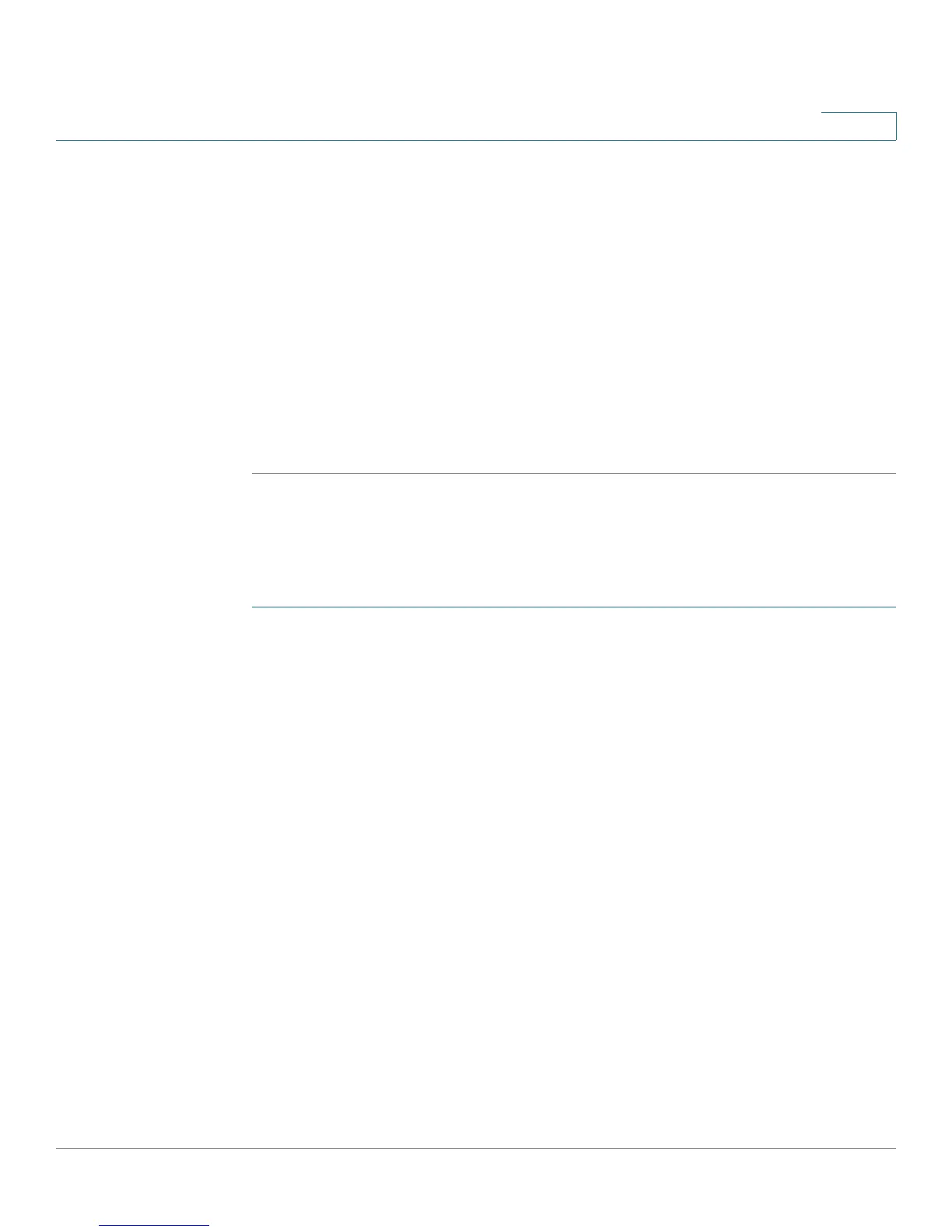Configuring IP Information
Management and IP Interfaces
Cisco Small Business 200 Series Smart Switch Administration Guide 213
16
• Send ICMPv6 Messages—Enable generating unreachable destination
messages.
STEP 5 Click Apply to enable IPv6 processing on the selected interface. Regular IPv6
interfaces have the following addresses automatically configured:
• Link local address using EUI-64 format interface ID based on a device’s MAC
address
• All node link local Multicast addresses (FF02::1)
• Solicited-Node Multicast address (format FF02::1:FFXX:XXXX)
STEP 6 Click IPv6 Address Table to manually assign IPv6 addresses to the interface, if
required. This page is described in the Defining IPv6 Addresses section.
Defining IPv6 Addresses
To assign an IPv6 address to an IPv6 Interface:
STEP 1 Click Administration > Management Interface > IPv6 Addresses
The IPv6 Addresses page opens.
STEP 2 To filter the table, select an interface name, and click Go. The interface is displayed
in the IPv6 Address Table.
STEP 3 Click Add. The
Add IPv6 Address
page opens.
STEP 4 Enter values for the fields.
• IPv6 Interface—Displays the interface on which the IPv6 address is to be
defined.
• IPv6 Address Type—Select Link Local or Global as the type of IPv6
address to add.
- Link Local—The IPv6 address uniquely identifies hosts on a single
network link. A link local address has a prefix of FE80, is not routable, and
can be used for communication only on the local network. Only one link
local address is supported. If a link local address exists on the interface,
this entry replaces the address in the configuration.
- Global—The IPv6 address is a global Unicast IPV6 type that is visible and
reachable from other networks.
