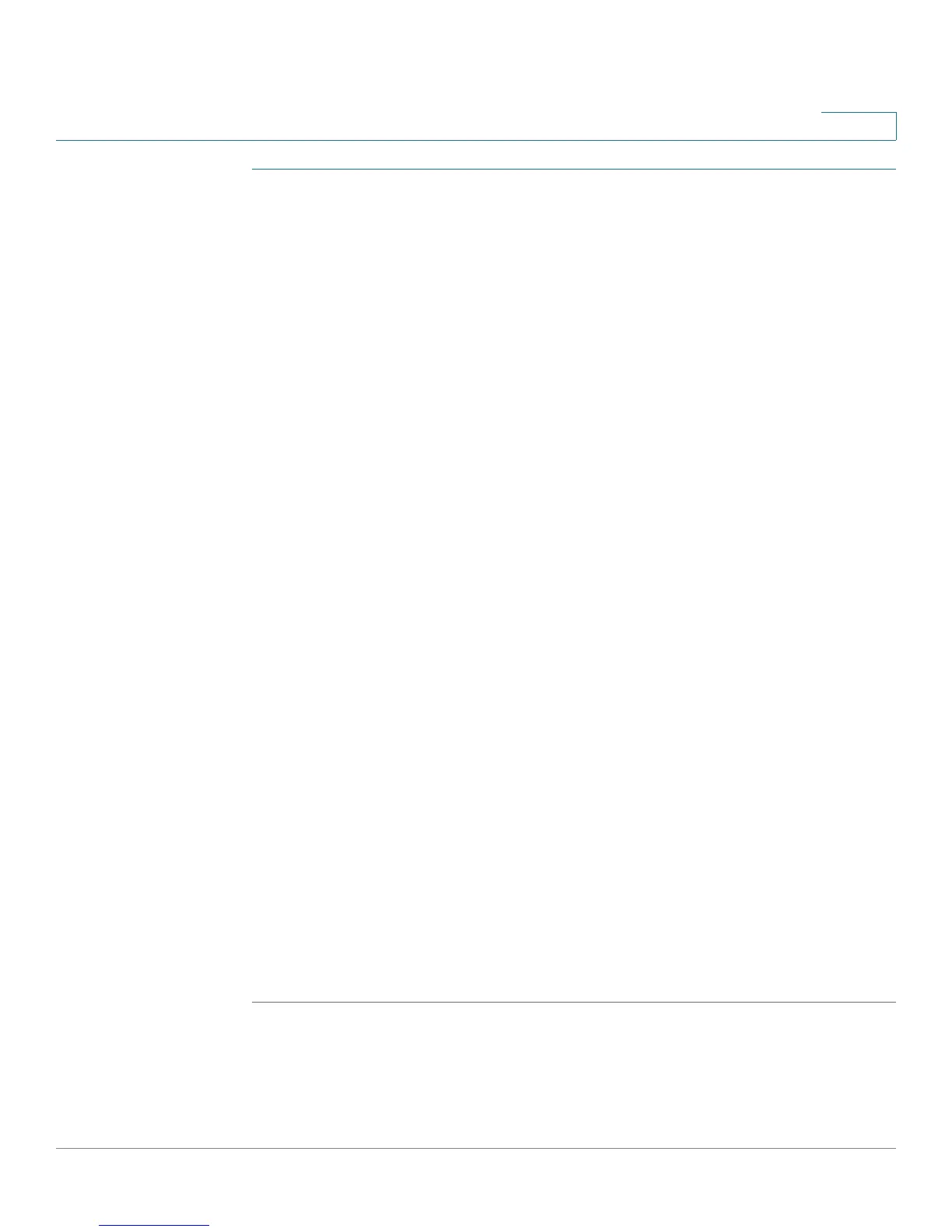Configuring IP Information
Management and IP Interfaces
Cisco Small Business 200 Series Smart Switch Administration Guide 215
16
STEP 1 Click Administration > Management Interface > IPv6 Default Router List.
The IPv6 Default Router List page opens.
This page displays the following fields for each default router:
• Default Router IPv6 Address—Link local IP address of the default router.
• Interface—Outgoing IPv6 interface where the default router resides.
• Type—The default router configuration that includes the following options:
- Static—The default router was manually added to this table through the
Add button.
- Dynamic—The default router was dynamically configured.
State—The default router status options are:
- Incomplete—Address resolution is in process. Default router has not yet
responded.
- Reachable—Positive confirmation was received within the
Reachable
Time.
- Stale—Previously-known neighboring network is unreachable, and no
action is taken to verify its reachability until it is necessary to send traffic.
- Delay—Previously-known neighboring network is unreachable. The
device is in Delay state for a predefined
Delay Time.
If no confirmation is
received, the state changes to Probe.
- Probe—Neighboring network is unavailable, and Unicast Neighbor
Solicitation probes are being sent to verify the status.
STEP 2 Click Add to add a static default router. The Add Default Router page
opens.
The window displays the Link Local Interface. The interface can be a port, LAG,
VLAN, or tunnel.
STEP 3 Enter the static default router IP address in the Default Router IPv6 Address field.
STEP 4 Click Apply. The default router is written to the Running Configuration file.
