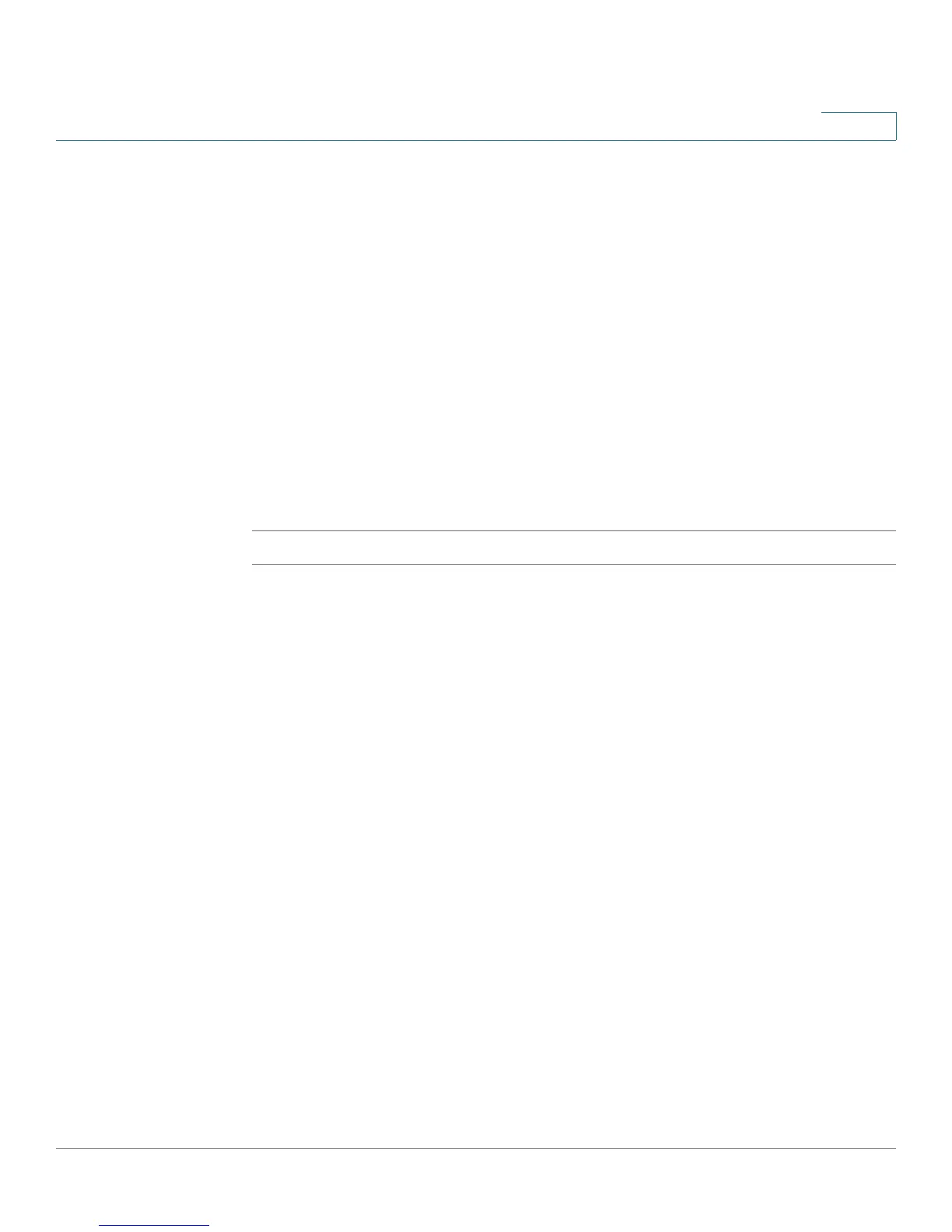System Time
Configuring System Time
Cisco Small Business 200 Series Smart Switch Administration Guide 61
6
STEP 3 Click Apply to update the switch.
STEP 4 Click Add. The
Add SNTP Authentication
page opens.
STEP 5 Enter the following parameters:
• Authentication Key ID—Enter the number used to identify this SNTP
authentication key internally.
• Authentication Key—Enter the key used for authentication (up to eight
characters). The SNTP server must send this key for the switch to
synchronize to it.
• Trusted Key—Select to enable the switch to receive synchronization
information only from a SNTP server by using this authentication key.
STEP 6 Click Apply. The SNTP Authentication parameters are written to the Running
Configuration file.
