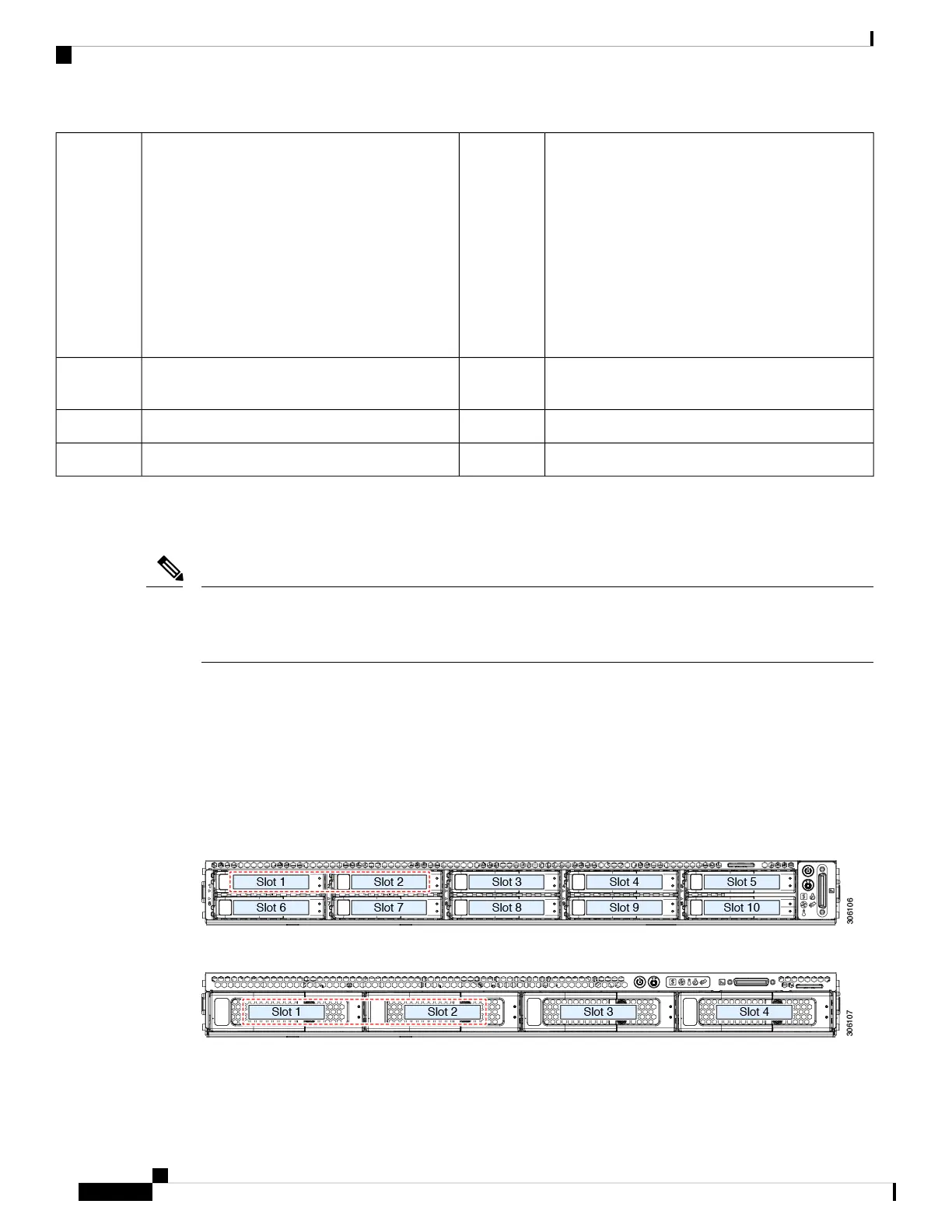Modular RAID (mRAID) riser, can optionally be a
riser that supports either:
• Hardware RAID controller card
• Interposer card for embedded SATA RAID
15Mini-storage module socket. Options:
• SD card module with two SD card slots
• M.2 module with slots for either two SATA
M.2 drives or two NVMe M.2 drives
• Cisco Boot-Optimized M.2 RAID Controller
(module with two slots for SATA M.2 drives,
plus an integrated SATA RAID controller that
can control the two M.2 drives in a RAID 1
array)
6
PCIe cable connectors for front-loading NVMe SSDs
on PCIe riser 2
16Chassis intrusion switch (optional)7
Micro-SD card socket on PCIe riser 117Internal USB 3.0 port on motherboard8
-RTC battery, vertical socket9
Replacing SAS/SATA Hard Drives or Solid State Drives
You do not have to shut down the server or drive to replace SAS/SATA hard drives or SSDs because they
are hot-swappable. To replace an NVMe PCIe SSD drive, which must be shut down before removal, see
Replacing a Front-Loading NVMe SSD, on page 36.
Note
SAS/SATA Drive Population Guidelines
The server is orderable in the following different version
• SE-CL-L3 —Small form-factor (SFF) drives, with 10-drive backplane. Supports up to 10 2.5-inch
SAS/SATA drives. Drive bays 1 and 2 support NVMe SSDs.
Drive bay numbering is shown in the following figures.
Figure 15: Small Form-Factor Drive Versions, Drive Bay Numbering
Figure 16: Large Form-Factor Drive Version, Drive Bay Numbering
Observe these drive population guidelines for optimum performance:
• When populating drives, add drives to the lowest-numbered bays first.
Cisco Application Services Engine Hardware Installation Guide
32
Maintaining the Server
Replacing SAS/SATA Hard Drives or Solid State Drives
