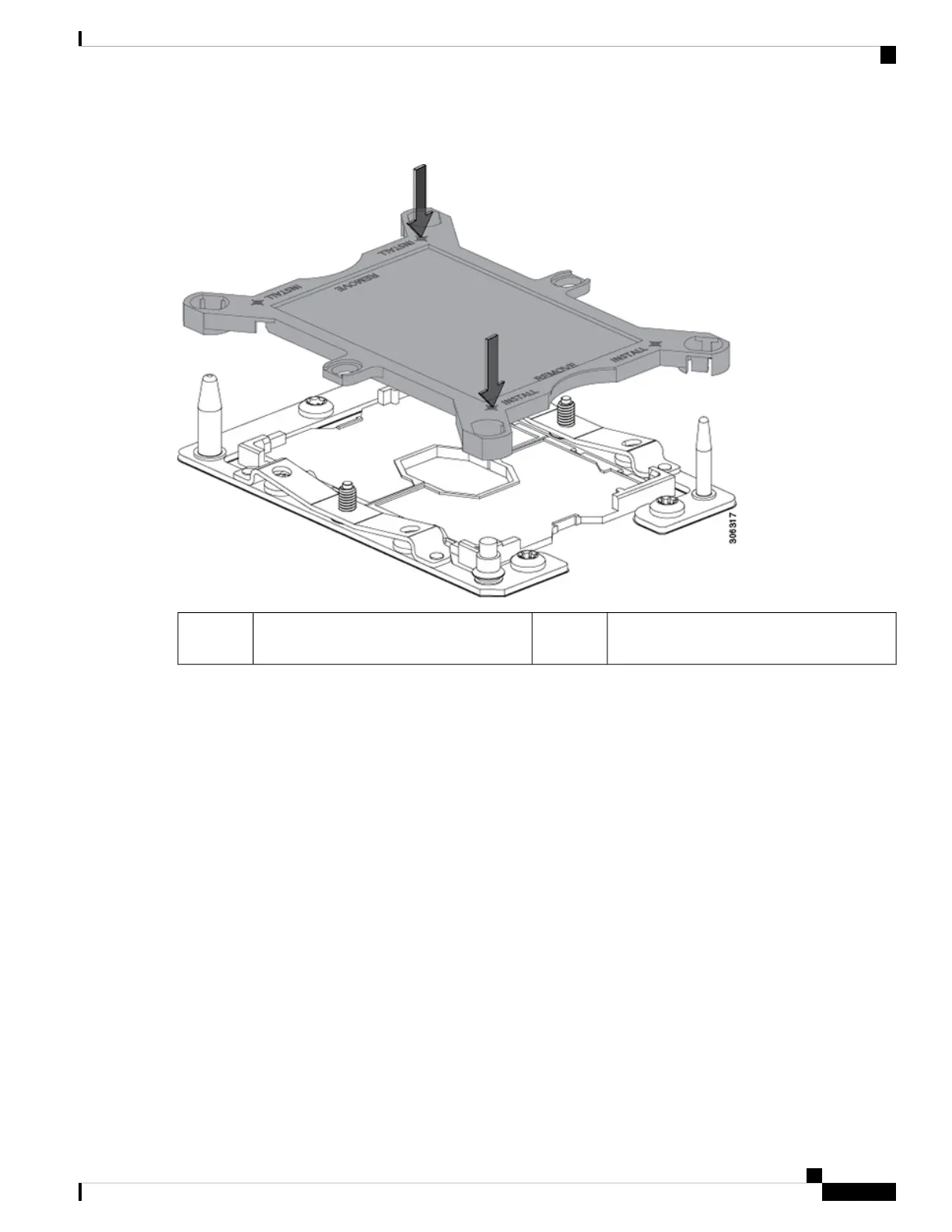Figure 27: Installing a CPU Socket Dust Cover
-Press down on the two circular marks next
to the word INSTALL.
-
Step 3 Install the CPUs to the new system:
a) On the new board, align the assembly over the CPU socket, as shown below.
Note the alignment features. The pin 1 angled corner on the heatsink must align with the pin 1 angled corner on the
CPU socket. The CPU-socket posts must align with the guide-holes in the assembly.
Cisco Application Services Engine Hardware Installation Guide
49
Maintaining the Server
Moving an M5 Generation CPU
