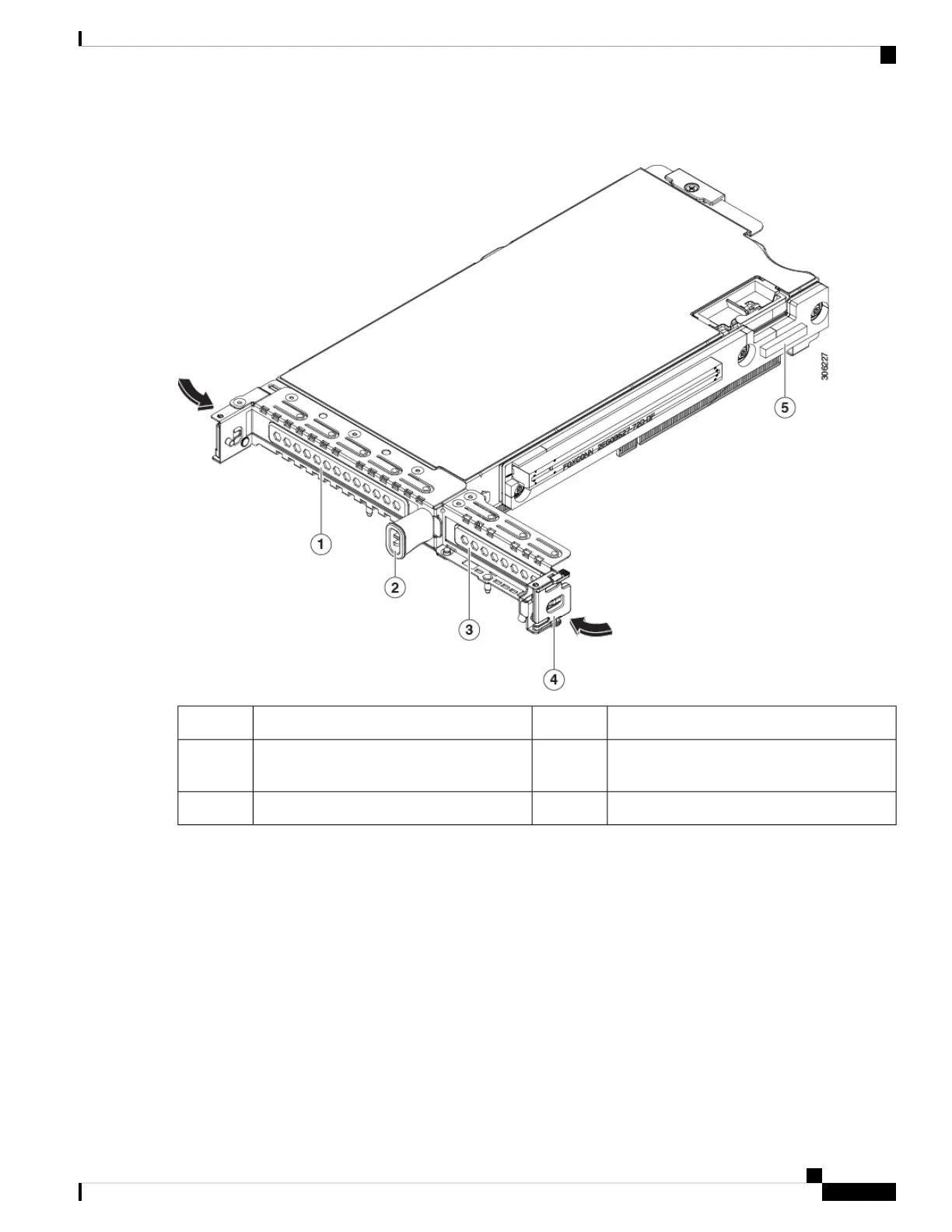Figure 35: PCIe Riser Assembly
Hinged card retainer (one each slot)4PCIe slot 1 rear-panel opening1
PCIe connector for cable that supports
front-panel NVMe SSDs
5External riser handle2
PCIe slot 2 rear-panel opening3
d) Position the PCIe riser over its two sockets on the motherboard and over the two chassis alignment channels.
Cisco Application Services Engine Hardware Installation Guide
63
Maintaining the Server
Replacing a PCIe Card
