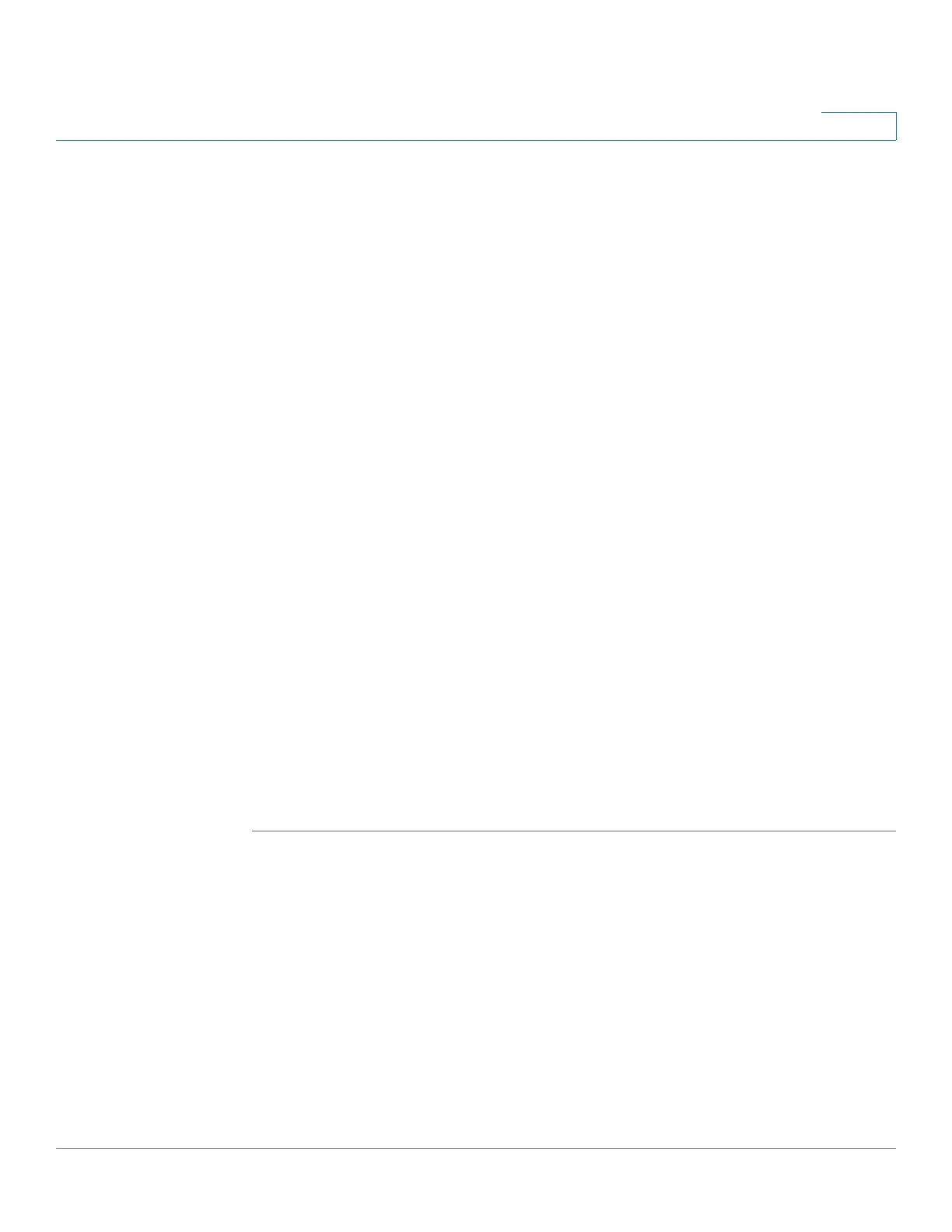Managing Device Diagnostics
Te st in g C op p e r P o r ts
Cisco Small Business 300 Series Managed Switch Administration Guide 59
7
• Link Status—Current link Up/Down status.
• Pair—Cable wire pairs being tested.
• Distance to Fault—Distance between the port and the location on the cable
where the fault was discovered.
• Status—Wire pair status. Red indicates fault and Green indicates status OK.
• Cable length—Cable length in meters.
If the link is down, TDR Technology is used to test the GE and FE ports. Cable
length measurements are accurate to within 3 to 4 meters.
If the link is up, DSP Technology is used to test the GE ports. (FE ports are not
tested for length.) The values returned are:
- 1—Less than 50 meters
- 2—50 to 80 meters
- 3—80 to 110 meters
- 4—110 to 140 meters
- 5—More than 140 meters
• Channel—Cable channel.
• Polarity—Indicates if automatic polarity detection and correction has been
activated for the wire pair.
• Pair Skew—Difference in delay between wire pairs.
STEP 5 Click Close to close the window.
