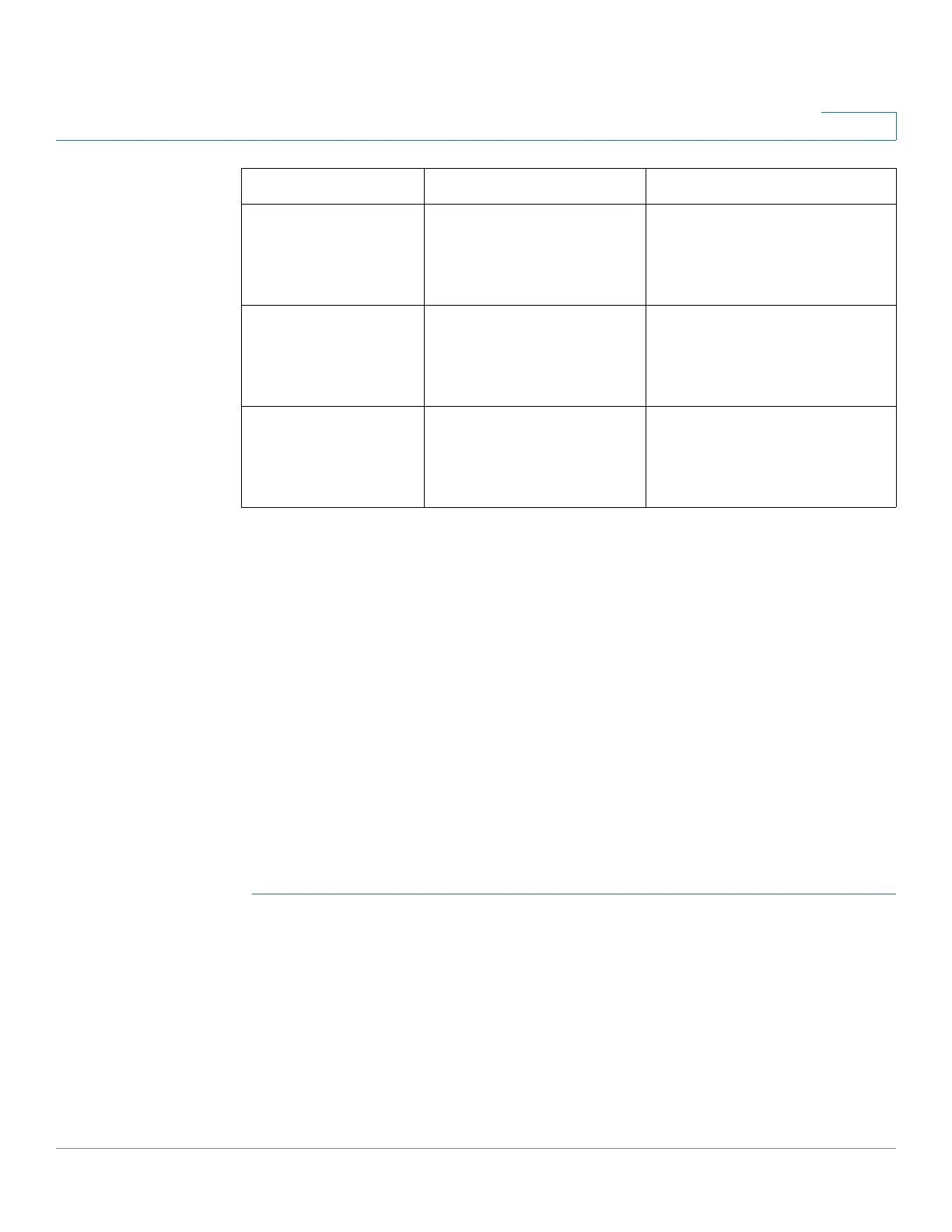VLAN Management
Access Port Multicast TV VLAN
Cisco 350, 350X and 550X Series Managed Switches, Firmware Release 2.4, ver 0.4 263
12
Configuration
Configure TV VLAN with the following steps:
1. Define a TV VLAN by associating one or more Multicast groups or group ranges to a
VLAN (using the Multicast Group to VLAN page).
2. Specify the access ports in each Multicast VLAN (using the Port Multicast VLAN
Membership page.
Multicast Group to VLAN
You can map up to 256 ranges of IPv4 addresses to a Multicast TV VLAN. In each range you
can configure the full scope of Multicast addresses.
To define the Multicast TV VLAN configuration:
STEP 1 Click VLAN Management > Access Port Multicast TV VLAN > Multicast Group to
VLAN.
The following fields are displayed:
• Multicast TV VLAN—VLAN to which the Multicast packets are assigned.
• Multicast Group Start—First IPv4 address of the Multicast group.
• Group End—Final IPv4 address of the Multicast group range.
Group registration All Multicast group
registration is dynamic.
Groups must be associated to
Multicast VLAN statically, but
actual registration of station is
dynamic.
Receiver ports VLAN can be used to both
send and receive traffic (both
Multicast and Unicast).
Multicast VLAN can only be
used to receive traffic by the
stations on the port (only
Multicast).
Security and Isolation Receivers of same multicast
stream are on the same data
VLAN and can communicate
with each other
Receivers of same multicast
stream are in different Access
VLANs and isolated from each
other
Regular VLAN Multicast TV VLAN
