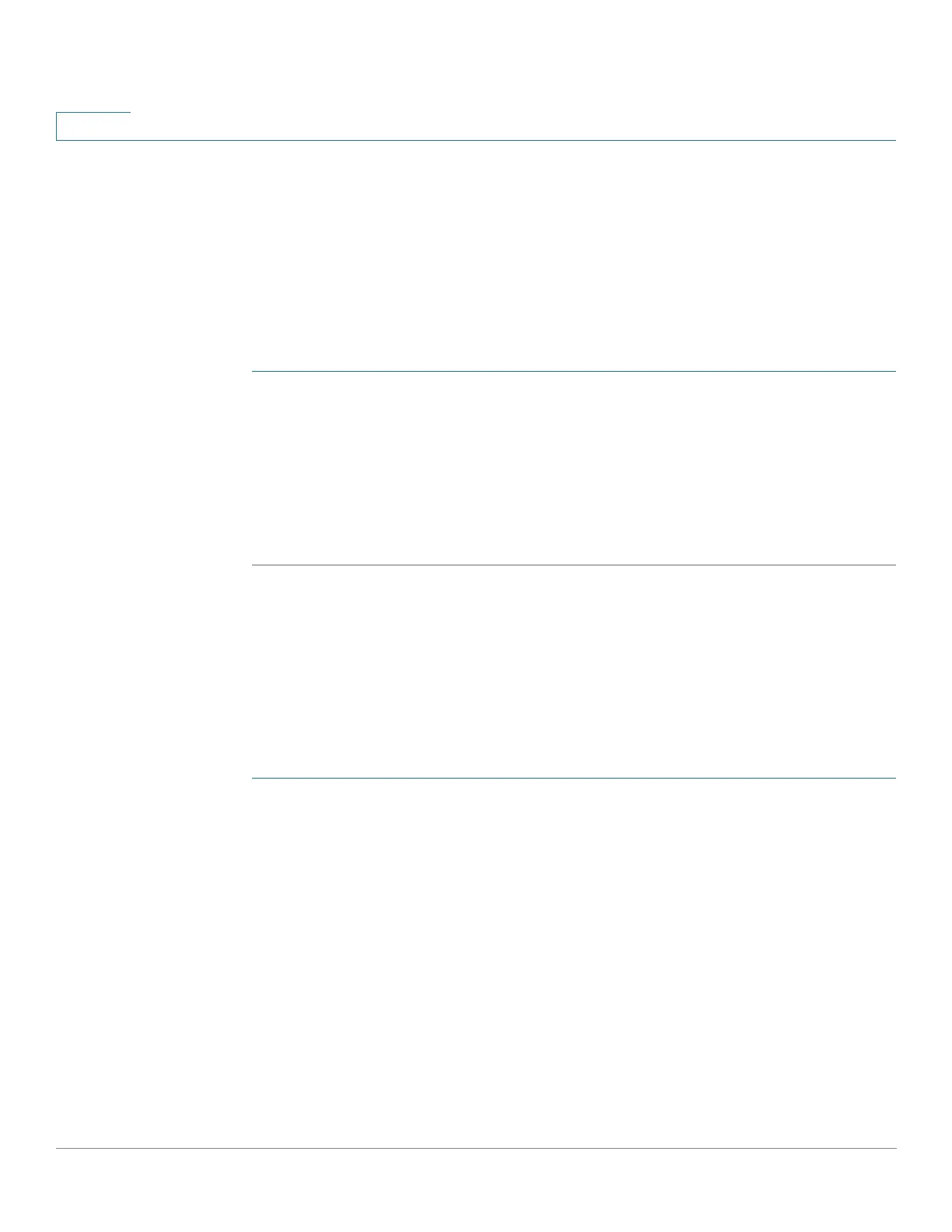Access Control
IPv4-based ACL Creation
402 Cisco 350, 350X and 550X Series Managed Switches, Firmware Release 2.4, ver 0.4
22
The IPv4-based ACL page enables adding ACLs to the system. The rules are defined in the
IPv4-Based ACE page.
IPv6 ACLs are defined in the IPv6 Based ACL page.
IPv4-based ACL
To define an IPv4-based ACL:
STEP 1 Click Access Control > IPv4-Based ACL.
This page contains all currently defined IPv4-based ACLs.
STEP 2 Click Add.
STEP 3 Enter the name of the new ACL in the ACL Name field. The names are case-sensitive.
STEP 4 Click Apply. The IPv4-based ACL is saved to the Running Configuration file.
IPv4-Based ACE
NOTE Each IPv4-based rule consumes one TCAM rule. Note that the TCAM allocation is performed
in couples, such that, for the first ACE, 2 TCAM rules are allocated and the second TCAM rule
is allocated to the next ACE, and so forth.
To add rules (ACEs) to an IPv4-based ACL:
STEP 1 Click Access Control > IPv4-Based ACE.
STEP 2 Select an ACL, and click Go. All currently-defined IP ACEs for the selected ACL are
displayed.
STEP 3 Click Add.
STEP 4 Enter the parameters.
• ACL Name—Displays the name of the ACL.
• Priority—Enter the priority. ACEs with higher priority are processed first.
• Action—Select the action assigned to the packet matching the ACE. The options are as
follows:
- Permit—Forward packets that meet the ACE criteria.
