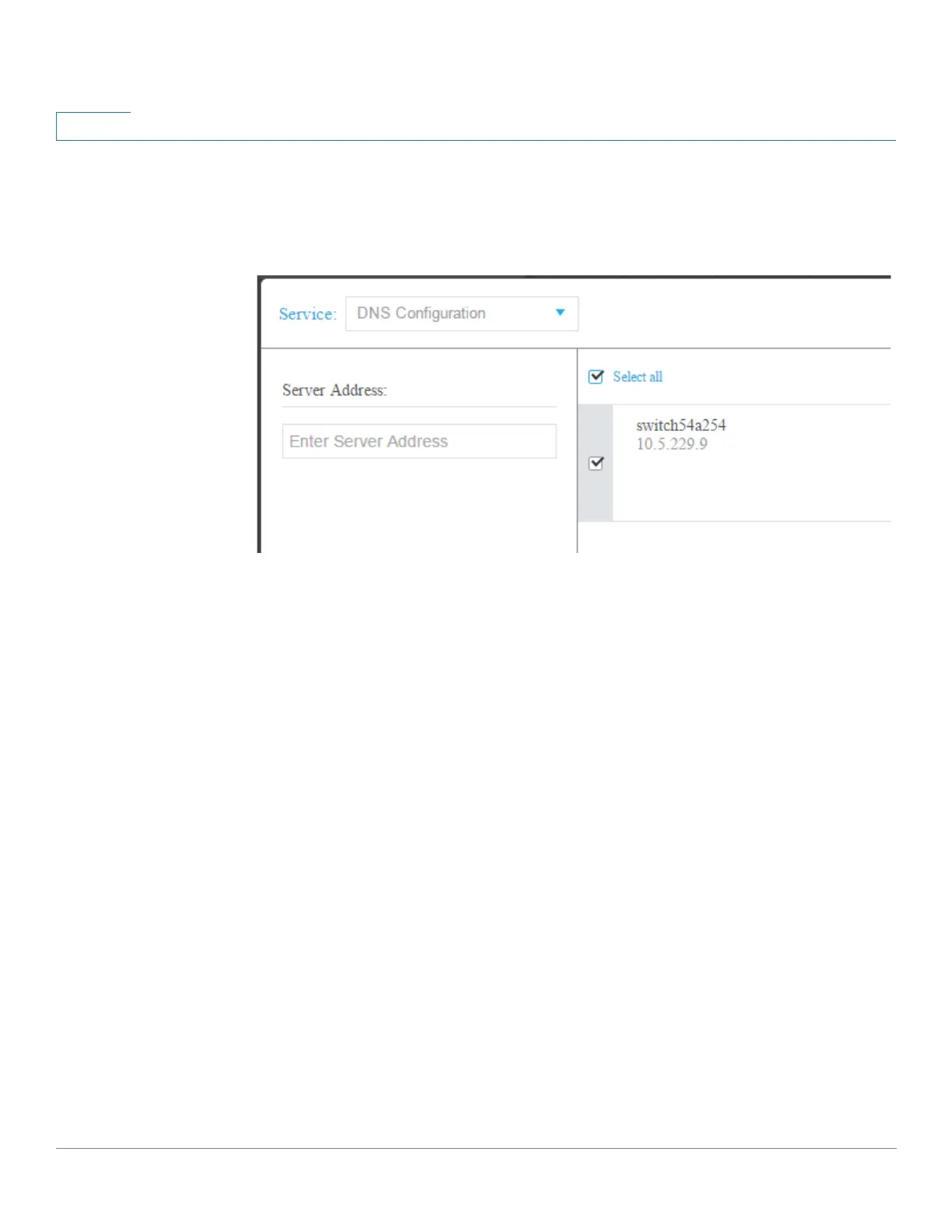Smart Network Application (SNA)
Services
520 Cisco 350, 350X and 550X Series Managed Switches, Firmware Release 2.4, ver 0.4
25
Current Configuration
For every selected device, the current configuration displays the current DNS server using
preference 1 on the right side. If more than one DNS server exists, the statically-defined server
is displayed.
If the displayed server is a dynamic entry, you are informed of this and prevented from
deleting the server.
The entry created by the service will have preference 1. If a static entry of preference 1 already
exists and was displayed, the static server is replaced by the new entry.
Displayed/Editable Parameters
To define a new DNS server, enter its IPv4 or IPv6 address.
SYSLOG Server Configuration
This service enables defining the SYSLOG server used by the selected devices.
Current Configuration
For every selected device the SYSLOG server with the lowest index in the SYSLOG table is
displayed.
If a static entry existed and was displayed, the new entry created by the service replaces the
pre-existing entry.
Displayed/Editable Parameters
To define a new SYSLOG server, enter the server’s IPv4 or IPv6 address.
