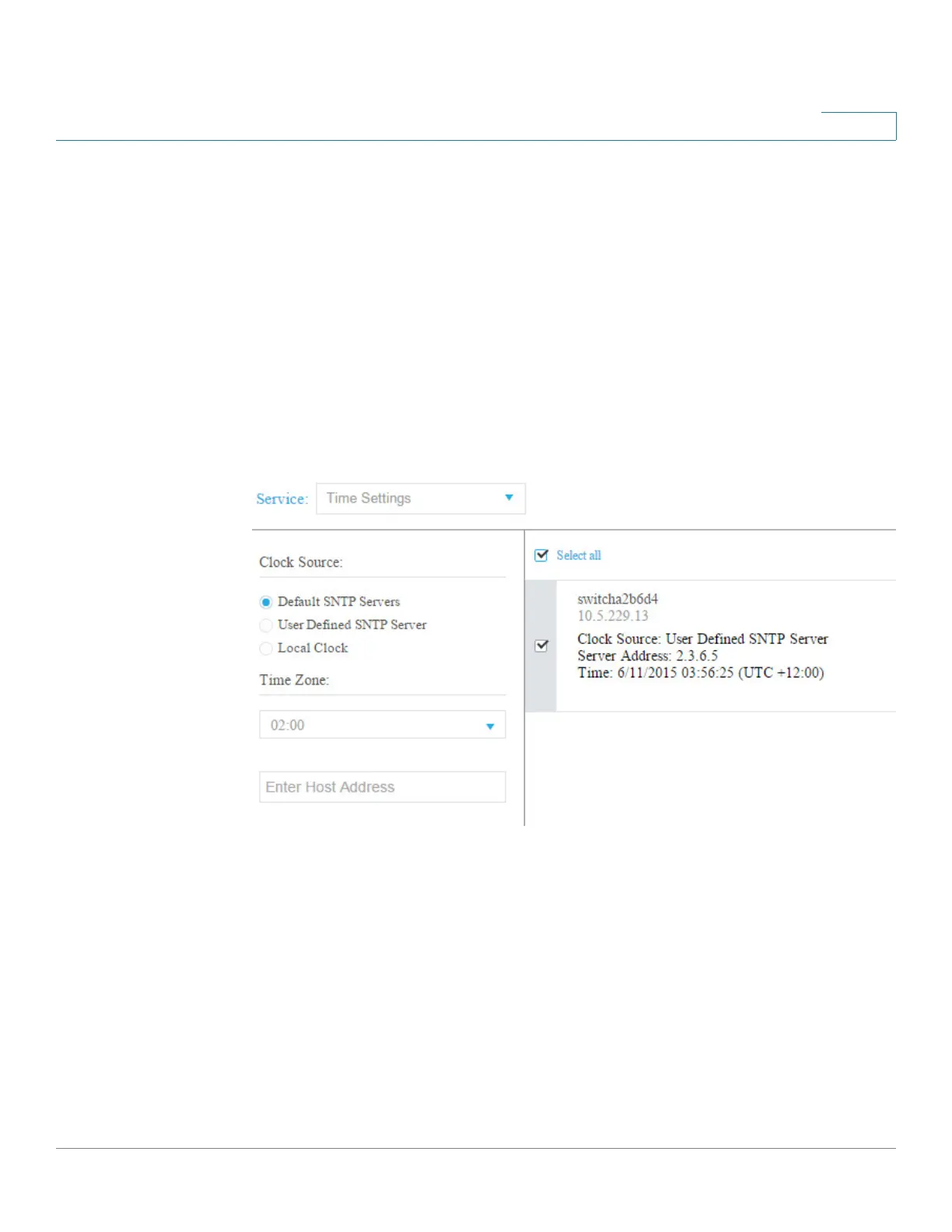Smart Network Application (SNA)
Services
Cisco 350, 350X and 550X Series Managed Switches, Firmware Release 2.4, ver 0.4 521
25
Since the host name is not saved, an IP resolution is performed by SNA as part of the process
of posting the server address. As a result, the server address on the ticket is always displayed
as an IP address.
Time Settings Configuration
This service allows the time source and the system time of the selected devices to be defined.
NOTE It is highly recommended to run this service in order to synchronize the time settings between
all devices in the network. It is especially advisable when viewing historical statistical
information on multiple devices.
Current Configuration
For every selected device, the current configuration is displayed:
The current clock source, with the following options, is displayed:
• Default SNTP servers—Default servers displayed if the clock source is SNTP.
• User-defined SNTP server—Displayed if the clock source is SNTP and the
current configuration has one or more non-default SNTP servers. In this case, the upper
SNTP server is displayed according to the following priority:
- First SNTP server (alphabetically) defined by host name.
- Lowest SNTP server defined by IPv4
- Lowest SNTP server defined by IPv6
