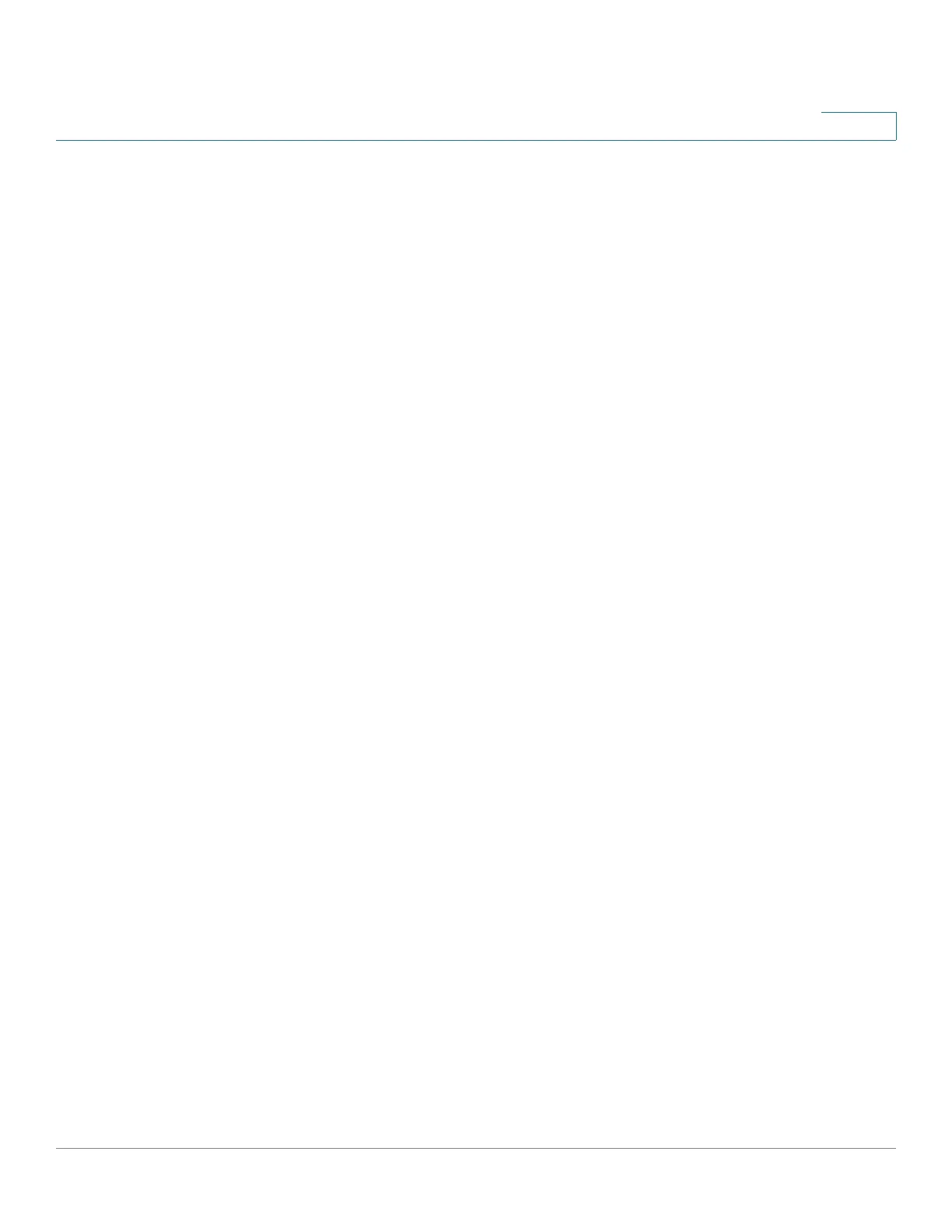Administration: Discovery
Configuring LLDP
Cisco 500 Series Stackable Managed Switch Administration Guide Release 1.3 134
9
• Auto-Negotiation Advertised Capabilities—Port speed auto-negotiation
capabilities; for example, 1000BASE-T half duplex mode, 100BASE-TX full
duplex mode.
• Operational MAU Type—Medium Attachment Unit (MAU) type. The MAU
performs physical layer functions, including digital data conversion from the
Ethernet interfaces’ collision detection and bit injection into the network; for
example, 100BASE-TX full duplex mode.
802.3 Details
• 802.3 Maximum Frame Size—The maximum supported IEEE 802.3 frame
size.
802.3 Link Aggregation
• Aggregation Capability—Indicates whether the interface can be
aggregated.
• Aggregation Status—Indicates whether the interface is aggregated.
• Aggregation Port ID—Advertised aggregated interface ID.
802.3 Energy Efficient Ethernet (EEE) (If device supports EEE)
• Local Tx—Indicates the time (in micro seconds) that the transmitting link
partner waits before it starts transmitting data after leaving Low Power Idle
(LPI mode).
• Local Rx—Indicates the time (in micro seconds) that the receiving link
partner requests that the transmitting link partner waits before transmission
of data following Low Power Idle (LPI mode).
• Remote Tx Echo—Indicates the local link partner’s reflection of the remote
link partner’s Tx value.
• Remote Rx Echo—Indicates the local link partner’s reflection of the remote
link partner’s Rx value.
MED Details
• Capabilities Supported—MED capabilities supported on the port.
• Current Capabilities—MED capabilities enabled on the port.
• Device Class—LLDP-MED endpoint device class. The possible device
classes are:
