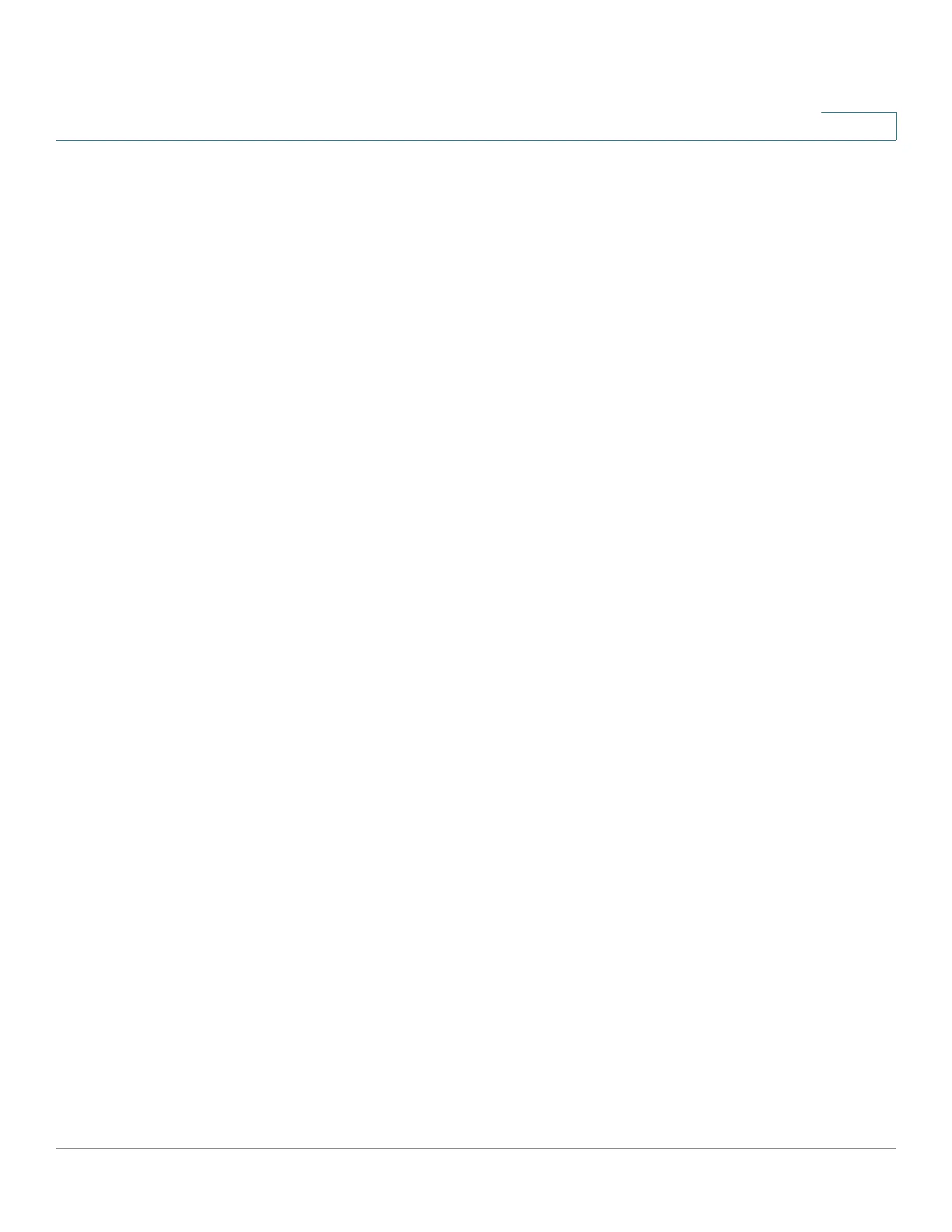IP Configuration
IPv6 Management and Interfaces
Cisco 500 Series Stackable Managed Switch Administration Guide Release 1.3 320
17
When the button is pressed, it displays the following fields (for the information that
was received from the DHCP server):
• DHCPv6 Operational Mode—This displays Enabled if the following
conditions are fulfilled:
- The interface is Up.
- IPv6 is enabled on it.
- DHCPv6 stateless client is enabled on it.
• Stateless Service—Is the client defined as stateless (receives configuration
information from a DHCP server) or not.
• DHCPv6 Server Address—Address of DHCPv6 server.
• DHCPv6 Server DUID—Unique identifier of the DHCPv6 server.
• DHCPv6 Server Preference—Priority of this DHCPv6 server.
• Information Minimum Refresh Time— See above.
• Information Refresh Time—See above.
• Received Information Refresh Time—Refresh time received from DHCPv6
server.
• Remaining Information Refresh Time—Remaining time until next refresh.
• DNS Servers—List of DNS servers received from the DHCPv6 server.
• DNS Domain Search List—List of domains received from the DHCPv6
server.
• SNTP Servers—List of SNTP servers received from the DHCPv6 server.
• POSIX Timezone String—Timezone received from the DHCPv6 server.
• Configuration Server—Server containing configuration file received from
the DHCPv6 server.
• Configuration Path Name—Path to configuration file on the configuration
server received from the DHCPv6 server.
