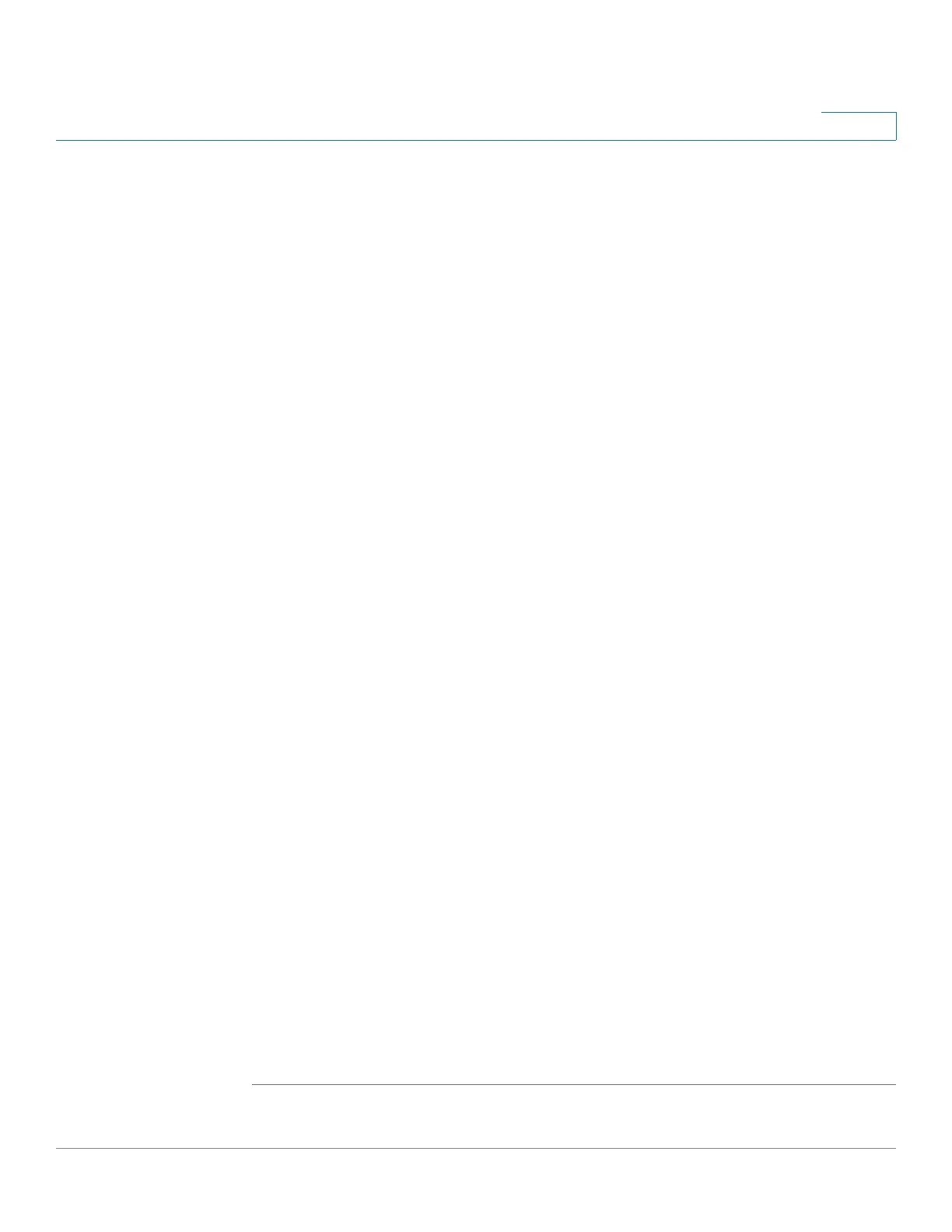IP Configuration
IPv6 Management and Interfaces
Cisco 500 Series Stackable Managed Switch Administration Guide Release 1.3 330
17
State—The default router status options are:
- Incomplete—Address resolution is in process. Default router has not yet
responded.
- Reachable—Positive confirmation was received within the
Reachable
Time.
- Unreachable—Positive confirmation was not received within the
Reachable Time.
- Stale—Previously-known neighboring network is unreachable, and no
action is taken to verify its reachability until it is necessary to send traffic.
- Delay—Previously-known neighboring network is unreachable. The
device is in Delay state for a predefined
Delay Time.
If no confirmation is
received, the state changes to Probe.
- Probe—Neighboring network is unavailable, and Unicast Neighbor
Solicitation probes are being sent to verify the status.
STEP 2 Click Add to add a static default router.
STEP 3 Enter the following fields:
• Next Hop—The IP address of the next destination to which the packet is
sent. This is composed of the following:
- Global—An IPv6 address that is a global Unicast IPV6 type that is visible
and reachable from other networks.
- Link Local—An IPv6 interface and IPv6 address that uniquely identifies
hosts on a single network link. A link local address has a prefix of FE80,
is not routable, and can be used for communication only on the local
network. Only one link local address is supported. If a link local address
exists on the interface, this entry replaces the address in the
configuration.
- Point-to-Point—A Point-to-point tunnel.
• Interface—Displays the outgoing Link Local interface.
• Default Router IPv6 Address—The IP address of the static default router
• Metric—Enter the cost of this hop.
STEP 4 Click Apply. The default router is saved to the Running Configuration file.
