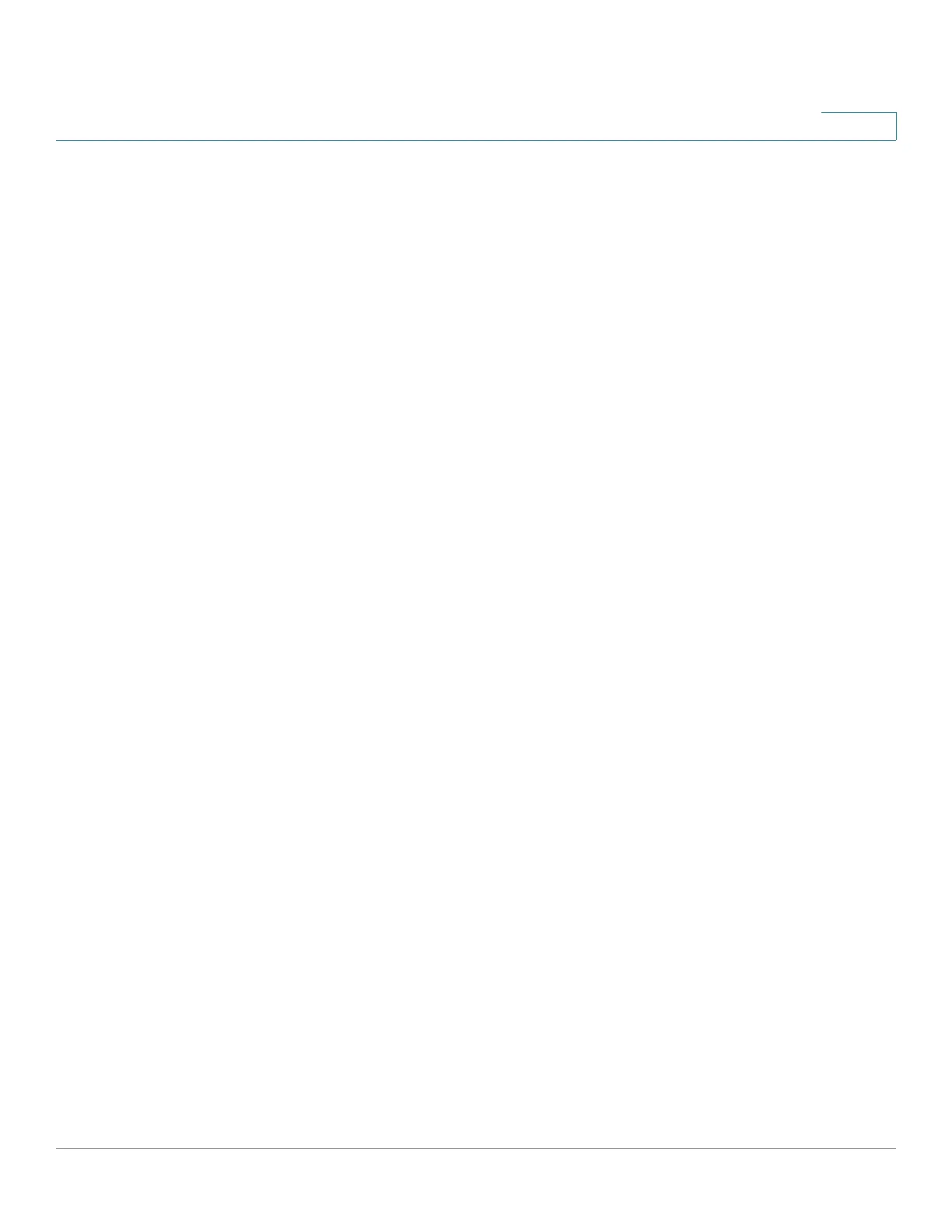IP Configuration: RIPv2
How RIP Operates on the Device
Cisco 500 Series Stackable Managed Switch Administration Guide Release 1.3 344
18
• Default Metric
Causes RIP to use the predefined default metric value for the propagated
route configuration.
• Transparent (default)
Causes RIP to use the routing table metric as the RIP metric for the
propagated route configuration.
This results in the following behavior:
- If the metric value of a route is equal to or less than 15, this value is used
in the RIP protocol when advertising this route.
- If the metric value of a static route is greater than 15, the route is not
advertised to other routers using RIP.
• User Defined Metric
Causes RIP to use the metric value entered by the user.
