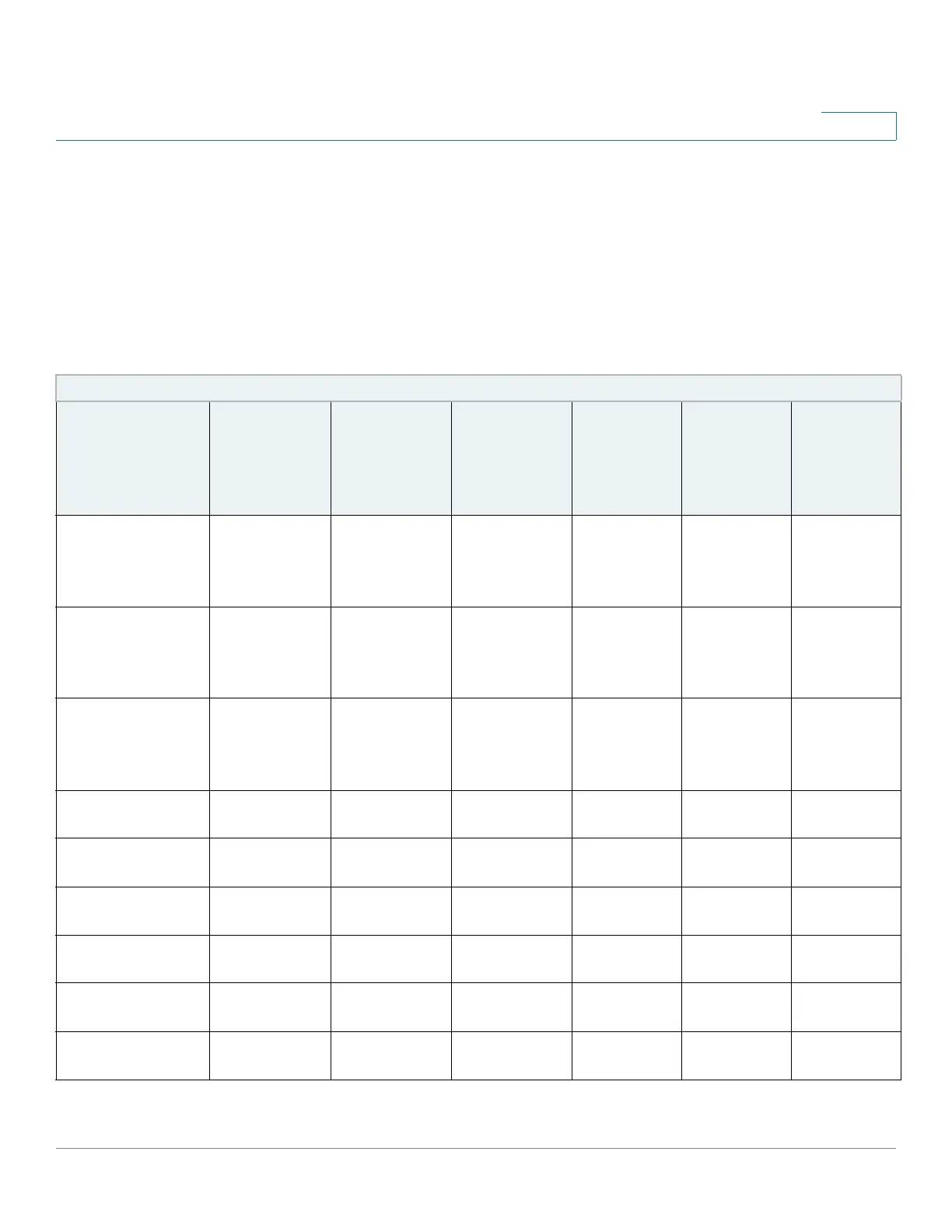Administration: Stack Management
Stack Ports
Cisco 500 Series Stackable Managed Switch Administration Guide Release 1.3 76
5
When the Stack Unit mode is set to Native Stacking, you can use either a fiber or
copper cable as a stacking cable. If both cables (Fiber and Copper) are
connected, fiber is the preferred media. Dual connection can be used for
redundancy. When a media change occurs, for example you disconnect the fiber
stacking cable and the copper stacking cable becomes active, the system initiates
a topology change event.
The following describes the possible combinations of cables types and ports.
Port Speeds Available per Cable Type
Stack Ports Network Ports
Connector Type S1,S2 - 5G
for SG500X
and S3, S4
for Sx500
S1, S2 in
Sx500
S1,S2 - XG
in SG500X
S1,S2 - 5G
for
SG500X
and S3, S4
for Sx500
S1,S2 in
Sx500
S1,S2 - XG
in SG500X
Cisco SFP-
H10GB-CU1M –
Passive Copper
Cable
5G 1G 10G1G1G10G
Cisco SFP-
H10GB-CU3M –
Passive Copper
Cable
5G 1G 10G1G1G10G
Cisco SFP-
H10GB-CU5M –
Passive Copper
Cable
5G 1G 10G1G1G10G
Cisco SFP-10G-
SR
Not
supported
Not
supported
10G Not
supported
Not
supported
10G
Cisco SFP-10G-
LRM
Not
supported
Not
supported
10G Not
supported
Not
supported
10G
Cisco SFP-10G-
LR
Not
supported
Not
supported
10G Not
supported
Not
supported
10G
1G SFP Module
MGBSX1
1G 1G 1G 1G 1G 1G
1G SFP Module
MGBT1
1G 1G 1G 1G 1G 1G
1G SFP Module
MGBLX1
1G 1G 1G 1G 1G 1G
