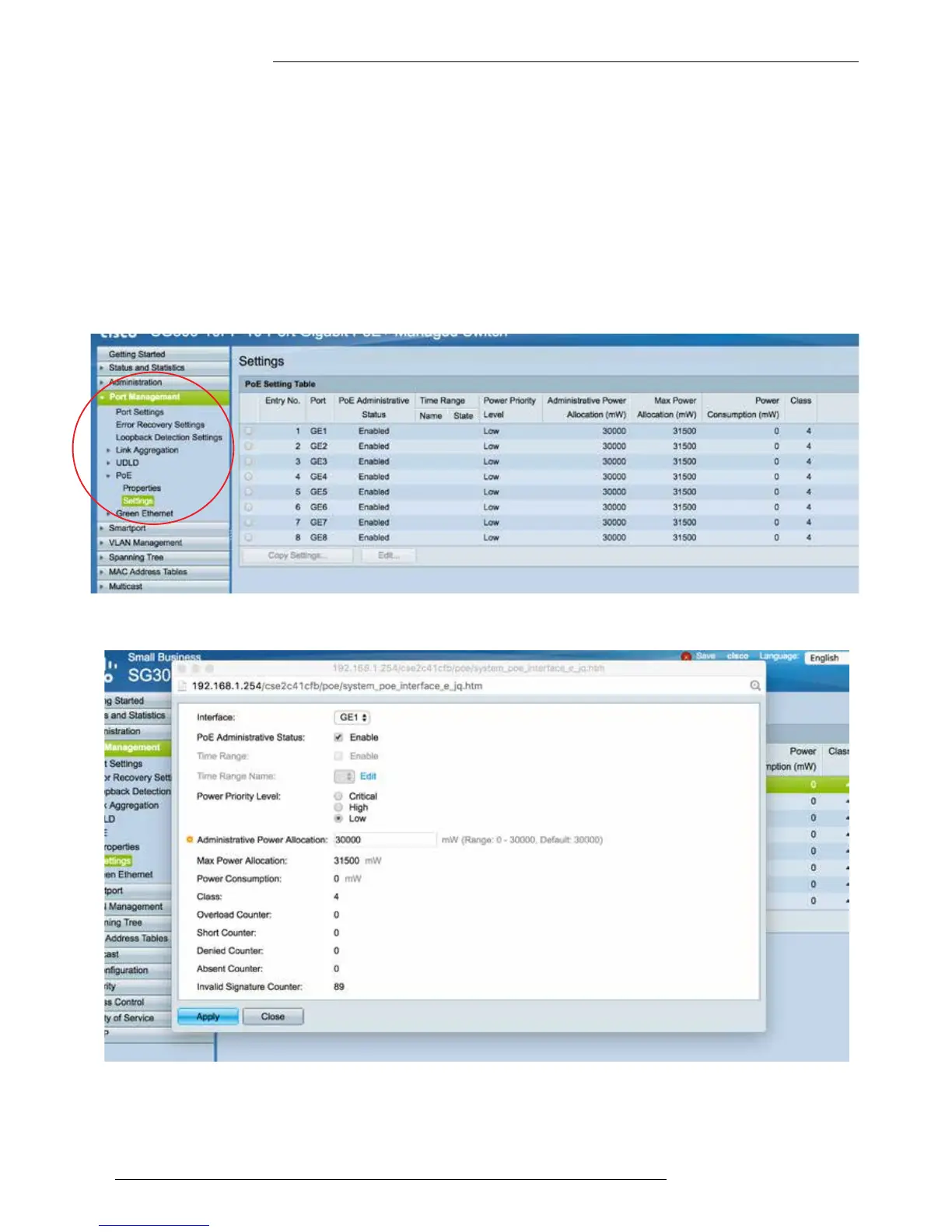Not all Cisco SG300 switches support POE. Those network switches that do support POE come with this as factory default to
‘ON’. If you are unsure of the port setting please follow the below instructions.
Under ‘Port management’ menu
Select ‘POE’
Select ‘settings’
The following table shows the settings for each RJ45 LAN port on the network switch. POE administrative Status should be set to
‘Enabled’ meaning the POE feature is active. Default settings are for POE to be active (Enabled) so changes shoudl not be required.
If status is ‘Disabled please follow below instructions.
Turning On/O POE
To update the port settings click ‘EDIT’ which will open the following window:
Tick ‘Enabled’ checkbox for each interface (switch LAN connection) you wish POE to be active.
Click ‘APPLY’ to update the setting
