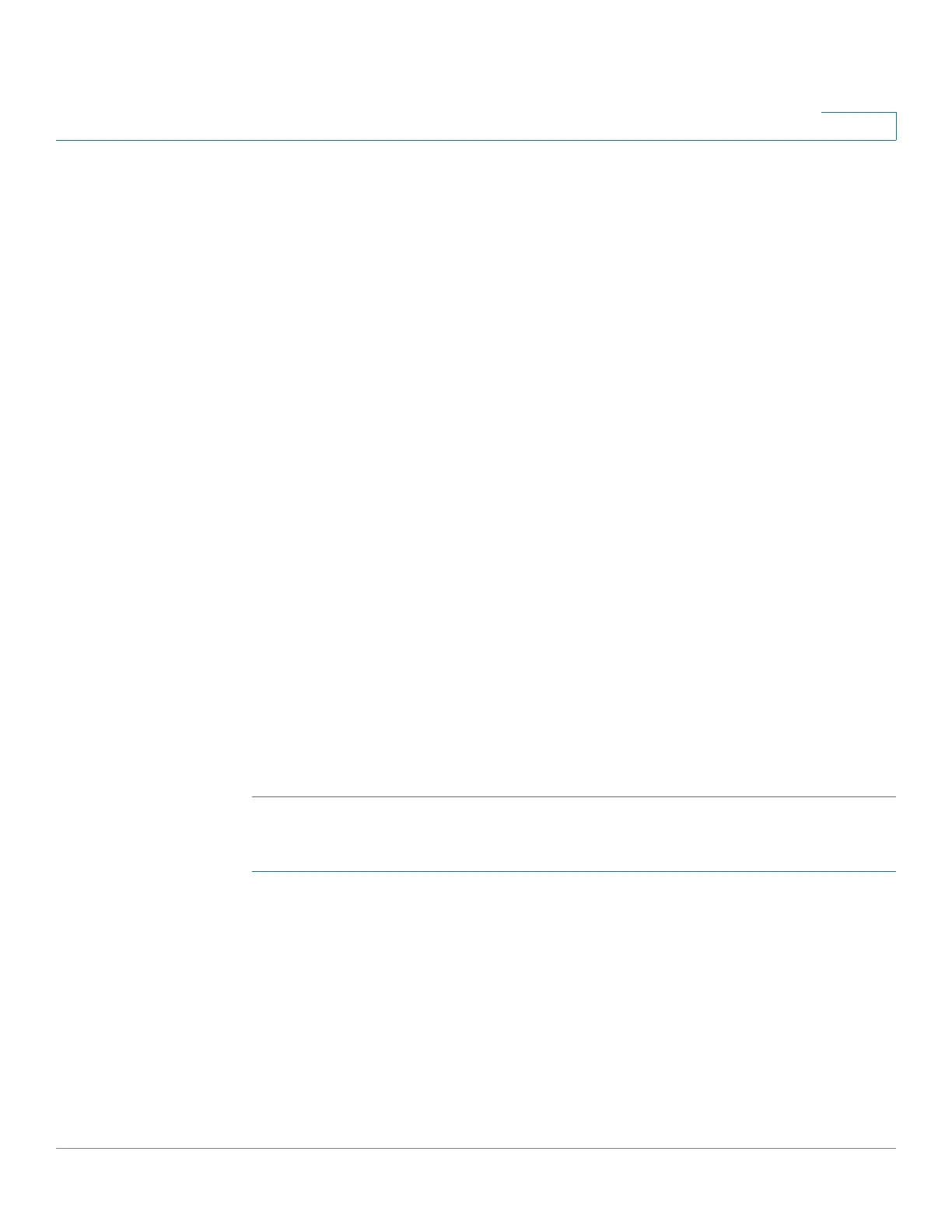Administration: File Management
Firmware Operations
Cisco Sx350, SG350X, SG350XG, Sx550X & SG550XG Series Managed Switches, Firmware Release 2.2.5.x 78
6
If Server Definition is By Address:
- IP Version—Select whether an IPv4 or an IPv6 address is used.
- IPv6 Address Type—Select the IPv6 address type (if used). The options are:
Link Local—The IPv6 address uniquely identifies hosts on a single network link. A
link local address has a prefix of FE80, is not routable, and can be used for
communication only on the local network. Only one link local address is supported.
If a link local address exists on the interface, this entry replaces the address in the
configuration.
Global—The IPv6 address is a global Unicast IPv6 type that is visible and reachable
from other networks.
- Link Local Interface—Select the link local interface from the list.
• Server IP Address/Name—Enter the IP address or domain name of the SCP server,
whichever is relevant.
• (Update) Source—Enter the name of the source file.
• (Backup) Destination—Enter the name of the backup file.
STEP 7 Click Apply. If the files, passwords and server addresses are correct, one of the following may
happen:
• If SSH server authentication is enabled (in the SSH Server Authentication page), and
the SCP server is trusted, the operation succeeds. If the SCP server is not trusted, the
operation fails and an error is displayed.
• If SSH server authentication is not enabled, the operation succeeds for any SCP server.
To swap an image file:
STEP 1 Click Administration > File Management > Firmware Operations.
The following fields are displayed:
• Active Firmware File—Displays the current, active firmware file.
• Active Firmware Version—Displays the version of the current, active firmware file.
STEP 2 Enter the following fields are displayed:
• Operation Type—Select Swap Image.
