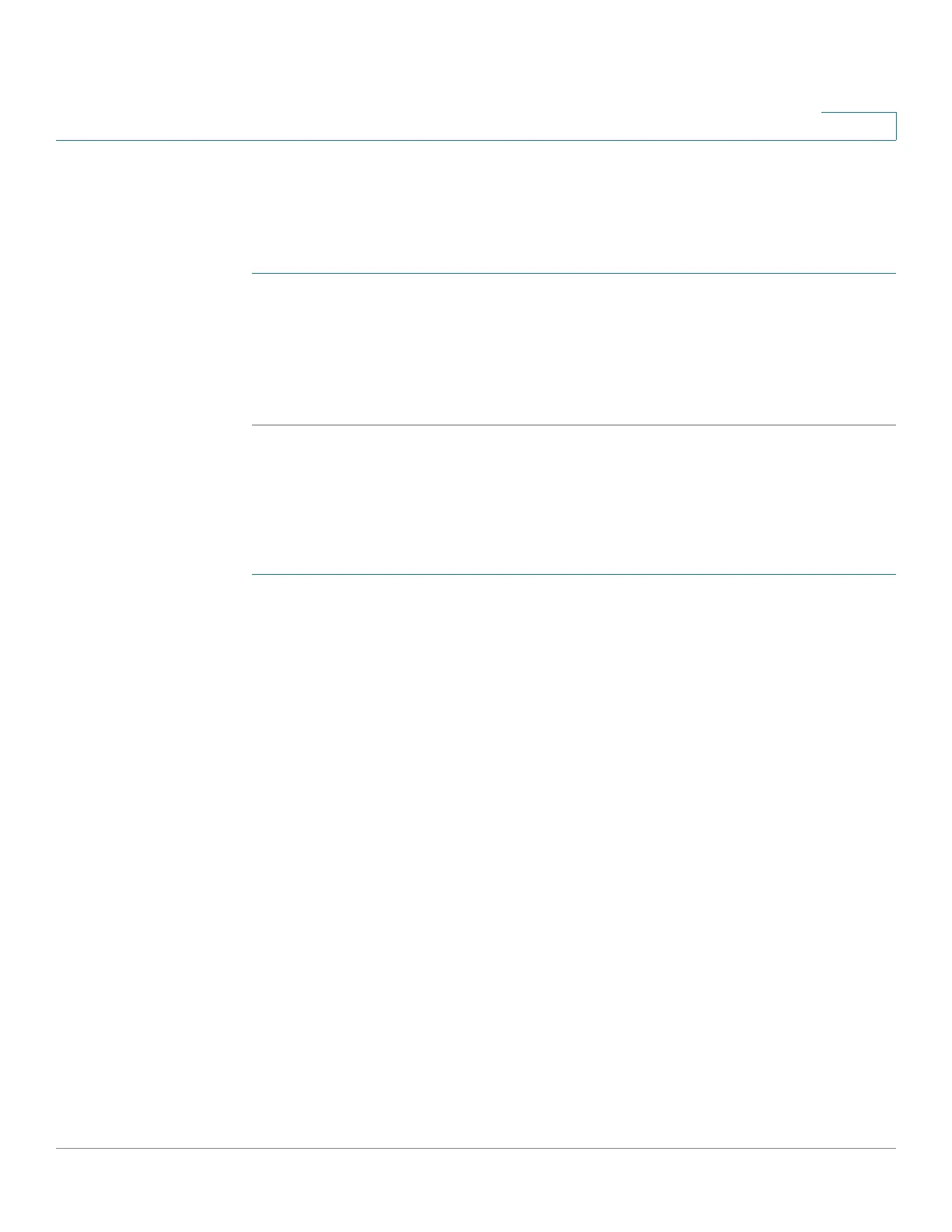Administration: File Management
DHCP Auto Configuration/Image Update
Cisco Sx350, SG350X, SG350XG, Sx550X & SG550XG Series Managed Switches, Firmware Release 2.2.5.x 94
6
• DHCPv6—Options 60 (name of configuration file plus indirect image file name,
separated by a comma)
DHCP Client Work Flow
STEP 1 Configure Auto Configuration and/or Auto Image Update parameters in the DHCP Auto
Configuration/Image Update page.
STEP 2 Set the IP Address Type to Dynamic in the IP Configuration > IPv4 Interface page.Set the IP
Address Type to Dynamic in the IPv4 Interface pages, and/or define the device as a stateless
DHCPv6 client in the IPv6 Interfaces page.
Web Configuration
To configure Auto Configuration and/or Auto Update:
STEP 1 Click Administration > File Management > DHCP Auto Configuration/Image Update.
STEP 2 Enter the values.
• Auto Configuration Via DHCP—Select this field to enable DHCP Auto
Configuration. This feature is enabled by default, but can be disabled here.
• Download Protocol—Select one of the following options:
- Auto by File Extension—Select to indicate that Auto Configuration uses the TFTP
or SCP protocol depending on the extension of the configuration file. If this option
is selected, the extension of the configuration file does not necessarily have to be
given. If it is not given, the default extension is used (as indicated below).
- File Extension for SCP—If Auto By File Extension is selected, you can indicate a
file extension here. Any file with this extension is downloaded using SCP. If no
extension is entered, the default file extension .scp is used.
- TFTP Only—Select to indicate that only the TFTP protocol is to be used for auto
configuration.
- SCP Only—Select to indicate that only the SCP protocol is to be used for auto
configuration.
• Image Auto Update Via DHCP—Select this field to enable update of the firmware
image from the DHCP server. This feature is enabled by default, but can be disabled
here.
