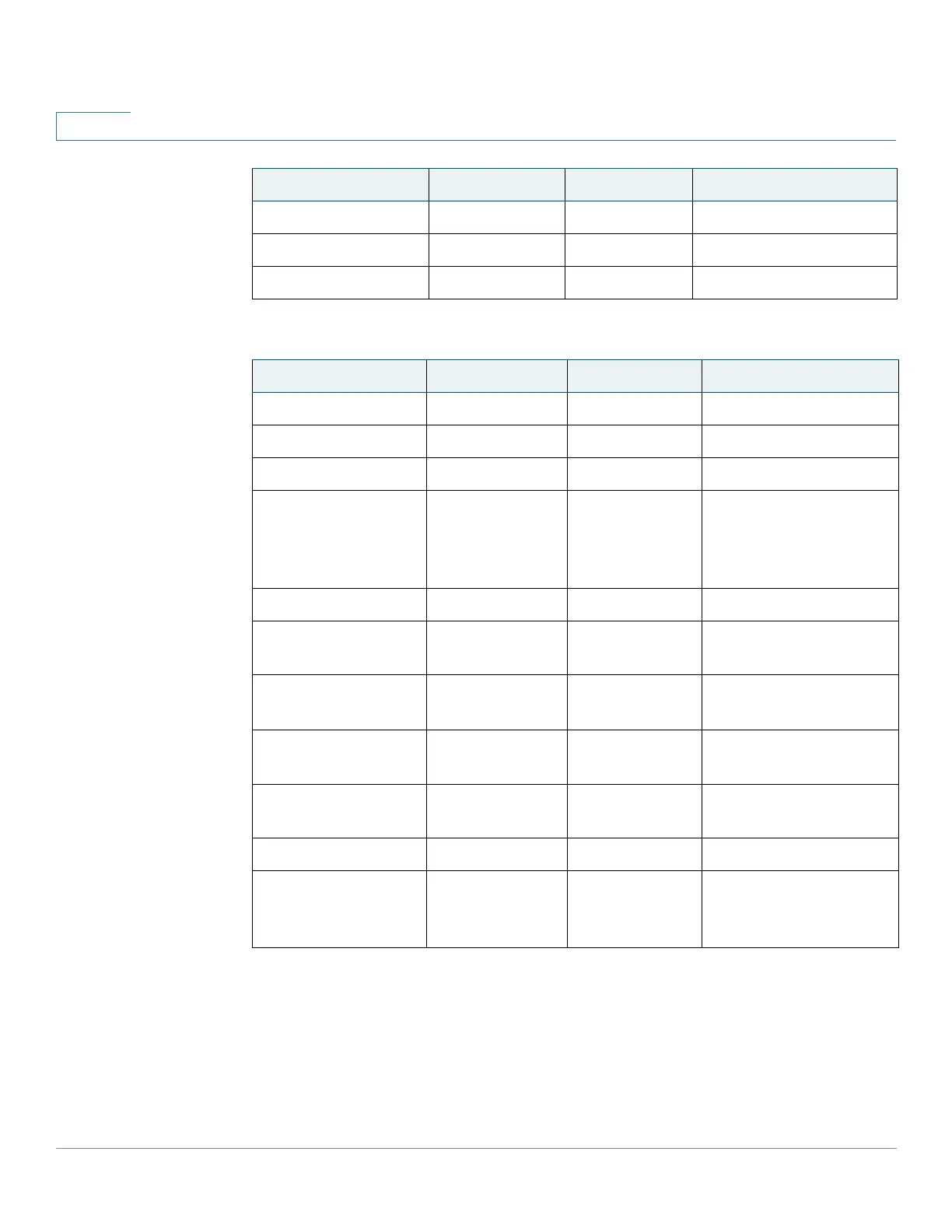Administration: Stack Management
Software Auto Synchronization in Stack
131 Cisco Sx350, SG350X, SG350XG, Sx550X & SG550XG Series Managed Switches, Firmware Release 2.2.5.x
7
Consistency of Stack Unit Modes in the Stack
All units in the stack must have the same stack unit mode.
When the stack is initialized, it runs a topology discovery algorithm that collects information
on the units of the stack.
ACL TCAM 3K- reserved 2K- reserved 2K- reserved
ARP table size 4K – reserved 8K – reserved 4K – reserved
Max MAC table aging 400 630 400
Feature/Table Sx550X SG550XG Hybrid Stack
Feature/Table SG350X SG350XG Hybrid Stack
OOB port Not Supported Supported Not Supported
MAC table size 16K 64K 16K
ACL TCAM 1K- reserved 2K- reserved 1K- reserved
Router TCAM 992 (affects also
default and Max
setting per each
type)
7168 (affects
also default and
Max setting per
each type)
992 (affects also default
and Max setting per each
type)
ARP table size 1K – reserved 8K – reserved 1K – reserved
Number of Multicast
groups
2K 4K 2K
Max number of IPv6
interfaces
106 200 106
Max number of IPv6
hosts
210 1776 210
Max Onlink IPv6
Prefix
200 256 200
Max MAC table aging 400 630 400
IPv6 Manual Tunnel/
6tp4 tunnel/ ISATAP
routing tunnel
Not supported Supported Not supported