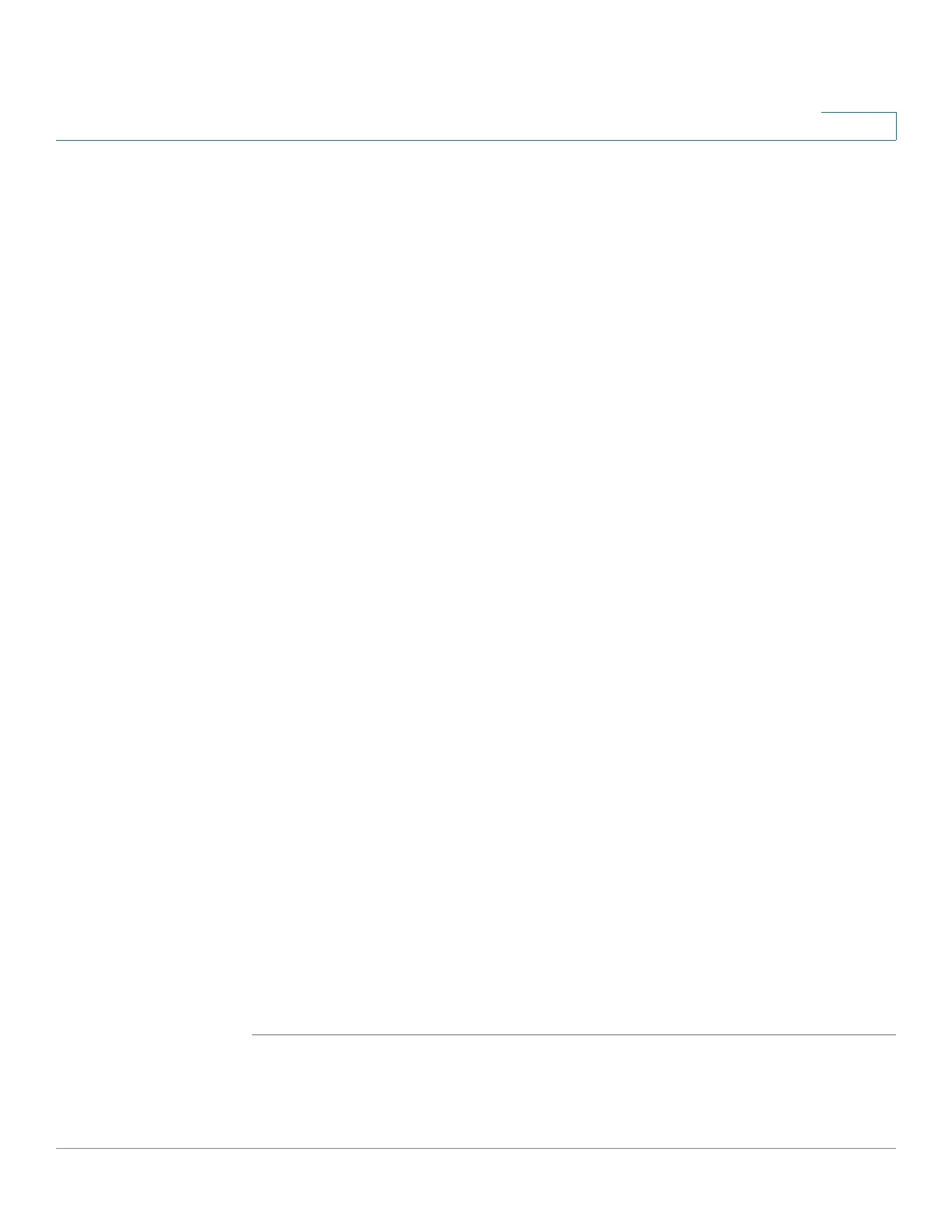Port Management
Port Settings
Cisco Sx350, SG350X, SG350XG, Sx550X & SG550XG Series Managed Switches, Firmware Release 2.2.5.x 144
9
• Back Pressure—(Only supported on non-XG ports) Select the Back Pressure mode on
the port (used with Half Duplex mode) to slow down the packet reception speed when
the device is congested. Selecting this option disables the remote port, preventing it
from sending packets by jamming the signal.
• Flow Control—Enable or disable 802.3x Flow Control, or enable the auto-negotiation
of Flow Control on the port (only when in Full Duplex mode). Flow control auto-
negotiation cannot be enabled on combo ports.
• MDI/MDIX—Media Dependent Interface (MDI)/Media Dependent Interface with
Crossover (MDIX) status on the port.
The options are:
- MDIX—Select to swap the port's transmit and receive pairs.
- MDI—Select to connect this device to a station by using a straight through cable.
- Auto—Select to configure this device to automatically detect the correct pinouts for
connection to another device.
• Operational MDI/MDIX—Displays the current MDI/MDIX setting.
• Protected Port—Select to make this a protected port. (A protected port is also referred
as a Private VLAN Edge (PVE).) The features of a protected port are as follows:
- Protected Ports provide Layer 2 isolation between interfaces (Ethernet ports and
LAGs) that share the same VLAN.
- Packets received from protected ports can be forwarded only to unprotected egress
ports. Protected port filtering rules are also applied to packets that are forwarded by
software, such as snooping applications.
- Port protection is not subject to VLAN membership. Devices connected to protected
ports are not allowed to communicate with each other, even if they are members of
the same VLAN.
- Both ports and LAGs can be defined as protected or unprotected. Protected LAGs
are described in the LAG Settings section.
• Member in LAG—If the port is a member of a LAG, the LAG number appears;
otherwise this field is left blank.
STEP 6 Click Apply. The Port Settings are written to the Running Configuration file.