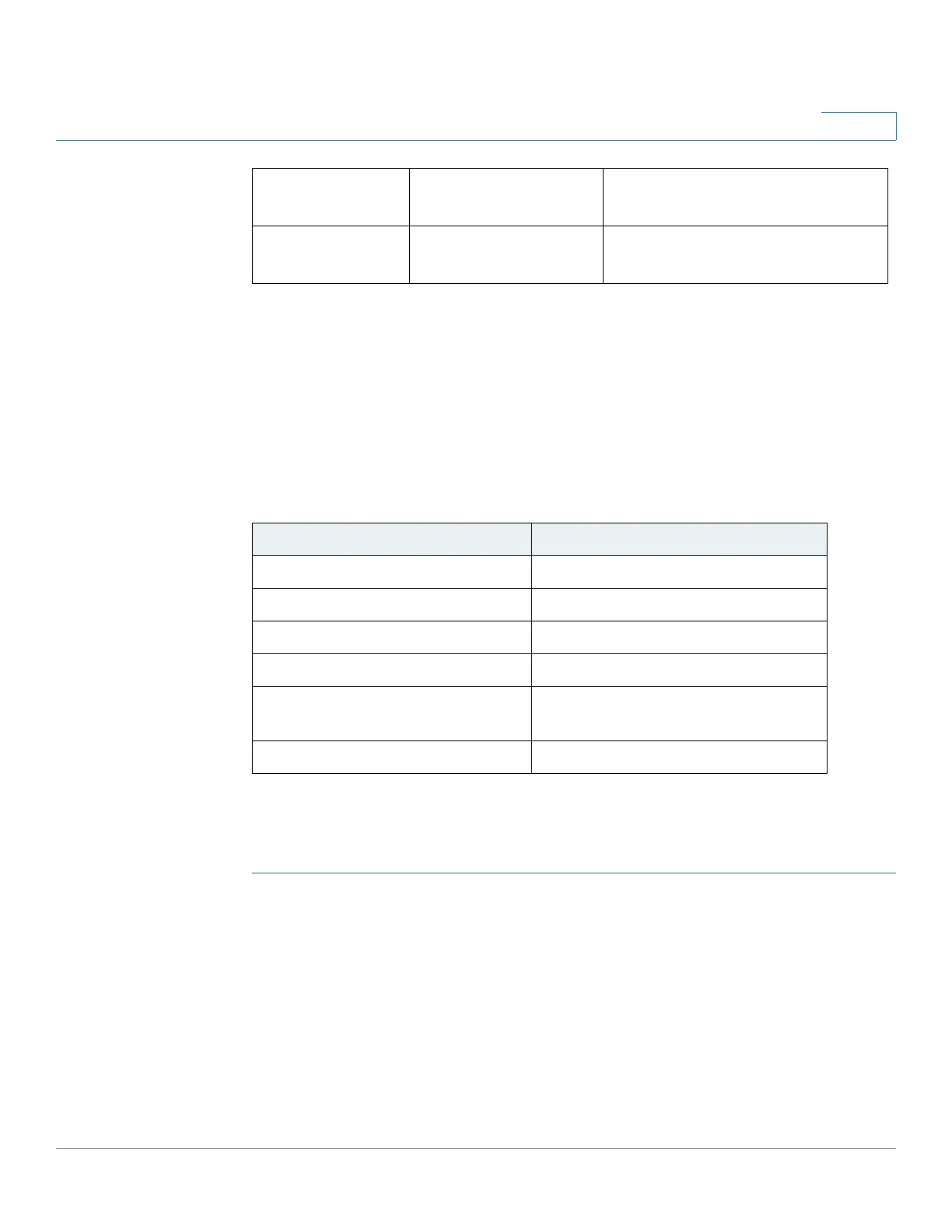IP Configuration
IPv4 Management and Interfaces
Cisco Sx350, SG350X, SG350XG, Sx550X & SG550XG Series Managed Switches, Firmware Release 2.2.5.x 274
15
DHCP Snooping Along With DHCP Relay
If both DHCP Snooping and DHCP Relay are globally enabled, then if DHCP Snooping is
enabled on the client's VLAN, DHCP Snooping rules contained in the DHCP Snooping
Binding database are applied, and the DHCP Snooping Binding database is updated in the
client's and DHCP server’s VLAN, for packets that are relayed.
DHCP Default Configuration
The following describes DHCP Snooping and DHCP Relay default options.
Configuring DHCP Work Flow
To configure DHCP Relay and DHCP Snooping:
STEP 1 Enable DHCP Snooping and/or DHCP Relay in the Properties page.
STEP 2 Define the interfaces on which DHCP Snooping is enabled in the Interface Settings page.
STEP 3 Configure interfaces as trusted or untrusted in the DHCP Snooping Trusted Interfaces page.
STEP 4 Optional. Add entries to the DHCP Snooping Binding database in the DHCP Snooping
Binding Database page.
DHCPLEASEQUE
RY
Filtered. Forward.
Packet Type Arriving from Untrusted
Ingress Interface
Arriving from Trusted Ingress
Interface
Option Default State
DHCP Snooping Disabled
Option 82 Insertion Not enabled
Option 82 Passthrough Not enabled
Verify MAC Address Enabled
Backup DHCP Snooping Binding
Database
Not enabled
DHCP Relay Disabled
