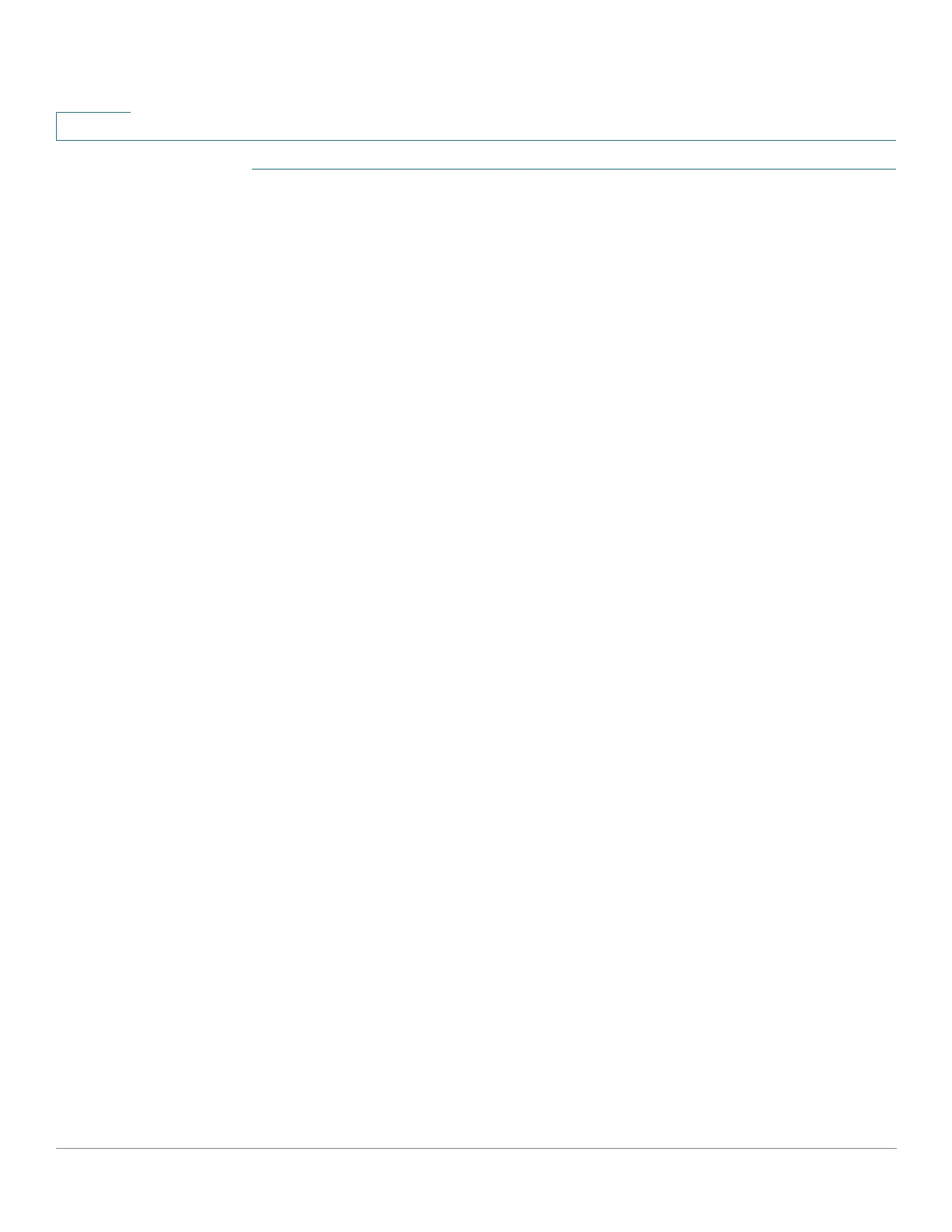Security
Key Management
301 Cisco Sx350, SG350X, SG350XG, Sx550X & SG550XG Series Managed Switches, Firmware Release 2.2.5.x
16
STEP 1 Click Security > Key Management > Key Settings.
STEP 2 To add a new key string, click Add.
STEP 3 Enter the following fields:
• Key Chain—Name for the key chain.
• Key Identifier—Integer identifier for the key chain.
• Key String—Value of the key chain string. Enter one of the following options:
- User Defined (Encrypted)—Enter an encrypted version.
- User Defined (Plaintext)—Enter a plaintext version.
NOTE Both the Accept Life Time and the Send LifeTime values can be entered. The
Accept Life Time indicates when the key-identifier for receiving packets is valid. The
Send Life Time indicates when the key-chain for sending packets is valid. The fields
are only described for the Accept Life Time. The Send Life Time has the same fields.
• Accept Life Time—Specifies when packets with this key are accepted. Select one of
the following options.
- Always Valid—No limit to the life of the key-identifier.
- User Defined—Life of the key-chain is limited. If this option, is selected enter
values in the following fields.
• Start Date—Enter the earliest date that the key-identifier is valid.
• Start Time—Enter the earliest time that the key-identifier is valid on the Start Date.
• End Time—Specifies the last date that the key-identifier is valid. Select one of the
following options.
- Infinite—No limit to the life of the key-identifier.
- Duration—Life of the key-identifier is limited. If this option, is selected enter
values in the following fields.
• Duration—Length of time that the key identifier is valid. Enter the following fields:
- Days—Number of days that the key-identifier is valid.
- Hours—Number of hours that the key-identifier is valid.
- Minutes—Number of minutes that the key-identifier is valid.
- Seconds—Number of seconds that the key-identifier is valid.